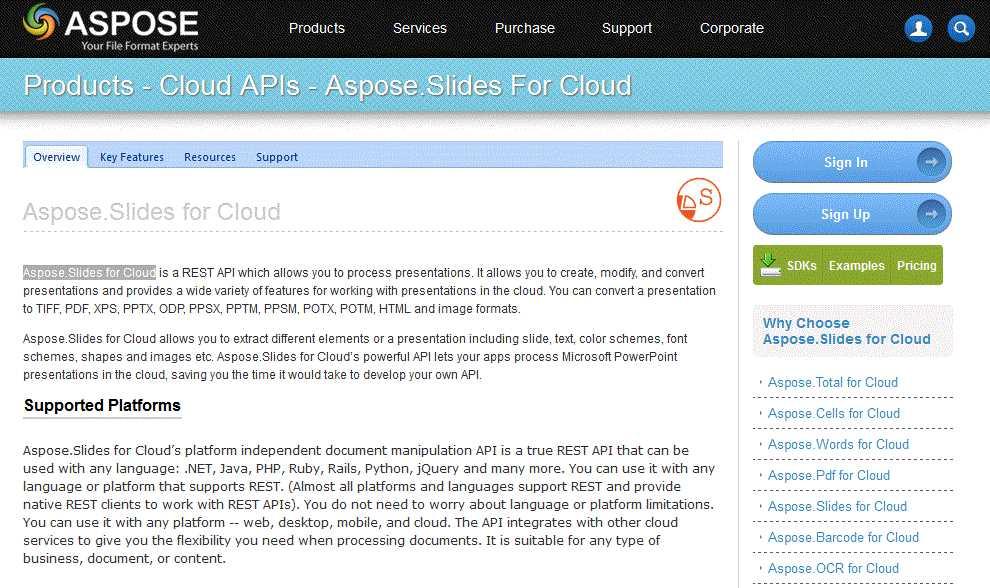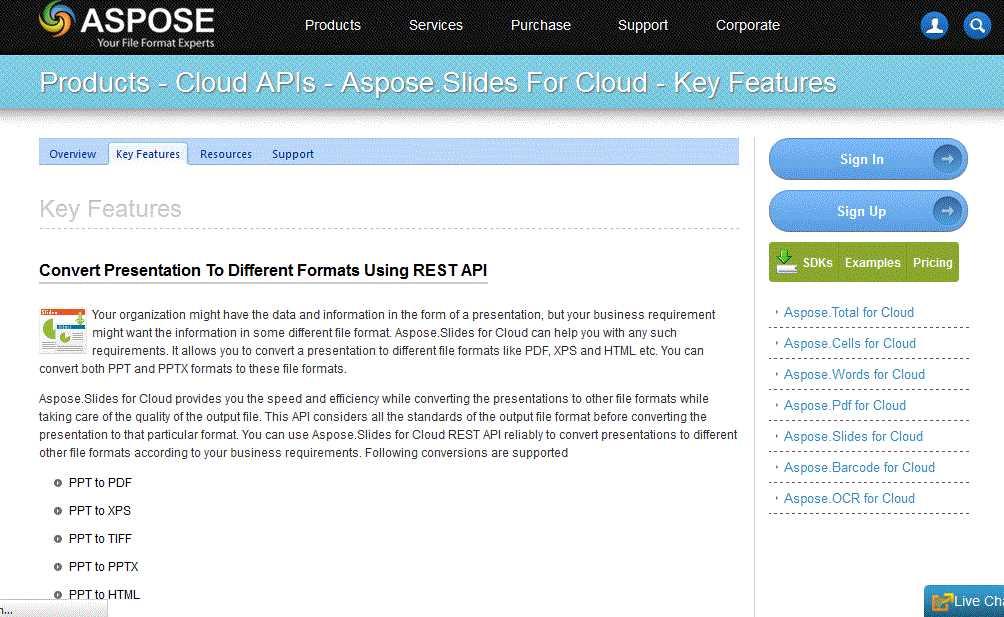2
Aspose.Slides for Cloud是基于REST的API,允许开发人员在云中读取,编写和修改PowerPoint演示文稿。它是平台独立的API,开发人员可以在Web,桌面,移动和云应用程序中使用它。它提供了丰富的功能,例如从头开始创建演示文稿,修改演示文稿的各个方面以及将演示文稿转换为PDF,XPS,TIFF,SVG,HTML,PNG,JPEG,GIF和BMP格式。它可以帮助您从演示文稿中添加,修改或提取文本。我们提供了用于.NET,PHP,Java和Ruby等各种编程语言的SDK示例。转换演示文稿非常简单快捷,您需要下载所需的SDK,然后让Aspose.Slides for Cloud为您完成其余工作。您可以参考我们的文档,指导您完成Aspose.Slides for Cloud的完整功能和示例。Aspose一直努力在其API中引入和集成最佳功能,并向其客户提供完美的服务。文档转换是Web和移动开发人员的一项重要功能,Aspose已成功设法将此功能整合到了不同的API中。与其他API一样,Aspose.Slides for Cloud可以轻松与其他文件格式API集成,从而将您的云计算体验提升到一个新的水平。
特征
Android版Aspose.Slides for Cloud 的替代品
207
Microsoft Office Powerpoint
使用Microsoft PowerPoint(Microsoft Office Suite的一部分)创建动态演示文稿。
107
Google Slides
Google幻灯片是Google云端硬盘的一部分,是一个在线演示应用程序,可让您以视觉方式展示您的作品。
7
WPS Presentation
WPS Presentation是WPS Office的一部分,是一种复杂的幻灯片应用程序,与高度兼容。
2
Aspose.Slides for Android
Aspose.Slides for Android是PowerPoint API,可让Android开发人员在PPT,POT,PPS,PPTX,POTX,PPSX和ODP中创建,阅读和操作PowerPoint演示文稿。
- 付费应用
- Android
- Java Mobile
0
Business PowerPoint Templates
准备使用Slide Bazaar提供的Business PowerPoint模板为您的听众提供令人印象深刻的演示文稿,并为您的演示文稿添加独特的魅力。