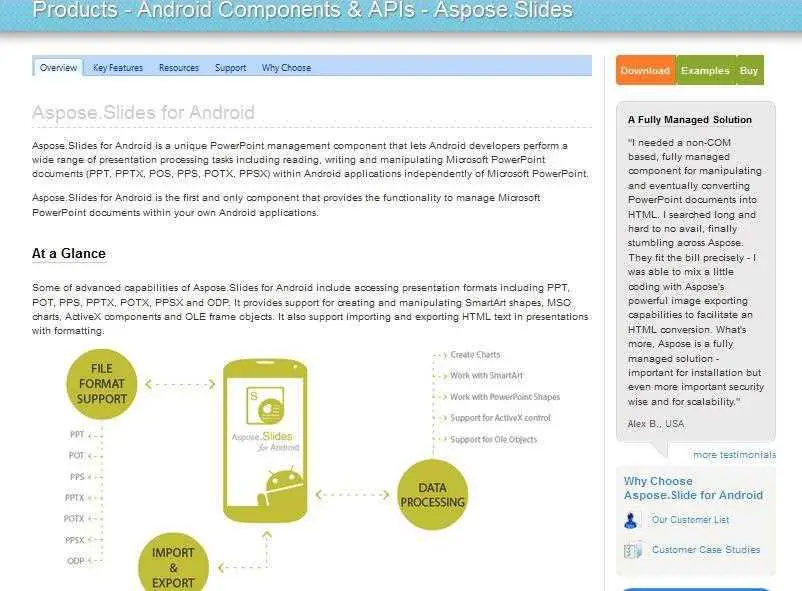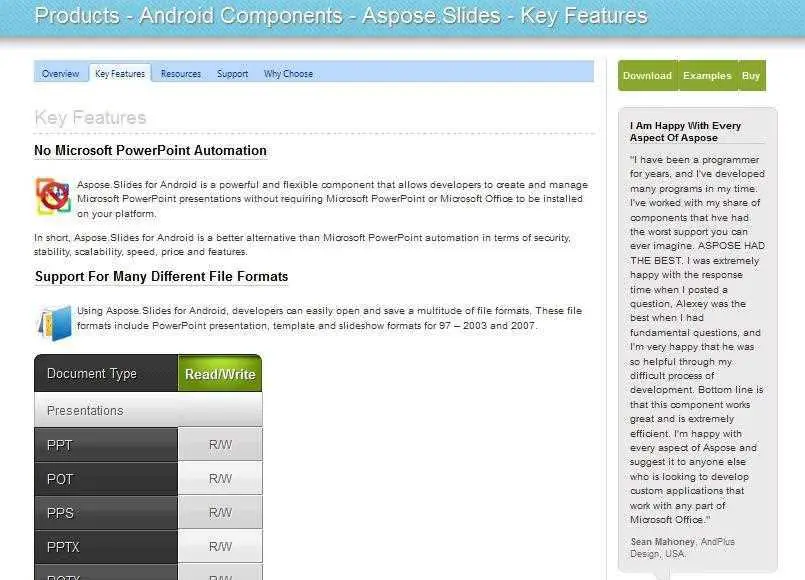2
Aspose.Slides for Android
Aspose.Slides for Android是PowerPoint API,可让Android开发人员在PPT,POT,PPS,PPTX,POTX,PPSX和ODP中创建,阅读和操作PowerPoint演示文稿。
- 付费应用
- Android
- Java Mobile
Aspose.Slides for Android是PowerPoint API,可让Android开发人员在Android应用程序中创建,读取和操作PPT,POT,PPS,PPTX,POTX,PPSX和ODP文件格式的PowerPoint演示文稿。适用于Android的Aspose.Slides是建立在我们屡获殊荣的产品Aspose.Slides for Java之上,并且继承了该产品的所有特性和功能(除了当前的渲染选项外)。该组件使Android开发人员可以在其应用程序中使用PowerPoint演示文稿,而无需依赖Microsoft PowerPoint。有关产品功能的更多信息,请访问产品描述页面。Android版Aspose.Slides可让开发人员创建简单或复杂的演示文稿。它允许您添加各种形状并设置其格式。此版本中还添加了对使用MSO图表的完整支持。它还支持使用PowerPoint表和ActiveX对象管理OLE框架,处理SmartArt形状。在此新版本中,还提供了对幻灯片过渡效果的功能支持以及将动画合并到幻灯片中的功能。请访问此文档链接以获取此新组件中可用功能的列表。目前,Aspose.Slides for Android不提供渲染支持,您无法将PowerPoint演示文稿转换为BMP,PNG和JPEG等格式的PDF,XPS,TIFF,PDF注释,SVG和幻灯片缩略图。但是,我们正在研究这些功能以及Aspose.Slides for Android的后续版本,这些继承自Aspose.Slides for Java的渲染支持。为了开始使用该产品,我们还添加了完整的程序员指南部分,使您可以验证和使用不同的产品功能。...
具有任何许可的所有平台的Aspose.Slides for Android替代品
207
Microsoft Office Powerpoint
使用Microsoft PowerPoint(Microsoft Office Suite的一部分)创建动态演示文稿。
196
LibreOffice - Impress
Impress是创建有效的多媒体演示文稿的真正杰出的工具。使用随附的Presenter Console扩展程序进行线性或非线性演示。
- 免费应用
- PortableApps.com
- Windows
- Mac
- Linux
- BSD
126
107
Google Slides
Google幻灯片是Google云端硬盘的一部分,是一个在线演示应用程序,可让您以视觉方式展示您的作品。
46
Apache OpenOffice Impress
Impress是Apache OpenOffice套件的一部分,是类似于Microsoft Office Powerpoint的演示程序。
20
Impressive
令人印象深刻的2018年免费和开源许可证GNU通用公共许可证版本2.0(GPLv2)的latist病毒力https://sourceforge.net/projects/impressive/files/Impressive/。
9
Live Presentations
Live Presentations是一个基于Web的演示文稿创作应用程序,可以用作台式机上的软件或任何浏览器中的服务。
9
7
WPS Presentation
WPS Presentation是WPS Office的一部分,是一种复杂的幻灯片应用程序,与高度兼容。
5
Powerpoint Online
Powerpoint Online是Office Online的一部分,是Microsoft Office Powerpoint的在线版本。
5
Microsoft PowerPoint Viewer
PowerPoint Viewer使您可以完全保真地查看在PowerPoint 97和更高版本中创建的全功能演示文稿。
- 免费应用
- Windows
3
SoftMaker Presentations
SoftMaker Presentations是Microsoft Powerpoint兼容的演示文稿图形软件,它是的一部分。