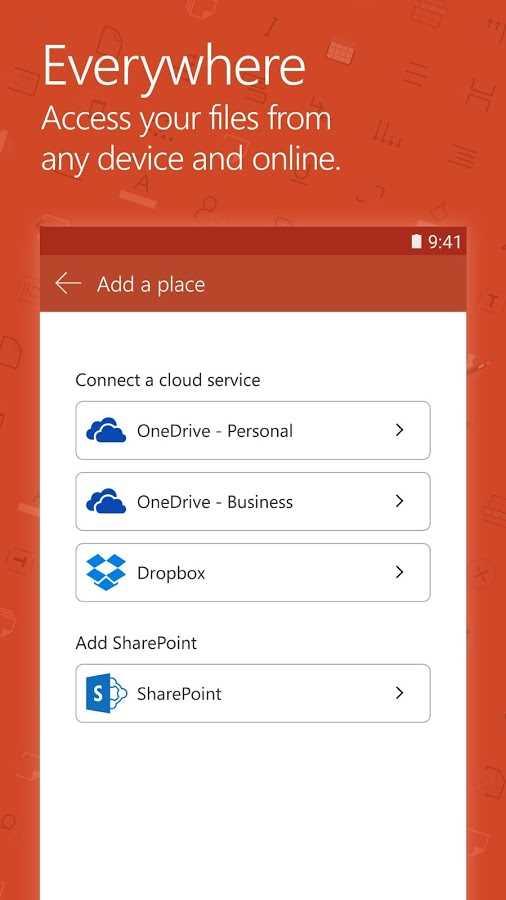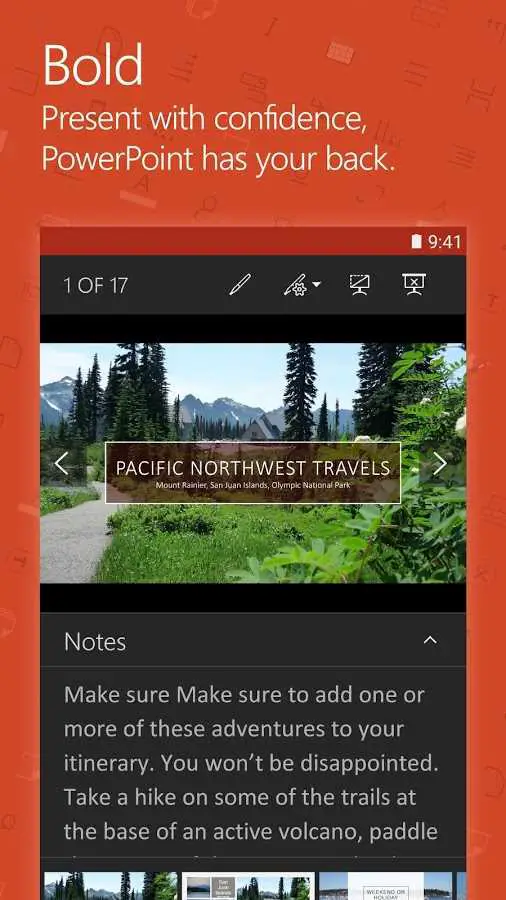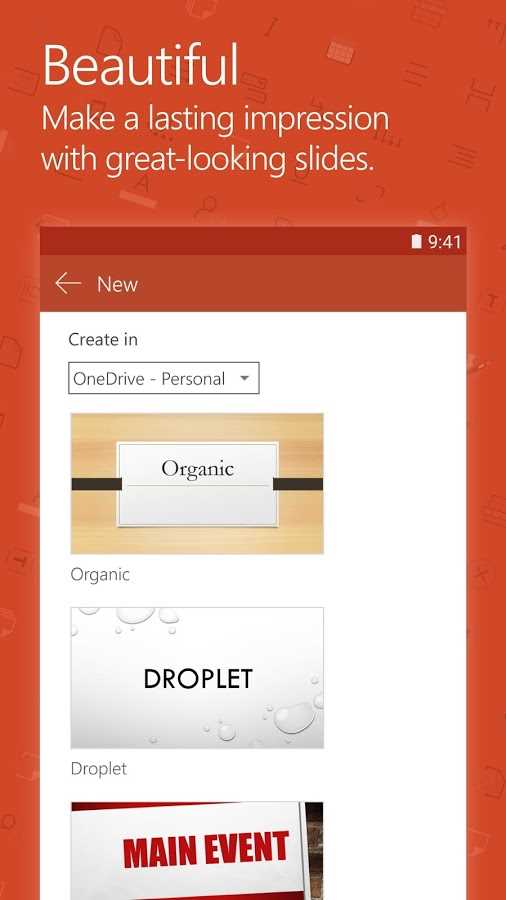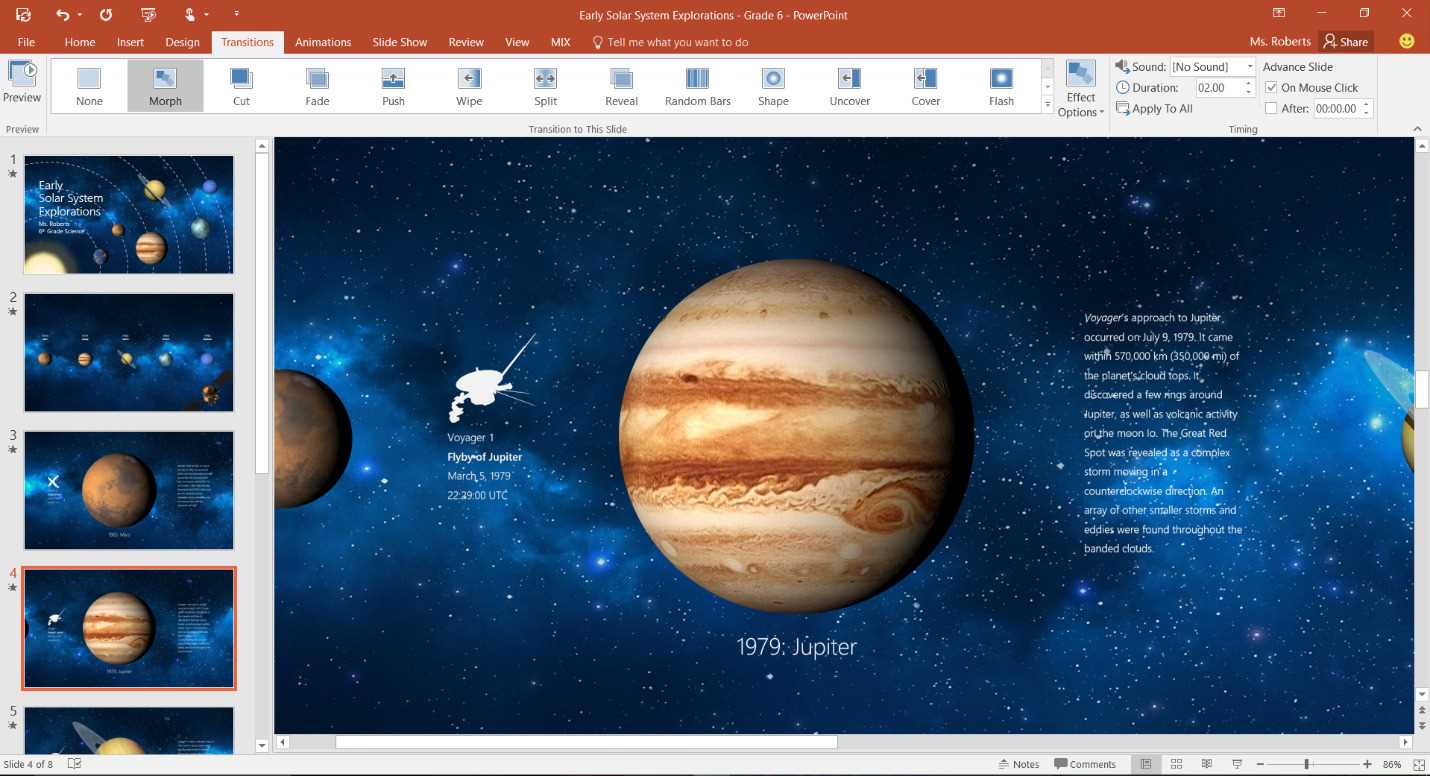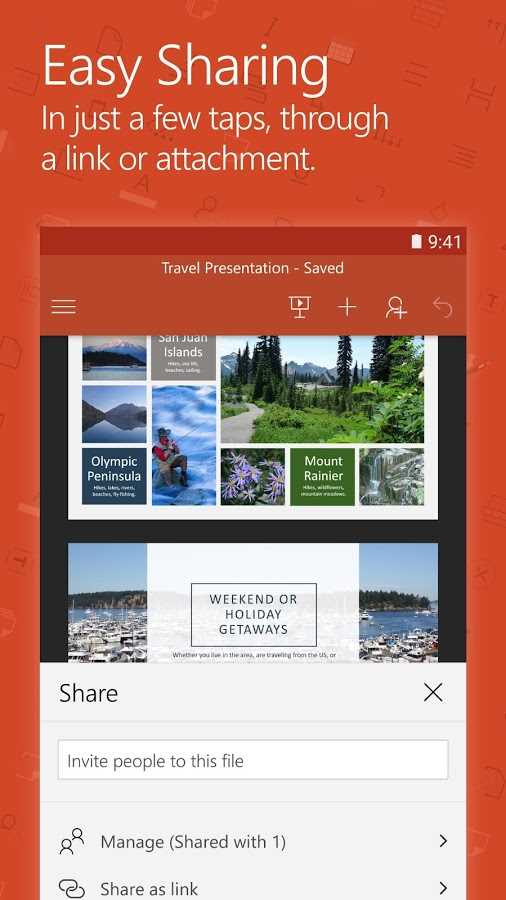207
Microsoft Office Powerpoint
使用Microsoft PowerPoint(Microsoft Office Suite的一部分)创建动态演示文稿。
Microsoft PowerPoint是的一部分,使用户能够创建具有影响力的动态演示文稿,同时集成工作流和轻松共享信息的方式。从Microsoft Office Fluent用户界面到新的图形和格式设置功能,PowerPoint都将控件置于您的手中,以创建美观的演示文稿。的在线版本也作为的一部分提供。
特征
分类目录
具有商业许可的所有平台的Microsoft Office Powerpoint替代品
30
VideoScribe
用于创建引人入胜的动画内容来讲述您的故事的独特工具。无需技术培训或设计知识即可快速轻松地制作白板样式的动画。通过下载7天的VideoScribe免费试用版来创建自己的视频。
- 付费应用
4
Showcase Workshop
使用Showcase Workshop可以在几分钟内创建您自己的惊人应用程序,并将其发送到团队的平板电脑,手机和PC。
3
2
2
Aspose.Slides for Android
Aspose.Slides for Android是PowerPoint API,可让Android开发人员在PPT,POT,PPS,PPTX,POTX,PPSX和ODP中创建,阅读和操作PowerPoint演示文稿。
- 付费应用
- Android
- Java Mobile
1
1
0
0