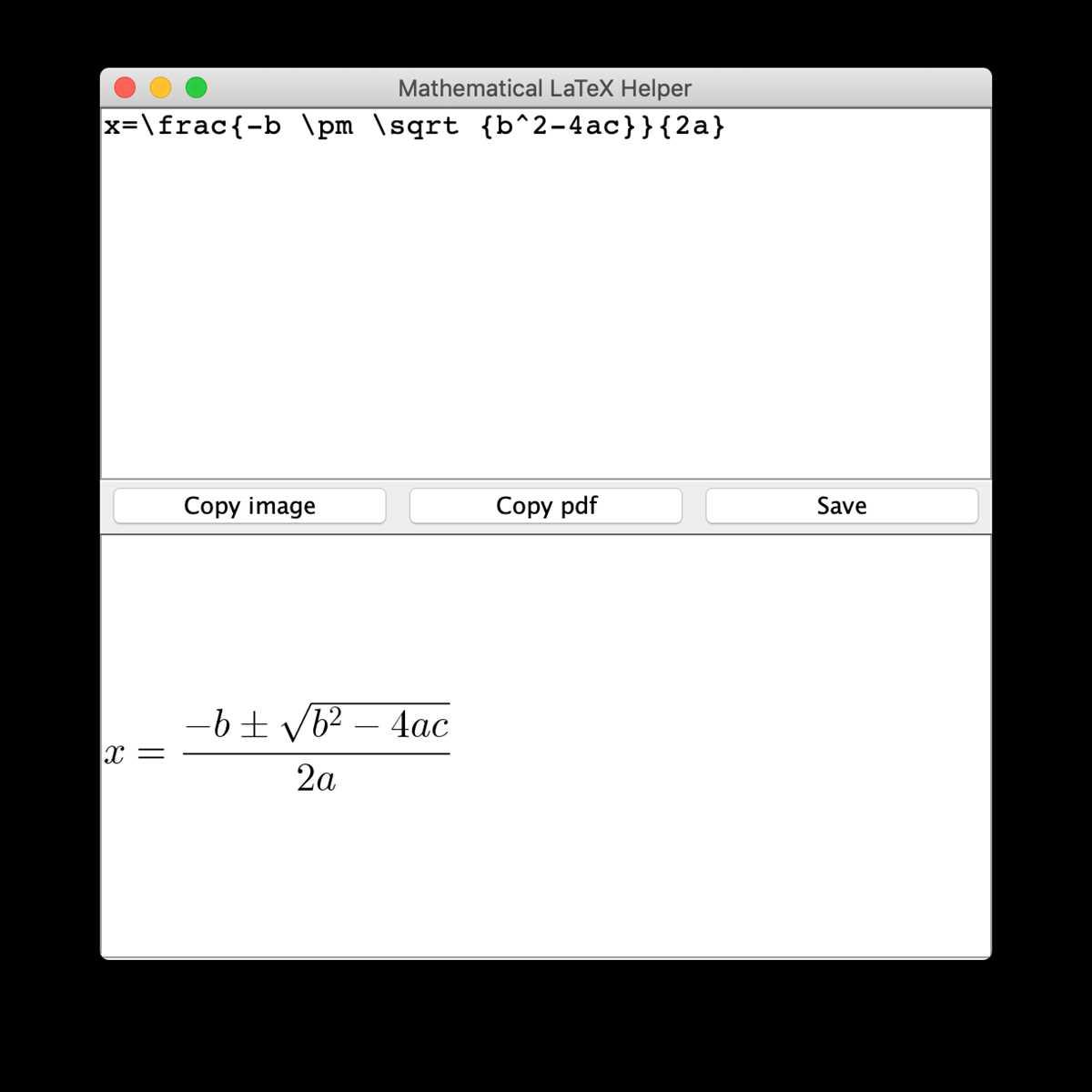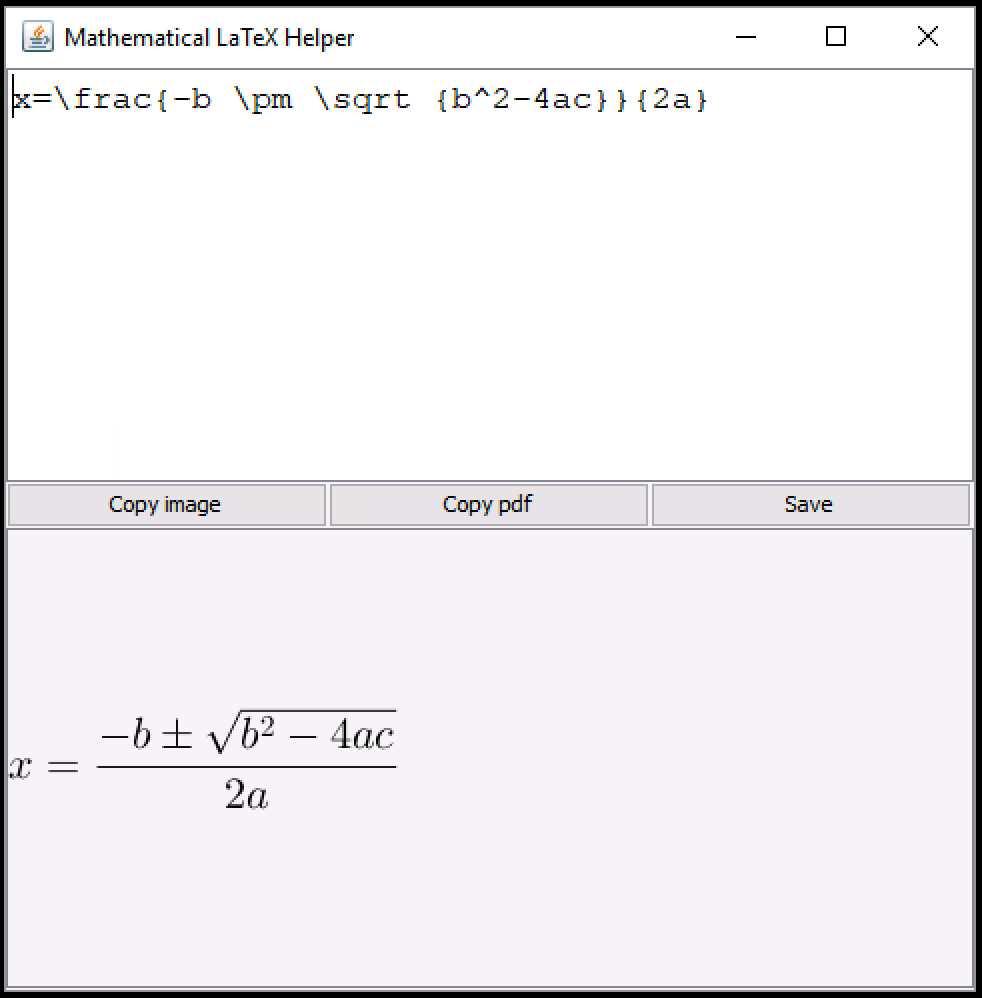1
LaTeX数学助手是用于渲染LaTeX表达式的工具。该工具为用户提供了一个非常简单的GUI,可在键入时直接渲染tex表达式,并能够将渲染的图像复制到剪贴板或将其保存到桌面,同时保持透明度信息。通过将它们放到用户界面的编辑器中,可以从渲染的图像或pdf中提取原始的乳胶表达式。它已根据GPL3条款获得许可,可用于在演讲中注释pdf文档,包括powerpoint或openoffice演示文稿中的公式以及其他类似的用例。
分类目录
具有任何许可的所有平台的Mathematical LaTeX Helper替代品
18
MathType
使用MathType键入并手写数学符号。轻松地在文档和数字内容中包括质量数学方程式。
10
KLatexFormula
KLatexFormula是一个易于使用的图形应用程序,用于从LaTeX方程生成图像(您可以将其拖放,复制,粘贴或保存到磁盘)。它是用Qt4编写的。
2
WIRIS editor
WIRIS编辑器是一种可视化编辑器(WYSIWYG),可以在网页中插入数学公式。
0
iMathEQ Math Equation Editor
iMathEQ是数学方程式或公式编辑器。它是所见即所得的在线方程式/公式编辑器,允许用户输入,编辑,打印数学方程式或表达式。提供易于与网站或移动应用程序集成的界面。
- 付费应用
- Web
0
Visual Math Editor
VisualMathEditor是使用Javascript和HTML开发的LaTeX,AsciiMath和MathML编辑器。它独立于网络或本地运行。
- 免费应用
- Web
- Self-Hosted
0