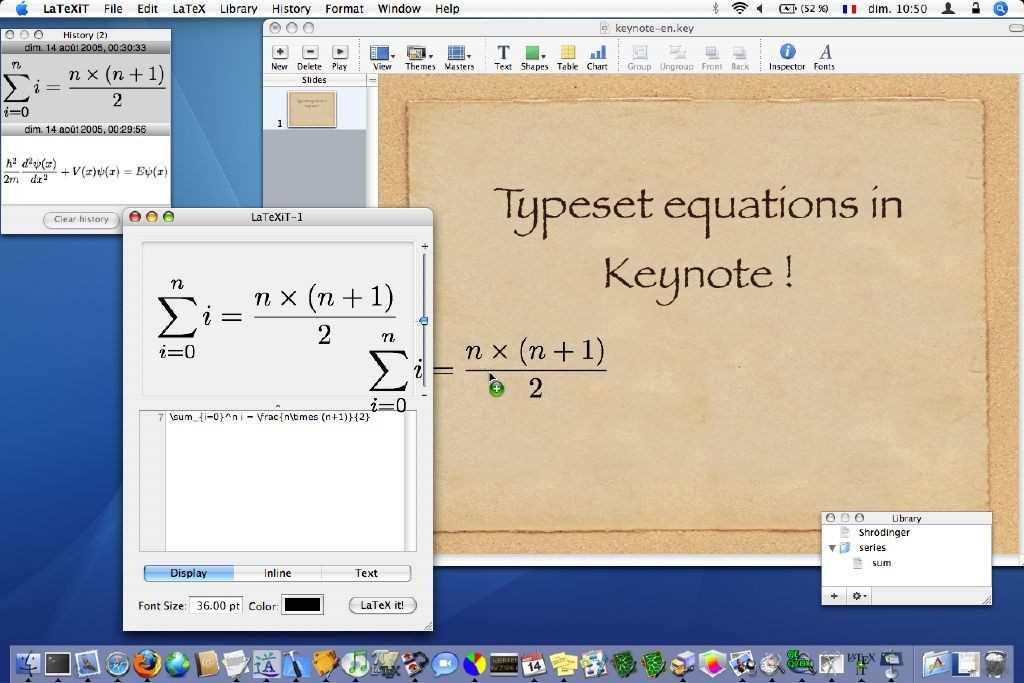8
LaTeXiT是一个小型实用程序,可让您快速排版LaTeX方程式,而不必担心文件创建,前导码等。然后可以通过拖放将获得的PDF图像导出到支持它的任何应用程序。在用Keynote或Powerpoint进行的演示中插入方程式非常有用。LaTeXiT还具有应用程序服务,因此您可以直接在大多数文本编辑器(Pages,Nisus Writer Express,TextEdit ...)中键入和转换方程式。
分类目录
具有任何许可的所有平台的LaTeXiT替代品
101
LibreOffice - Math
Math是LibreOffice套件的公式编辑器,可在您的文本文档,电子表格,演示文稿和工程图中调用,以使您能够插入...
- 免费应用
- PortableApps.com
- Windows
- Mac
- Linux
- BSD
18
MathType
使用MathType键入并手写数学符号。轻松地在文档和数字内容中包括质量数学方程式。
10
KLatexFormula
KLatexFormula是一个易于使用的图形应用程序,用于从LaTeX方程生成图像(您可以将其拖放,复制,粘贴或保存到磁盘)。它是用Qt4编写的。
7
4
3
Math Magic
MathMagic公式编辑器,用于桌面发布软件和文字处理器,Adobe InDesign,QuarkXPress,MS Word,iWork,可通过非常简单的界面和...进行技术写作。
2
2
WIRIS editor
WIRIS编辑器是一种可视化编辑器(WYSIWYG),可以在网页中插入数学公式。
1
Mathematical LaTeX Helper
该工具提供了一种非常简单的GUI,可在键入时直接渲染LaTeX表达式,并能够将渲染的图像复制到剪贴板,或者将它们保存到桌面,同时保持透明度信息。
1
0