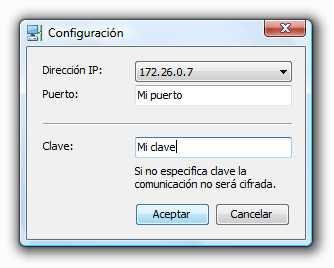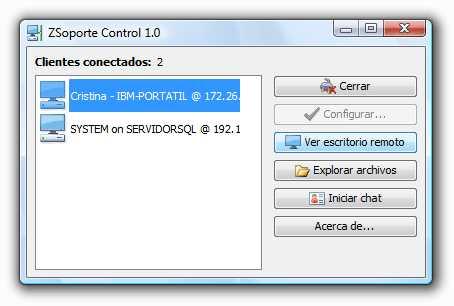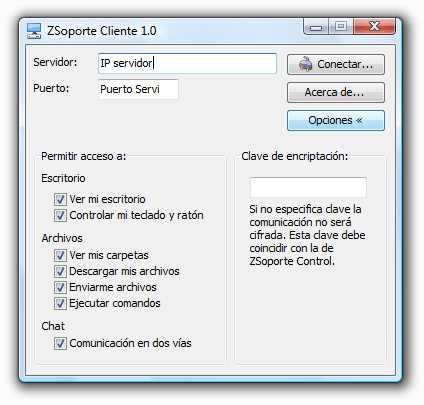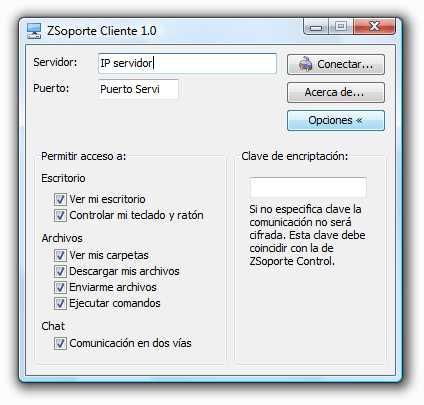0
使用ZSoporte通过远程桌面为您的客户提供技术帮助。请参阅此软件的优点:*高通讯速度*控制客户的键盘和鼠标。*非常易于使用*无需安装*计算机之间的文件传输。*同时管理多台计算机。*聊天服务我们的远程桌面软件如何工作?我们的远程支持软件包含两个小程序:ZSoporte Control和ZSoporte Client。在客户端,即我们要远程管理的PC上,我们将使用ZSoporte Client。并管理远程计算机ZSoporte Control。
分类目录
Windows S版zsoporte的替代品
2912
TeamViewer
使用TeamViewer,您可以在几秒钟之内建立与任何PC或服务器的连接。
52
Splashtop Remote Desktop
Splashtop是下一代远程访问,远程支持和协作解决方案。Splashtop经过优化,可实现最高的远程桌面性能。
14
4