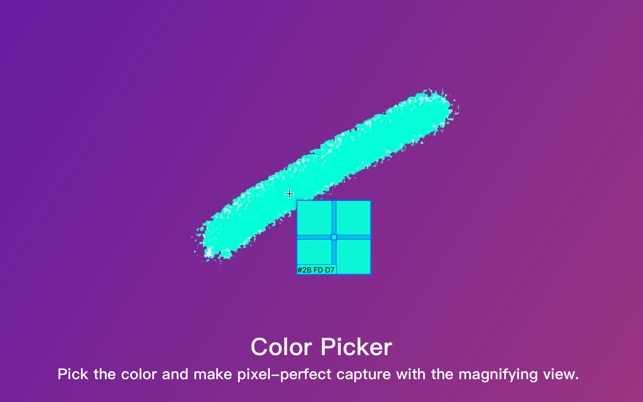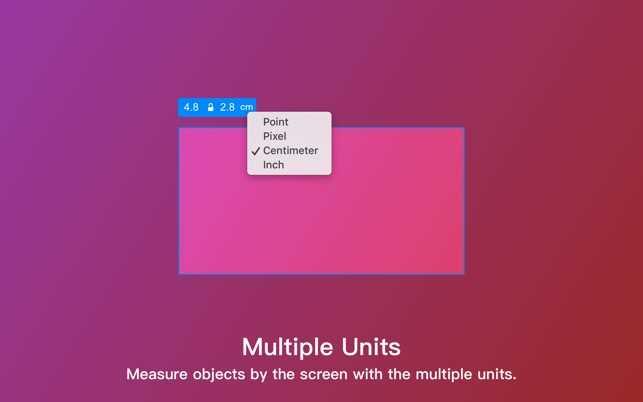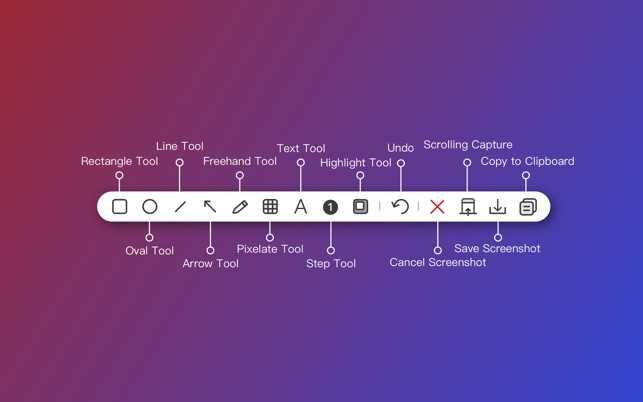0
方便的macOS屏幕截图应用程序。Xnip具有丰富的图像注释工具。易于使用。即使内容未显示在当前屏幕上,滚动捕获也可帮助您捕获整页的屏幕截图。您可以使用滚动捕获来捕获源代码,文章,聊天记录等。具有阴影效果的窗口捕获。此外,您可以选择多个窗口并将它们一起捕获。使用颜色选择器工具,您可以选择屏幕上任何像素的颜色并进行完美的像素捕获。通过选择的物理单位尺寸指示器在屏幕上测量对象。固定屏幕截图或屏幕上的任何图像。详细信息:订阅Xnip Pro,以删除屏幕快照中的水印,并在以后的更新中访问所有功能。订阅将自动续订。您可以在当前期间结束前1天停止自动续订。
分类目录
Windows版Xnip的替代品
408
178
28
Nimbus Screenshot
捕获或记录屏幕的任何部分。编辑器将帮助您注释或模糊敏感信息。快速上传并使用短网址共享。
1
0
ScreenCloud
ScreenCloud is an easy to use screenshot sharing application. Take a screenshot using one of the 3 hotkeys or simply click the ScreenCloud tray icon.