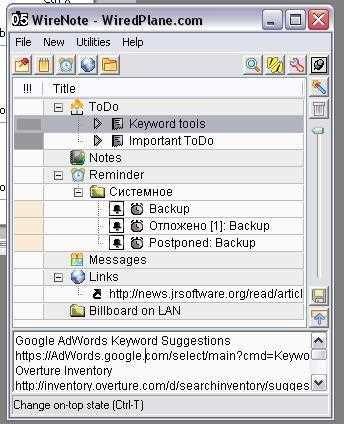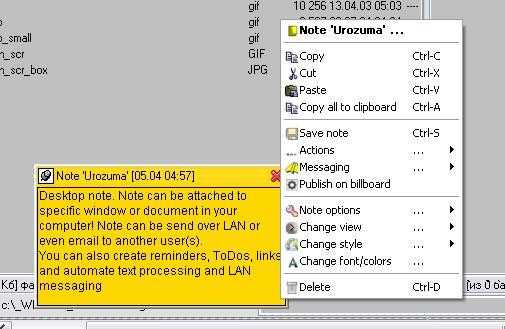1
创建该程序的目的是帮助组织日常工作,并具有ToDo / Reminders和便签服务以及地址簿和LAN Messenger的功能。使用WireNote,您可以从任务栏图标,主窗口或热键快速创建便笺和待办事项。您可以确定待办事项的优先级,并使用“待办事项”报告功能记录和分析在每个任务上花费的时间。您可以安排提醒以播放声音,显示Notes或ToDos,向其他用户发送消息,启动程序,甚至关闭计算机。如果将WireNote安装在局域网中的多台计算机上,则可以将提醒发送给其他用户,或将它们存储在共享文件夹中,使所有用户都可以看到它们。
分类目录
具有任何许可的所有平台的WireNote替代品
401
20
PNotes
PNotes(Pinned Notes或Portable Notes,使用您喜欢的方式)完全用C和Windows API(带有用于Windows IDE的Pelles C)编写的-因此它既快速又轻巧。
- 免费应用
- PortableApps.com
- Windows
17
13
12
11
5
5
2
2
TotesNotes
在工作繁忙的一天,我总是不得不启动一个新的记事本实例来记笔记,这让我感到厌倦。所有其他笔记应用程序似乎都非常笨重,并且无法真正按照我的工作节奏进行工作。所以...我做了TotesNotes!。
- 免费应用
- Windows