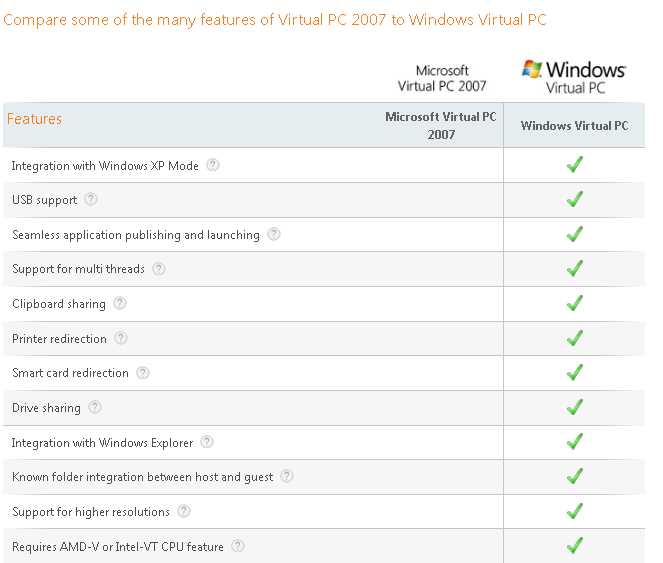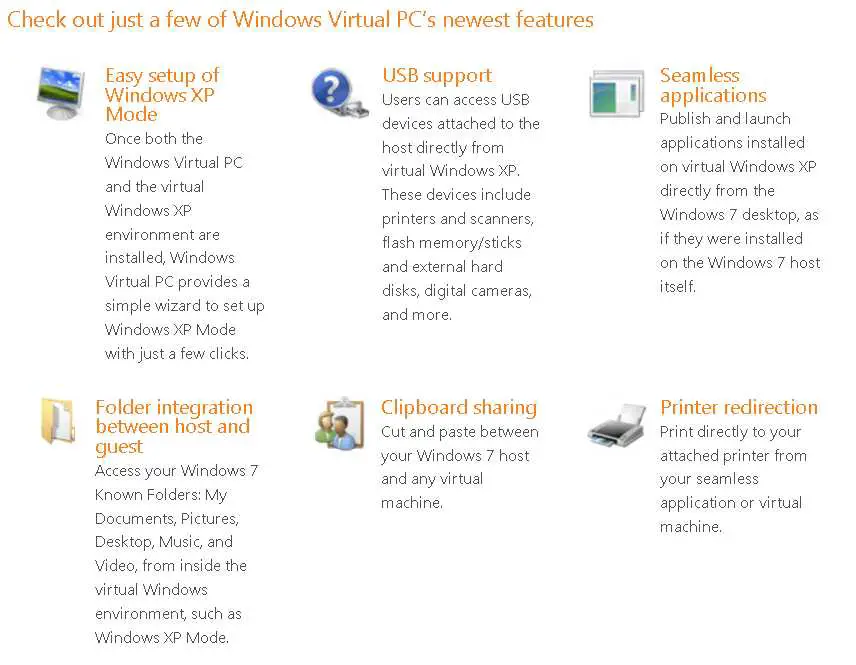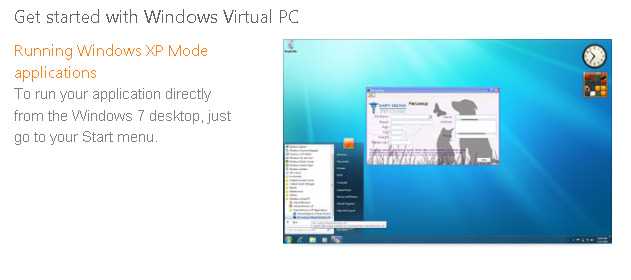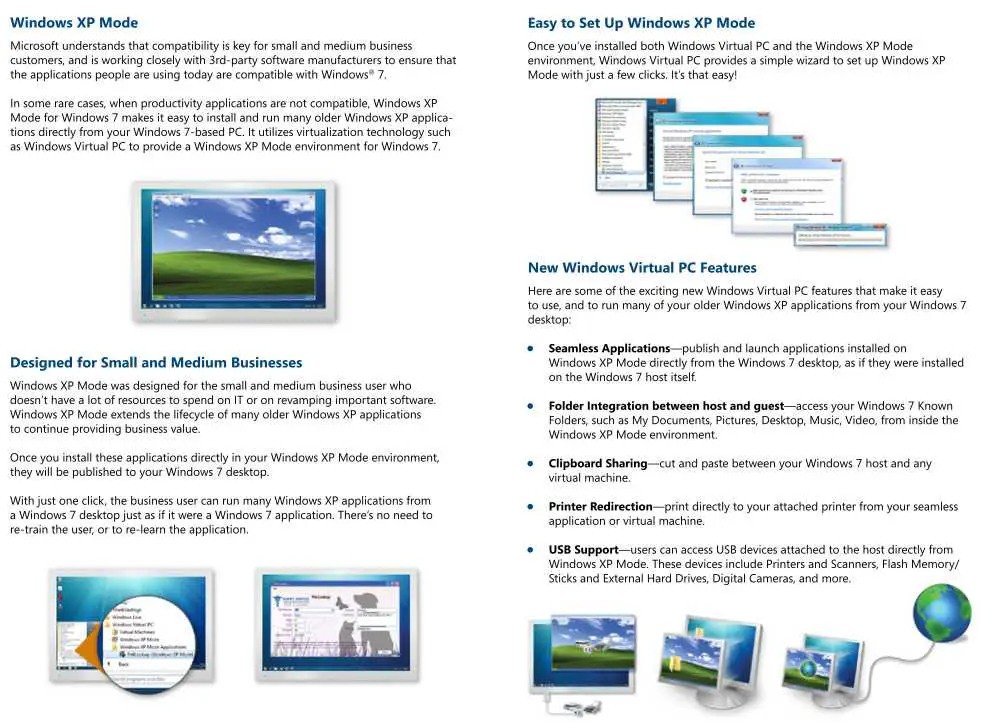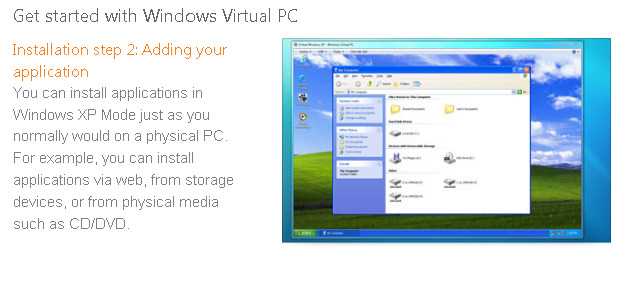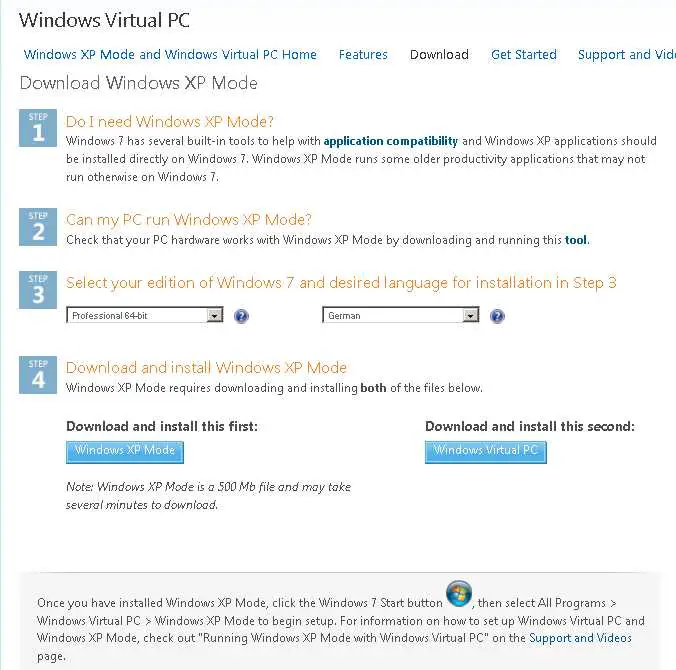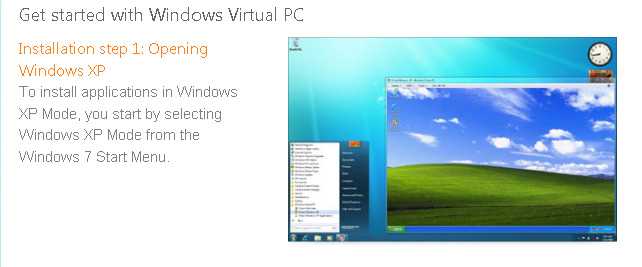19
Windows XP Mode
Windows XP Mode和Windows Virtual PC仅在Windows 7 Professional和Windows 7 Ultimate上可用,允许您运行多个Windows环境,例如Windows XP Mode ...
- 免费应用
- Windows
Windows XP Mode和Windows Virtual PC(仅在Windows 7 Professional和Windows 7 Ultimate上可用)使您可以从Windows 7桌面运行多个Windows环境,例如Windows XP Mode。Microsoft已向Windows Virtual PC添加了一些新功能,以使其易于使用并帮助您在Windows 7中运行许多较旧的Windows XP应用程序:一键启动Windows XP Mode应用程序,USB支持,主机与来宾之间的文件夹集成,发布并直接从Windows 7桌面启动安装在虚拟Windows XP上的应用程序,就好像它们已安装在Windows 7主机本身,剪贴板共享,直接从虚拟机打印到连接的打印机上一样。...
特征
具有任何许可的所有平台的Windows XP Mode替代品
2545
341
232
VMware Workstation Player
VMware Workstation Player建立在Workstation Pro业界领先的基础上,并提供了简化的用户界面,用于在虚拟机中创建和运行操作系统和应用程序。
76
KVM (Kernel-based Virtual Machine)
KVM(用于基于内核的虚拟机)是针对Linux的完整虚拟化解决方案,用于x86硬件上的虚拟化扩展(Intel VT或AMD-V)。
35
Portable Virtualbox
Portable-VirtualBox是免费的开放源代码软件工具,可让您从usb棒运行任何操作系统,而无需单独安装。它可以解压缩并调整VirtualBox的路径和配置,以便可移植运行。
- 免费应用
- Windows
8
Paragon Virtualization Manager
一个功能强大的工具,可帮助您轻松地将基于Windows的计算机迁移到主要虚拟化软件供应商的虚拟环境(P2V),而无论...
- 付费应用
- Windows
6
4
4
3
3
2