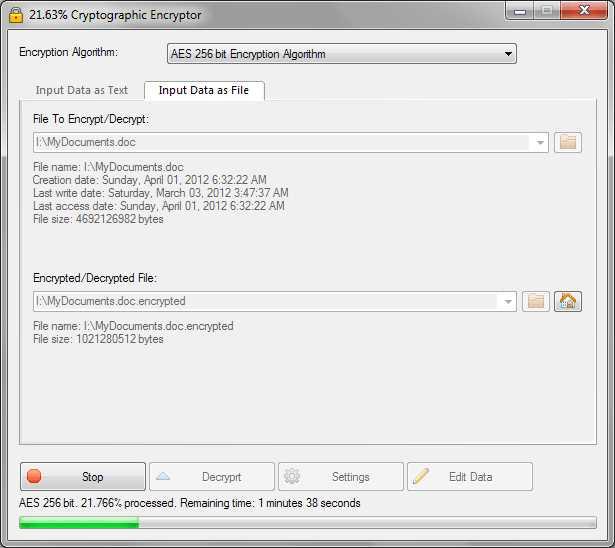2
VSEncryptor是一个易于使用的文件和文本加密程序。您可以加密您选择的任何文件或文本。要再次访问文件(或文本),您将需要访问加密时使用的密码。VSEncryptor是一个严肃的解决方案,但同时易于使用且不需要任何技术背景-只需选择任何文件(或键入文本)并选择“加密”-或将文件拖到适当的编辑器框中即可。VSEncryptor支持多种加密算法,包括AES-128,AES-192,AES-256,RC2,RC4,DES,Triple DES,Blowfish,Twofish,Serpent,Camellia,Skipjack,CAST-256,MARS,RC5,RC6,想法,种子,SHACAL-2,XTEA,GOST。VSEncryptor提供了命令行界面。使用VSEncryptor.exeVSEncryptor.exe / i文件[/ ofile] 打开文件。您可以定义目标文件的名称()通过“ / ofile”。VSEncryptor与Windows 8 / Windows 7 / Vista / 2008 Server / XP / 2003 Server / 2000 32位和64位兼容。VSEncryptor 32位需要大约3.7MB的可用磁盘空间,而64位版本为6.5MB。
分类目录
具有任何许可的所有平台的VSEncryptor替代品
114
84
52
9
5
5
5
4
2