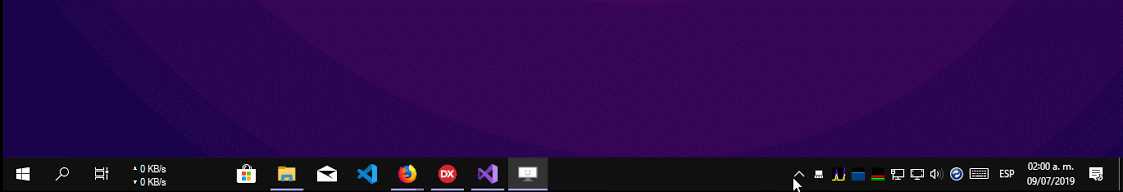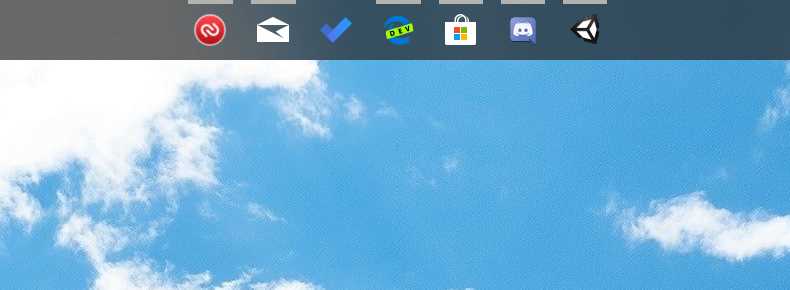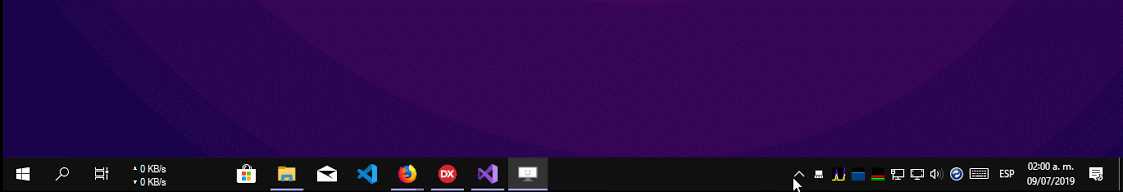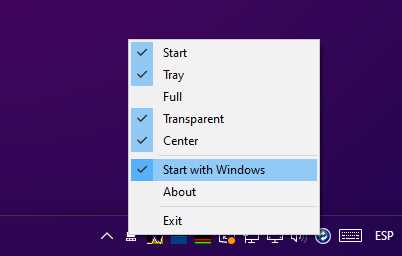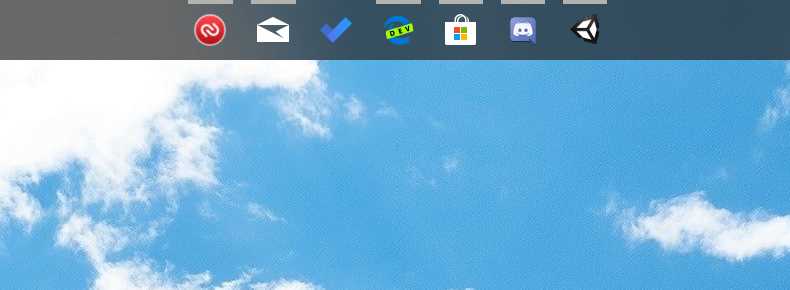1
使用一些额外功能自定义Windows 10任务栏-vhanla / TaskbarDock
特征
分类目录
具有任何许可的所有平台的TaskbarDock替代品
273
65
33
31
XLaunchpad
XLaunchpad使您可以立即访问所有快捷方式。通过将图标拖到其他位置或将文件夹中的应用程序分组,可以按照自己喜欢的方式在XLaunchpad中安排应用程序。
- 免费增值应用
- Windows
28
9
9
9
4
Jumplist Extender
Jumplist Extender是一个易于使用的程序,可让您将自定义跳转列表添加到Windows 7上的任何程序!使用Jumplist Extender,您可以:
- 免费应用
- Windows
3
3