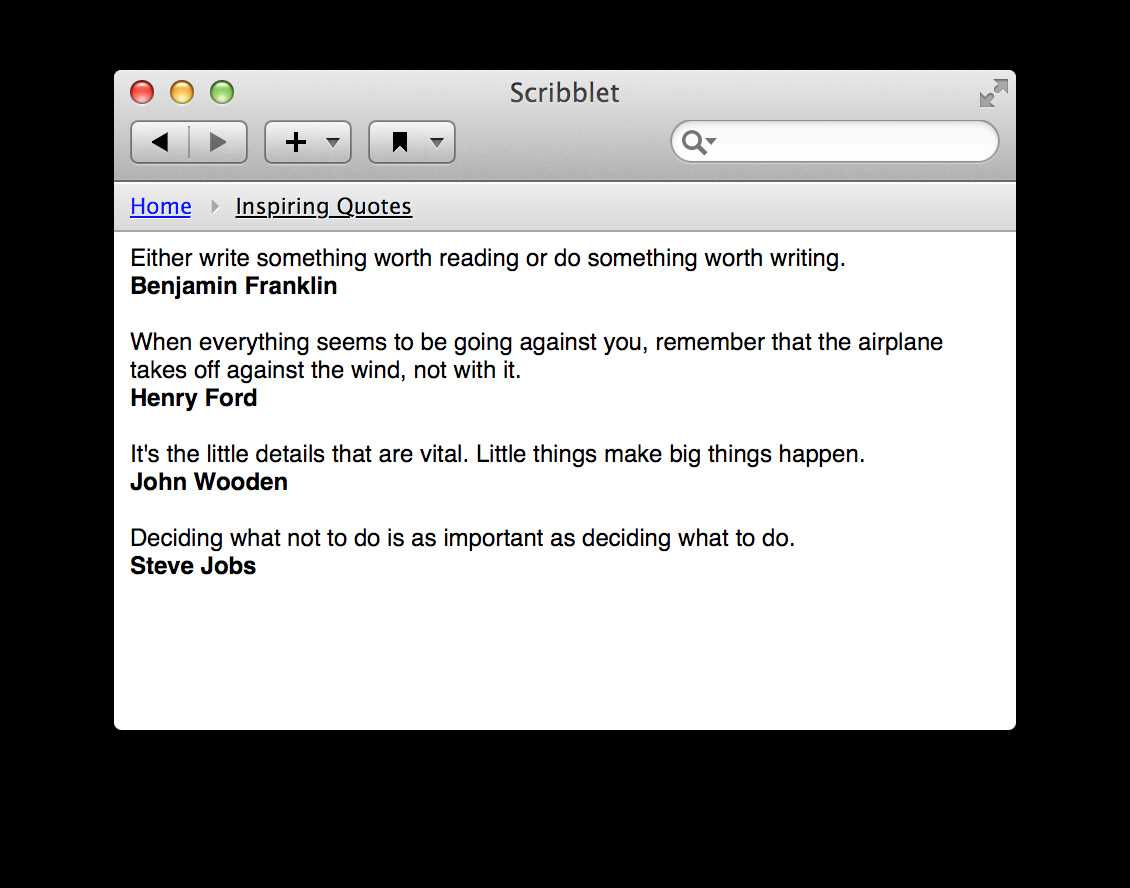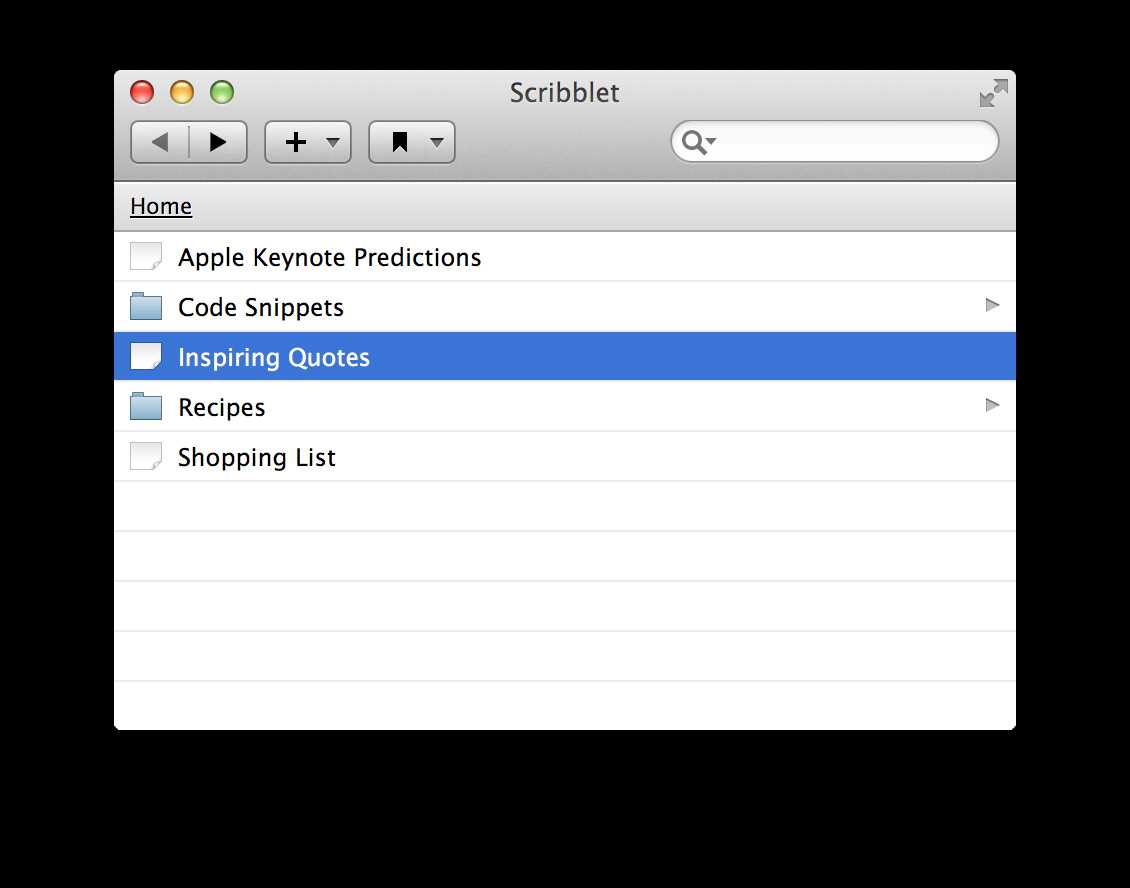1
Scribblet是适用于OS X的精美笔记应用程序:-快速访问:使用菜单栏上的便捷图标打开Scribblet,或分配可在任何地方使用的键盘快捷键。-美观的设计:该软件的简约外观得到了极大的关注,使它易于学习且易于使用。-可自定义:更改许多设置以适合您的确切工作流程。-高级用户:仅使用键盘即可访问几乎所有功能。-收藏夹:使用下拉菜单或自动分配的键盘快捷键立即在音符之间切换。-搜索:一个搜索字段用于搜索便笺和文件夹(不显示任何烦人的对话框)。
分类目录
iPhone版Scribblet的替代品
933
Microsoft OneNote
一种数字笔记本应用程序,使人们可以在一个地方收集笔记和信息。。
652
Google Keep
Google Keep具有多项功能,包括为注释编码,插入图像,创建列表,设置围栏,共享注释以及按颜色搜索。
446
401
167
31
1
0