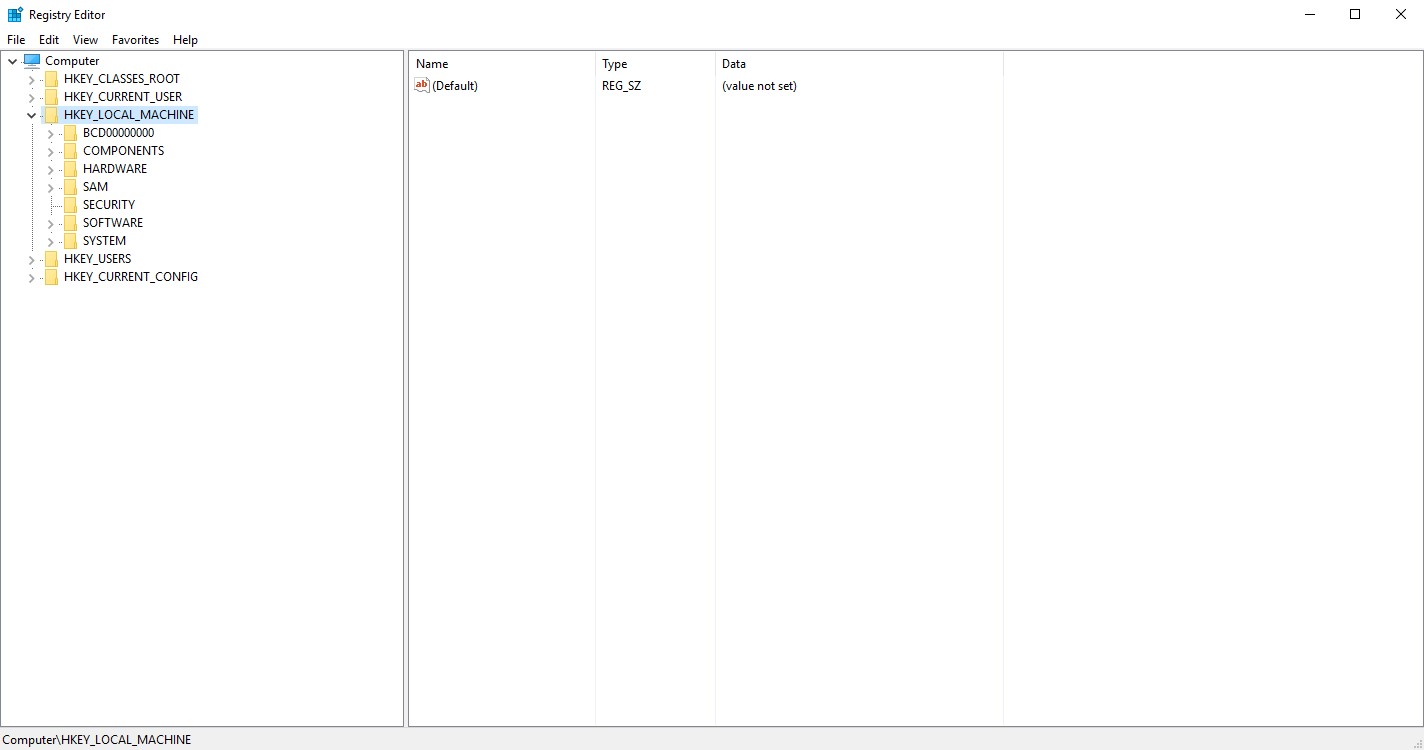0
Regedit
Microsoft注册表编辑器(regedit.exe)使您可以查看,搜索和更改系统注册表中的设置,其中包含有关计算机运行方式的信息。尽管可以使用注册表编辑器来检查和修改注册表,但不建议这样做,因为进行不正确的更改可能会损坏系统。您可能需要在技术支持专业人员的帮助下使用注册表编辑器,以调整某些系统设置。Regedit.exe在安装过程中会自动安装,并与Windows存储在同一文件夹中。
分类目录
具有任何许可的所有平台的Regedit替代品
34
14
Registrar Registry Manager
Registrar Registry Manager为管理员和高级用户提供了一个非常完整和安全的解决方案,用于在其台式机和远程计算机上维护注册表。
- 免费增值应用
- Windows
4
4
2