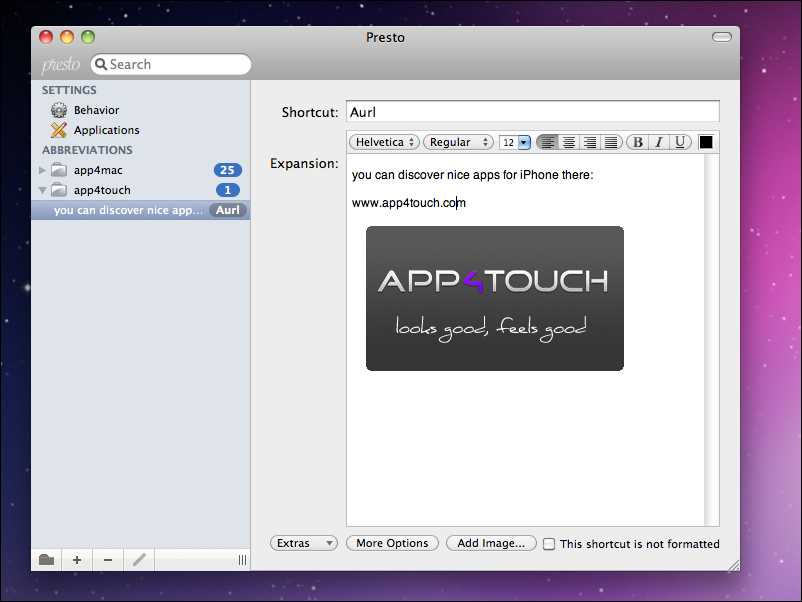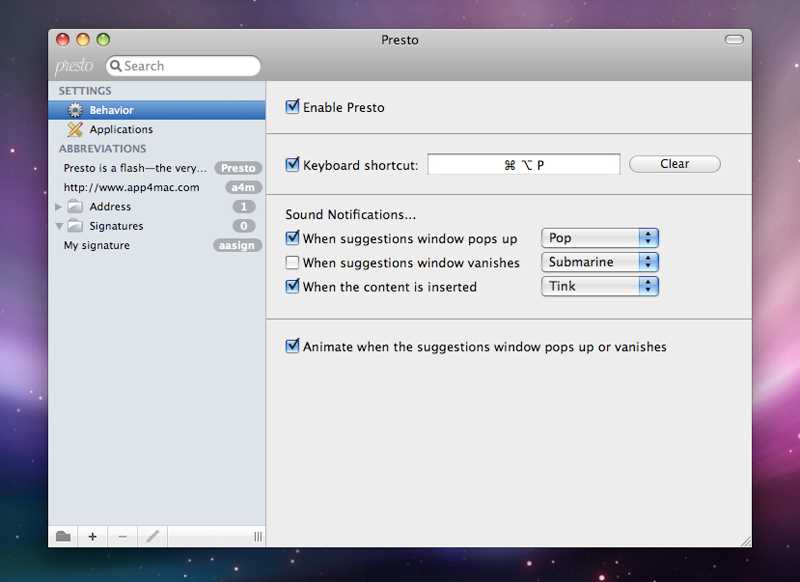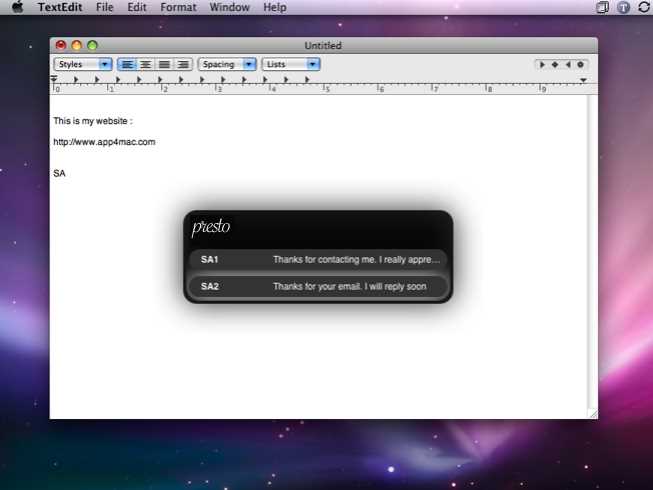0
xType使您可以在应用程序中快速插入常用短语。厌倦了一次又一次地写相同的文字?每当您在应用程序中键入文本时,xType都可以帮助您更快,更准确地完成操作!无论是您的姓名,电子邮件地址,博客的URL,个人地址等,您可能经常会发现自己一次又一次地键入相同的文本。xType可以通过为您“键入”这些常用项目来帮助您节省时间。只需选择您的缩写列表,xType就会在您键入时自动显示相关文本。使用xType,您将能够快速将标准的问候语,签名(包括格式化的文本)或短语插入任何应用程序。例如,您无需输入完整的地址,只需输入“ Addr1”,xType就会提供我们的完整地址。定义缩写后,无论您使用什么应用程序,它都可以随时随地输入文本。官方网站的存档版本:
分类目录
Windows版xType的替代品
57
26
6
2
CodeExpander
CodeExpander是TextExpander的一项智能功能,它包含GitHub Gist客户端。它可以保存和管理需要重复输入的文本或脚本片段,并且可以通过设置缩写自动扩展。
1