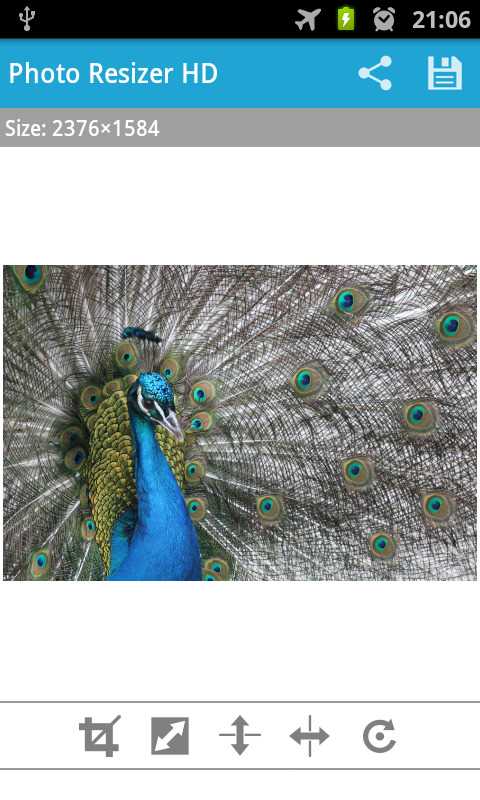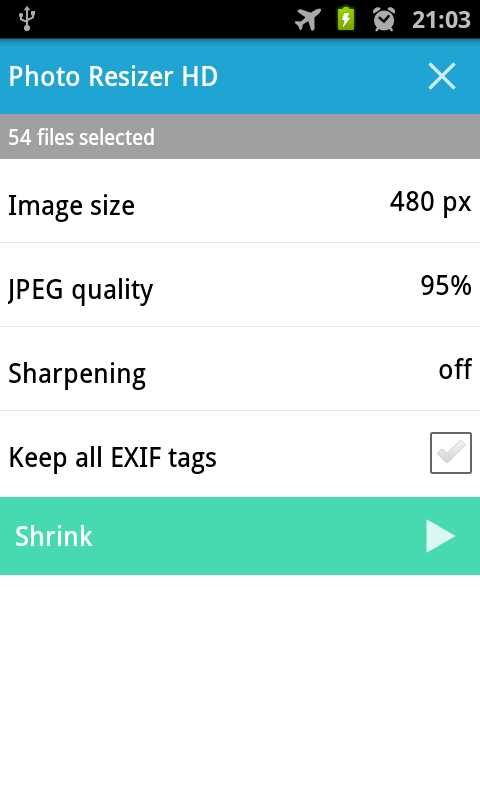1
Photo Resizer HD是简单易用的应用程序,用于调整单个和多个图像的大小。使用此应用程序,您可以在通过电子邮件发送照片或将其上传到Facebook,Twitter或任何其他社交服务之前,调整/缩小照片的大小。特征:-批量调整多张照片的大小。-照片编辑工具–旋转,裁剪,水平和垂直翻转。-调整大小后锐化照片-可配置的大小和质量-保留EXIF标签-将缩小的图像保存到SD卡提示:1.要调整多张照片的大小:-在图库应用中选择照片,-将其共享到“ Photo Resizer HD”-设置参数然后按“缩小”按钮调整照片大小。2.要从邮件应用程序启动“ Photo Resizer HD”:-在邮件应用程序中点击“附加”按钮-选择“ Photo Resizer HD”-选择图库(或其他查看器)并选择图像。
分类目录
具有商业许可的所有平台的Photo Resizer HD替代品
16
15
0
Photo Resizer Expert
Photo Resizer Expert-多功能批处理图像缩放器-调整图像,对图像应用效果和滤镜-监视文件夹-在Windows资源管理器中右键单击以调整图像大小。
- 付费应用
- Windows
0
0