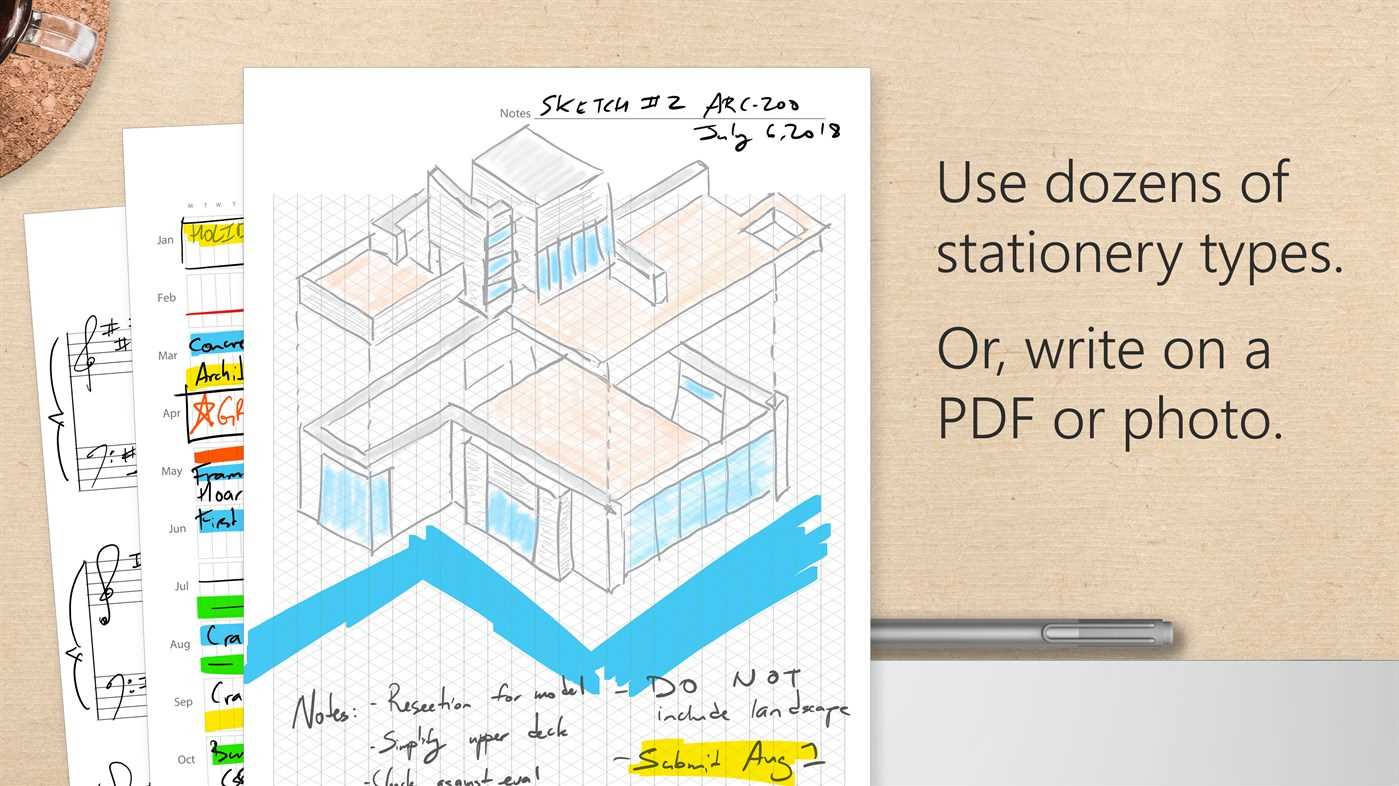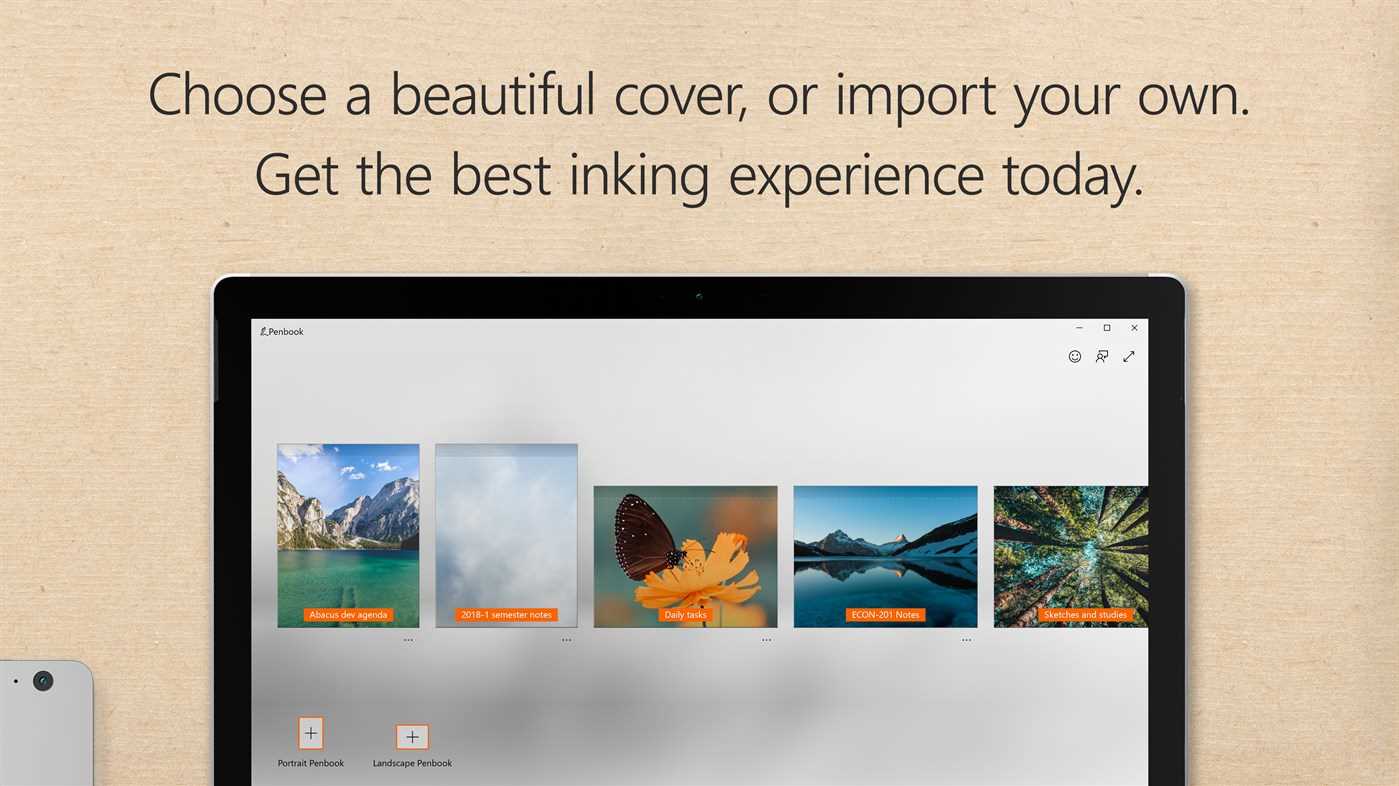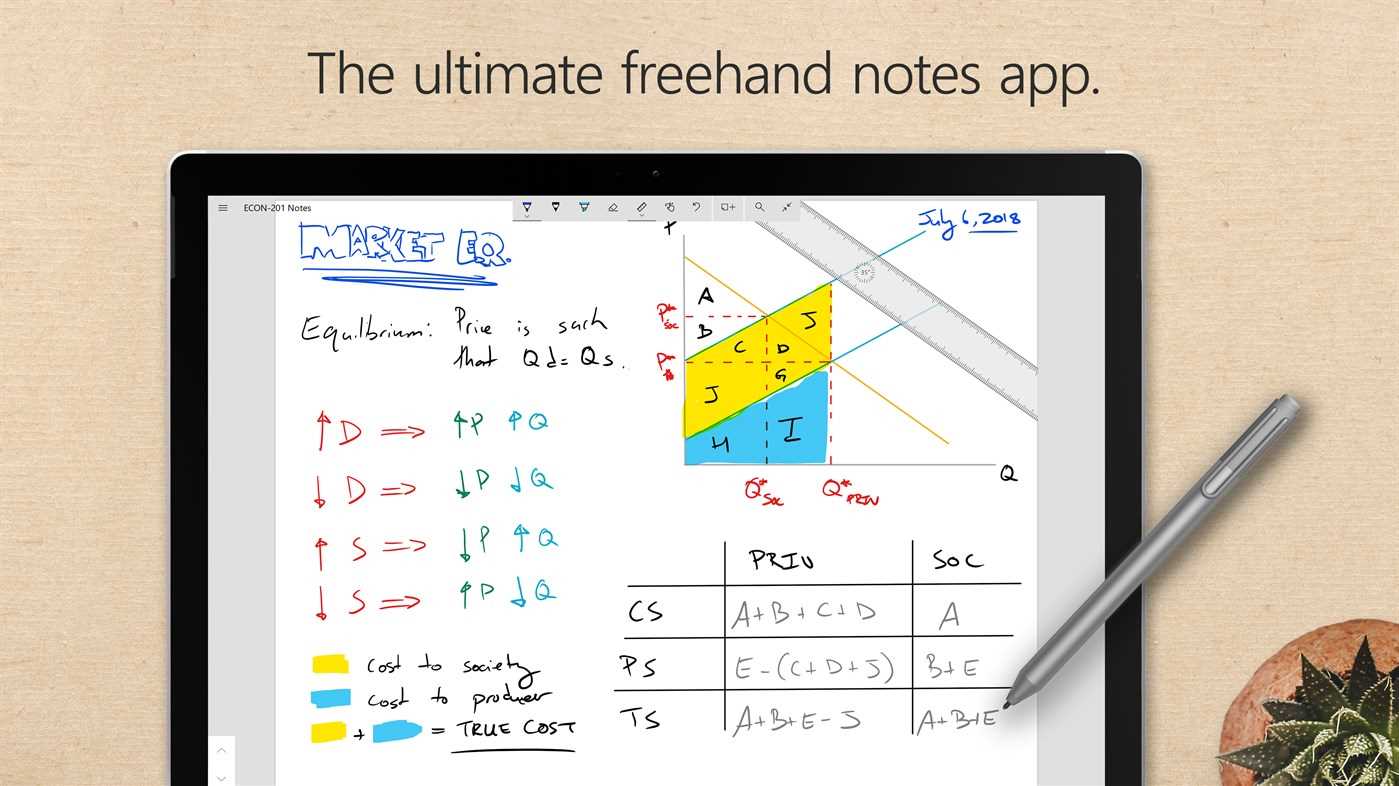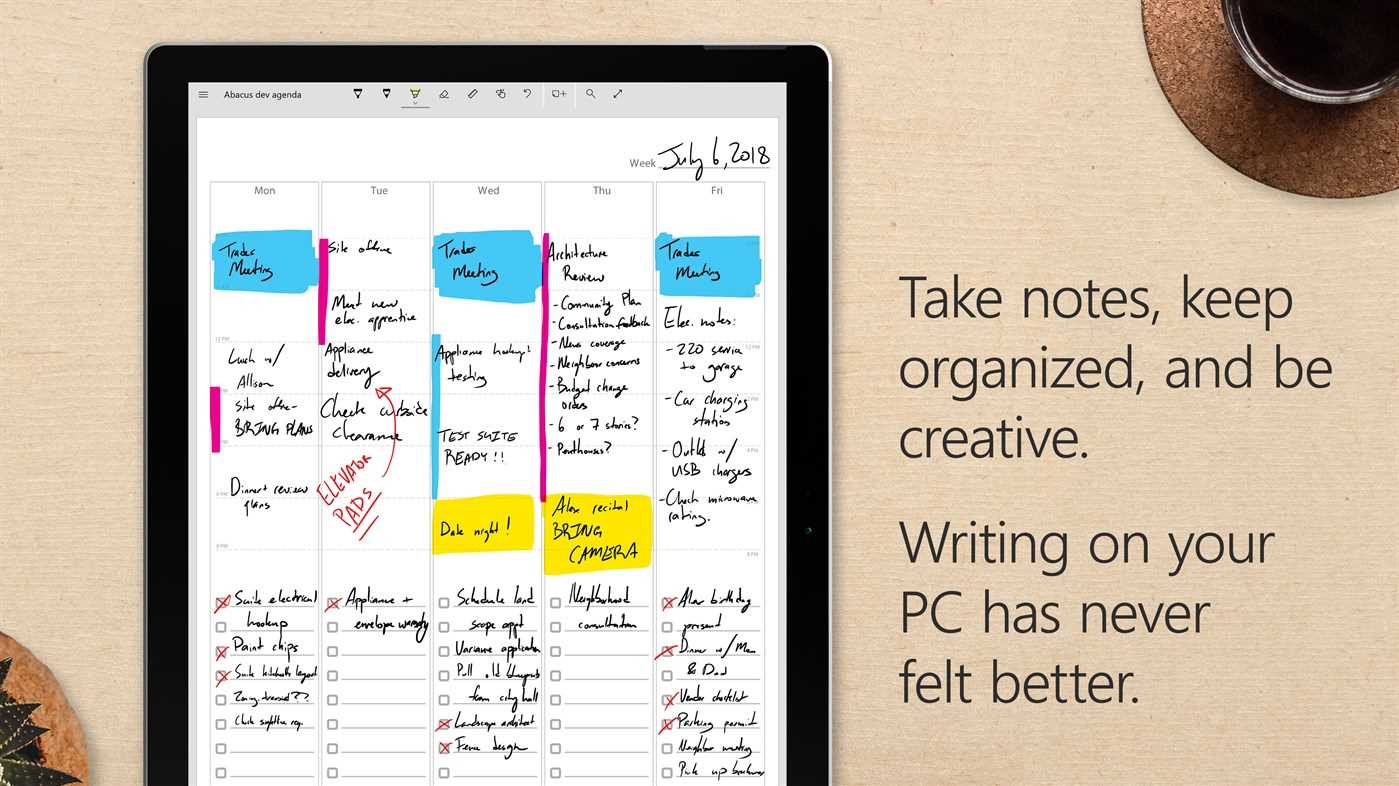Penbook是Windows 10上最好的徒手书写体验。做笔记,计划您的一天(或一年),画草图或做数学作业。笔簿包括从文具纸到乐谱的数十种文具。您甚至可以导入自己的照片或PDF进行书写。使用美观的,可定制的笔记本封面将您的工作井井有条。以纵向或横向模式创建,只需单击几下即可共享和导出您的作品。Penbook专为笔而设计(但您可以根据需要使用手指或鼠标),并且包括对Surface Dial的支持。
iPhone版Penbook的替代品
933
Microsoft OneNote
一种数字笔记本应用程序,使人们可以在一个地方收集笔记和信息。。
652
Google Keep
Google Keep具有多项功能,包括为注释编码,插入图像,创建列表,设置围栏,共享注释以及按颜色搜索。
18
6
Collect by WeTransfer
通过WeTransfer收集是组织想法的最佳方法。保存您所有应用程序中的内容,并将其组合在一起供您的朋友,团队或您自己使用。
- 免费应用
- iPad
- Android
- iPhone
- Android Tablet
3
2
1
1