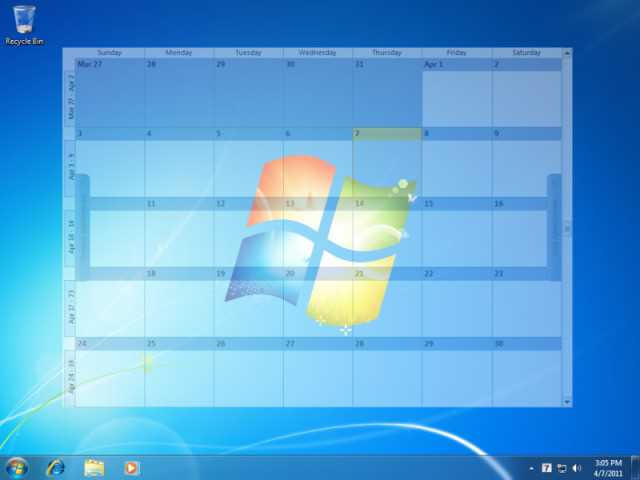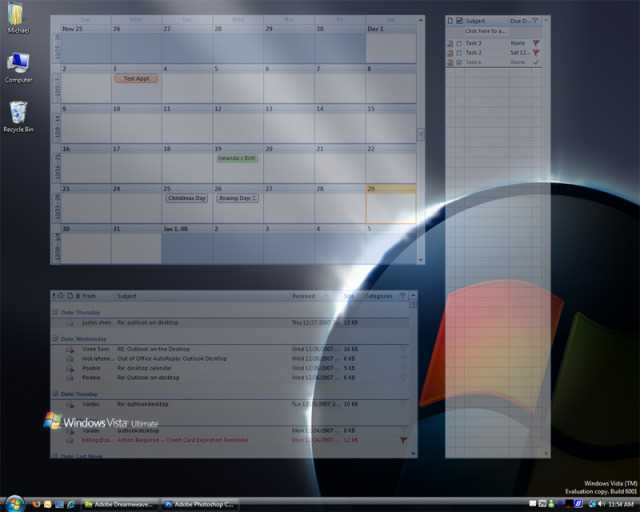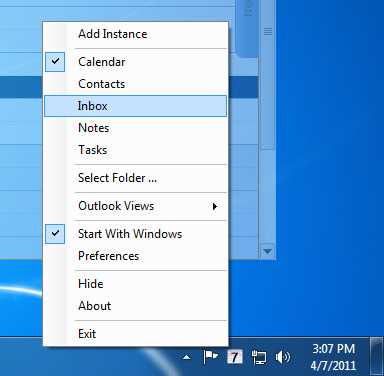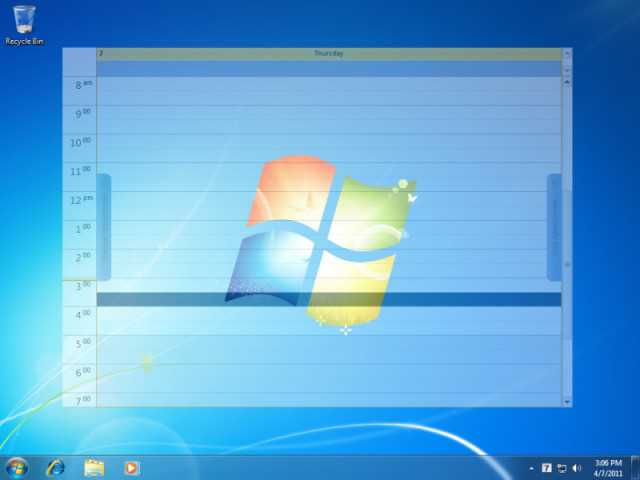4
您是否曾经想过,为什么在计算机上使用日历程序这么麻烦?很简单:他们不能很好地模仿现实生活中的同行。使用日历组织日常生活的人们几乎在所有时间都可以看到日历。但是,在计算机上,您甚至必须查看无数的窗口并单击才能看到日历。因此,为了弥合差距,我提出了这个小程序,它将Microsoft Outlook日历系统直接放在您的桌面上。日历对象会固定在您的桌面上,并始终保持可见状态,因此您始终可以看到即将发生的事情。当然,好处还不止于此……因为它是实际的Microsoft Outlook日历,您可以获得所有功能,例如直接编辑,文件拖放等。您必须看到它才能相信。..
特征
分类目录
具有任何许可的所有平台的Outlook on the Desktop替代品
347
105
8
6
5
0