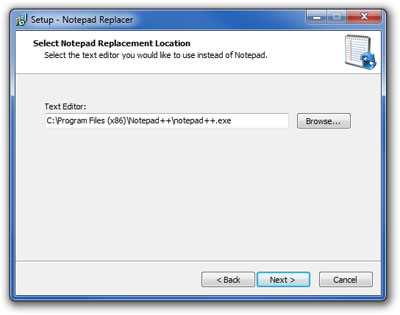5
使用记事本替换程序的优点不会替换任何系统文件,也不会更改任何文件权限不会触发Windows文件保护警告(WFP)不会一直运行,不会在后台占用任何系统资源。需要替代应用程序的特殊支持只需卸载记事本替换程序以恢复为默认的Windows记事本,它是如何工作的?只需下载并运行记事本替换程序安装文件(如下),按照安装提示进行操作,并浏览至替换应用程序完成!如果要恢复为默认的Windows记事本,只需卸载记事本替换程序即可。简单!
分类目录
具有任何许可的所有平台的Notepad Replacer替代品
151
109
8
8
5
4
PICO (the PIne COmposer)
PICO的意思是“非常小”,也代表“ Pine COmposer”。PICO被设计为“简单的编辑器”,即仅需很少的命令即可使用。非常适合希望写电子邮件和帖子的初学者。
- 免费应用
- Linux