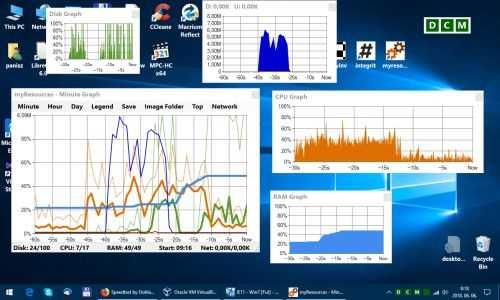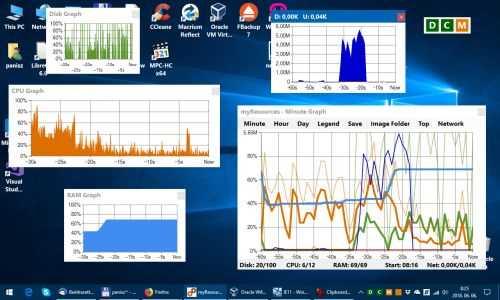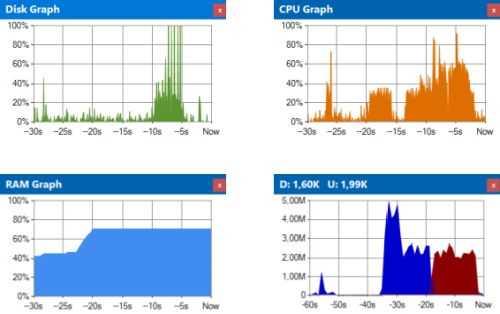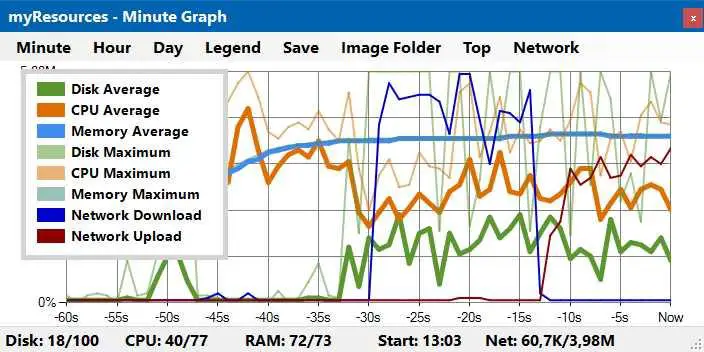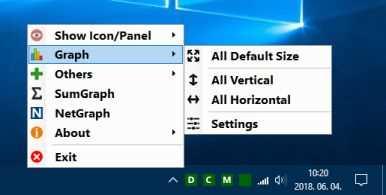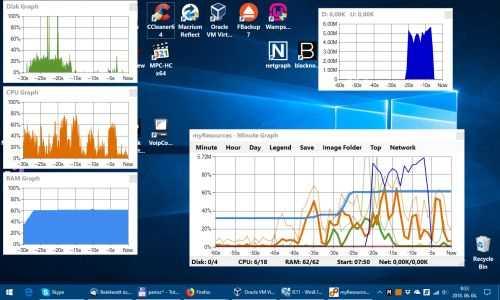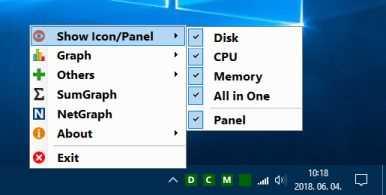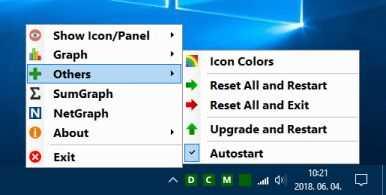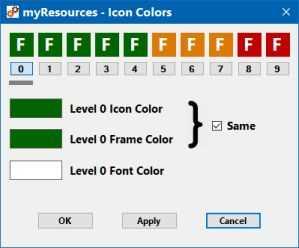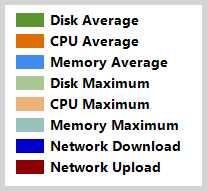0
myResources
myResources使用图形和活动图标显示计算机基本资源(磁盘,CPU,内存,网络)的负载状态。该程序还能够在合并的图形图表(SumGraph)上显示资源。
- 免费应用
- Windows
myResources使用图形和活动图标显示计算机基本资源(磁盘,CPU,内存,网络)的负载状态。该程序还能够在合并的图形图表(SumGraph)上显示资源,从而为您提供了一种信息丰富且引人入胜的方式来监视计算机的内部过程。具有可调节颜色的活动图标可提供有关当前状态的信息。单击资源图标将显示关联的图形,该图形显示最近30秒的值,并每0.1秒更新一次。活动图标位于系统托盘上,并且可以自定义其外观。有一个特殊的“ All in One”图标,它使用负载最重的资源的颜色显示资源的组合的瞬时状态。可以显示图标面板,可以将其移动到屏幕上的任何位置。首次启动机器或在重置操作后重新启动机器时,将显示所有活动的图标和面板。图标颜色可以通过遵循其他?图标颜色路径。图标可以10步显示0-100%范围,并且您可以为每个步设置所需的配色方案。可以从上下文菜单或使用“多合一”图标启动SumGraph。它以单个图表显示最后一分钟,一小时或一天的光盘,CPU和内存的加载状态。粗线显示当前平均值,而细线显示最大值。1分钟分辨率图表还可以显示网络流量。可以从“网络”菜单启动此操作。网络图的最大值等于最大显示间隔值,并自动缩放。在SumGraph的下部,以数字形式显示分辨率为1秒的资源的平均值和最大值,程序的开始时间以及网络的数据传输速率。
特征
具有任何许可的所有平台的myResources替代品
144
88
SystemExplorer
系统资源管理器是增强的Taskmanager,它提供有关正在运行的进程,启动程序,IE加载项(BHO),驱动程序,服务网络连接的详细信息...
- 免费应用
- PortableApps.com
- Windows
28
18
3
Performance Monitor
Performance Monitor是一个小程序,向您显示Windows NT平台(2000,XP,Vista,Win 7等)下的CPU,内存,磁盘和网络利用率。
- 免费的个人应用
- Windows
2
1
Memory Monitor: Disk, Storage & Processor Info
Memory Monitor应用程序用于监视和优化您的iPhone / iPad或iOS设备。有了这个程序,您可以获得设备参数的所有信息,例如磁盘使用情况,处理器,存储和常规监视。
0