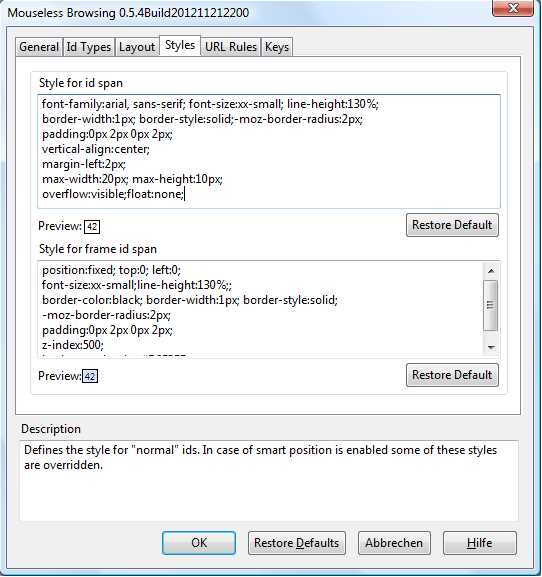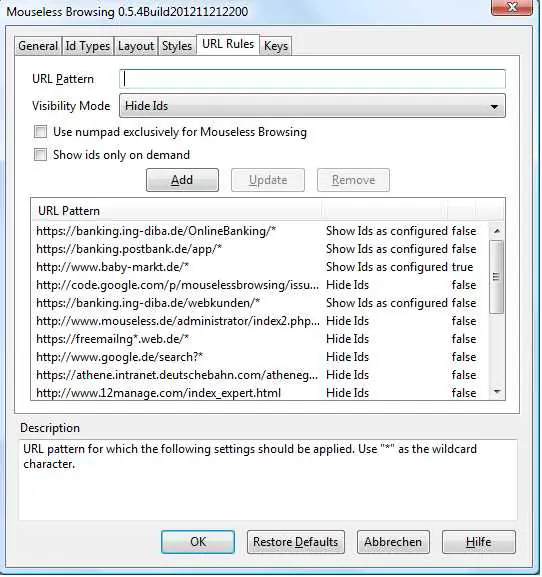0
无鼠标浏览(MLB)使您可以完全使用键盘浏览网页。基本原理是在每个链接和/或表单元素后面添加带有唯一ID的小盒子。您只需要输入ID即可触发相应的操作,即跟随链接,按下按钮或选择文本字段...功能列表:*支持数字ID和字符ID;字符集可配置*在加载整个页面之前显示ID的选项*可配置的修饰符以在新标签页/窗口/ Cooliris预览中打开链接*配置选项仅将数字键盘用于无鼠标浏览*配置选项可定义应显示哪些元素ID表单元素,链接,纯图像链接,框架,其他可单击元素)* ID的智能定位:图像链接,文本字段和选择框的ID位于右上角,以最大程度地减少对页面布局的影响。*可以配置URL特定行为(黑/白名单)*所有无鼠标浏览操作的可配置快捷方式...
特征
Linux版Mouseless Browsing的替代品
15
13
4
4
The Addon Bar (Restored)
在不使导航栏过度拥挤的情况下为您提供放置所有附加按钮的位置。添加带有Australis主题的Firefox(Firefox 29及更高版本)的附加栏。
3
2
2
Save Password Editor
此扩展使您可以将数据输入到密码管理器数据库中,而不必依赖Firefox,Thunderbird,SeaMonkey等。
1
1