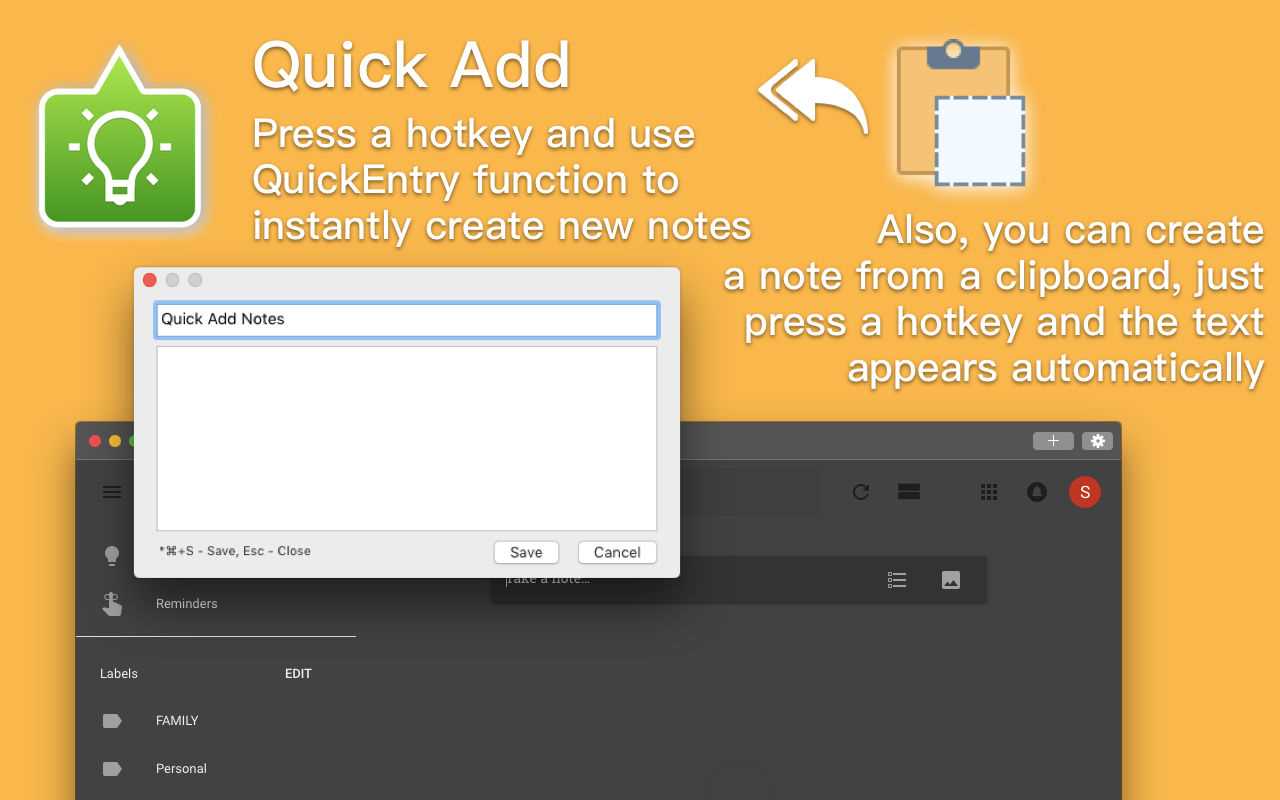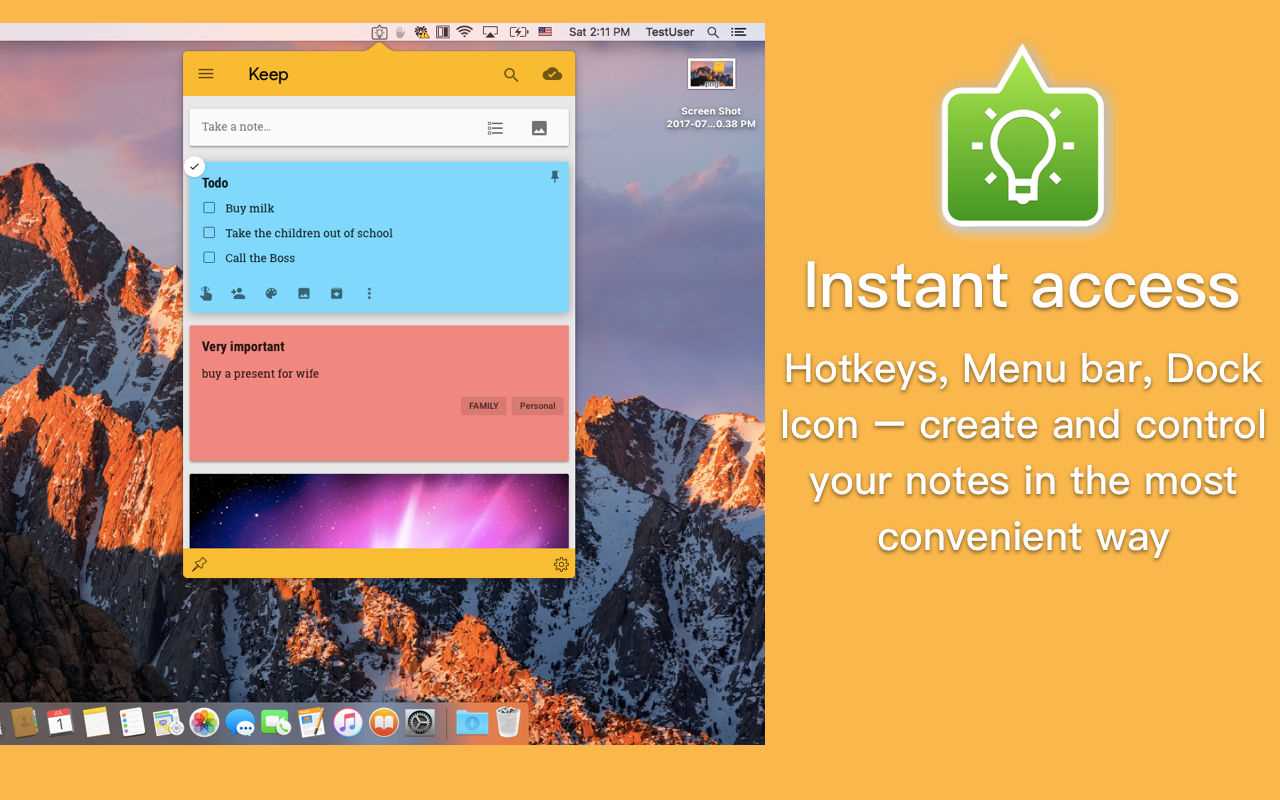4
Miya Notes for Google Keep
«Miya Notes for Google Keep»是在Mac上访问Google Keep Notes的最简单,最方便的方法。
- 付费应用
- Mac
«Miya Notes for Google Keep»是在Mac上访问Google Keep笔记的最简单,最方便的方法。Google Keep是创建笔记的出色服务,但是通过网络浏览器使用它并不是很方便。使用Google Keep最快,最简单的方法是安装并尝试《 Miya Notes for Google Keep》应用程序。在为Google Keep开发Miya Notes时,主要目的是使在Mac上使用Google Keep更加方便,并提供对笔记的更快访问。强大的功能可供您使用,例如桌面小部件,多窗口模式和快速菜单栏访问。有很多热键可以使您的工作更快。**主要功能:**-使用热键和QuickEntry快速创建笔记-从剪贴板创建笔记-只需按热键,文本便会出现在笔记中-使用桌面小部件,您可以随时访问笔记-菜单栏访问+,您可以使用热键在菜单栏中打开注释列表-可用的各种模式-“窗口模式”,“桌面小部件”,“菜单栏访问”-自行设置热键-漂亮的主题-在系统上启动开始-在系统启动时显示/打开应用程序注意:使用“ Miya Notes for Google Keep”需要互联网连接。不支持离线模式。法律说明:此应用绝不与Google Inc.拥有任何关联,授权,维护,赞助或认可。Keep和所有其他版权均为Google Inc.及其各自所有者的财产。
分类目录
具有商业许可的所有平台的Miya Notes for Google Keep替代品
401
132
5
mvilla Draft
Draft是适用于Android设备的文本编辑器,支持Markdown,MultiMarkdown,通过Dropbox同步和脱机支持。特征
- 付费应用
- Android
- Android Tablet
1
Treegonizer
将所有内容紧密集成到DocOne和FileOne中的单个用户界面中。无需弄乱多个窗口和程序。大量的Notes和复杂的结构,DocOne和FileOne都非常快。
0