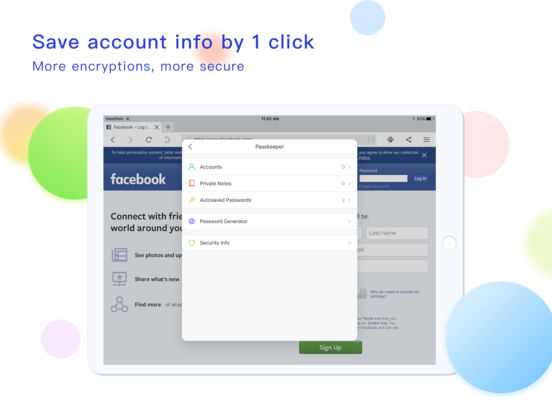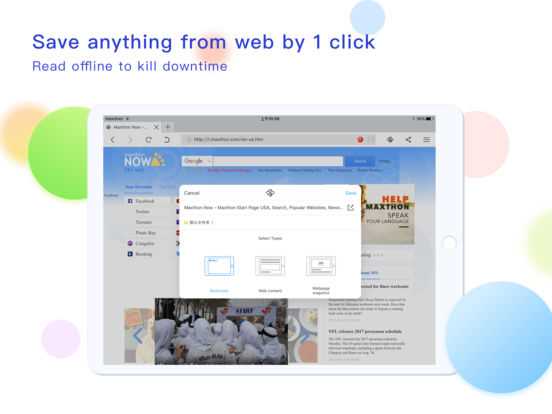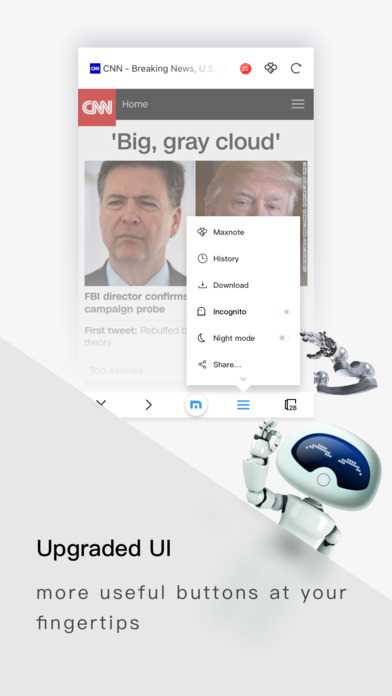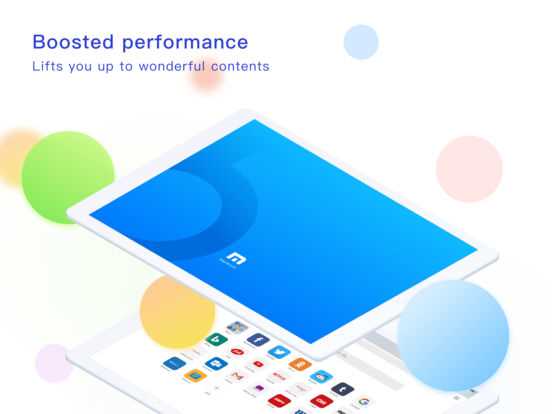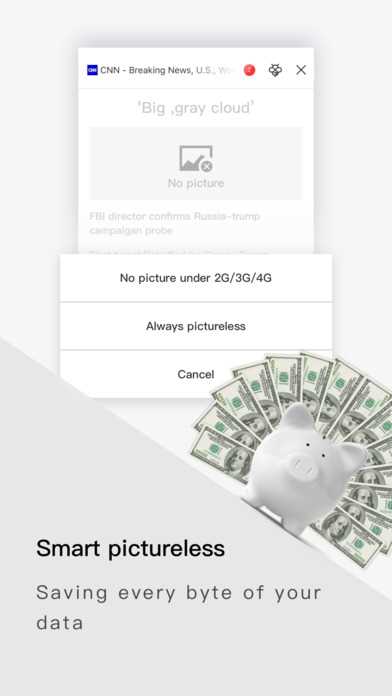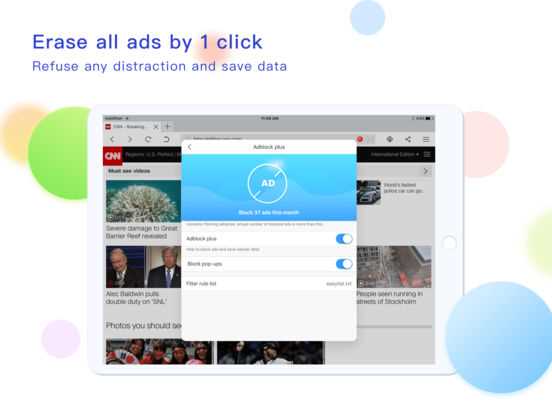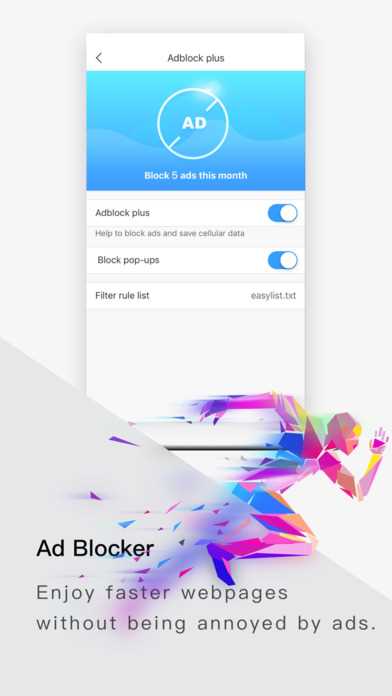8
Maxnote于2016年由Maxthon5浏览器启动。用户可以通过编辑,裁剪和捕捉功能将网站上的任何内容保存到Maxnote。您还可以将Maxnote用作记笔记应用程序来编写读书报告,会议记录和任何有启发性的内容。还可以使用离线阅读来减少停机时间并保存数据。Maxnote适用于所有平台,包括Windows,MacOS,iOS,Android和Web()。
分类目录
Web版Maxnote的替代品
652
Google Keep
Google Keep具有多项功能,包括为注释编码,插入图像,创建列表,设置围栏,共享注释以及按颜色搜索。
446
401
67
57
Nimbus Note
美丽的记事本和组织者。使用Nimbus Note来存储您的想法,讲座,网页,食物食谱和任何其他信息。
18
0