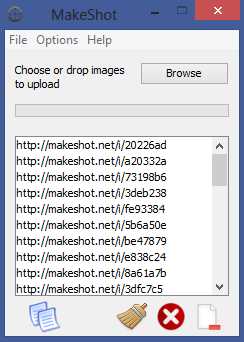1
MakeShot是一个简单的实用程序,可以帮助您捕获桌面快照并以直接的方式对其进行编辑。该程序也可以通过热键进行控制,并且还可以将捕获链接直接发送到系统剪贴板中。MakeShot的图像编辑器使您可以添加文本,绘制线条或使用画笔个性化捕获的屏幕截图。
分类目录
Windows版MakeShot的替代品
408
178
14
6
5
Zytonic Screenshot
即时文件共享:您不必再等待更多时间来上传文件!使用zScrn,您将获得无限上传,带宽,历史记录和支持,从而被当成版税使用!
5
Onenote Web Clipper
将OneNote Web Clipper添加到您的Web浏览器,以便您可以保存,注释和组织Web中的任何内容。
2