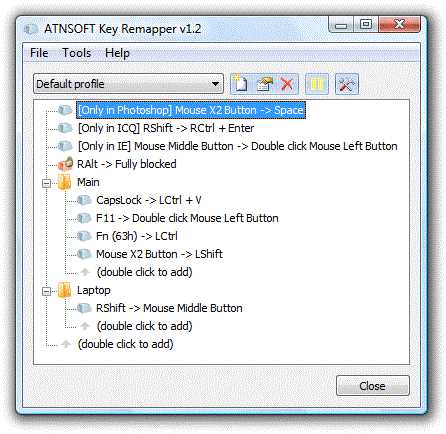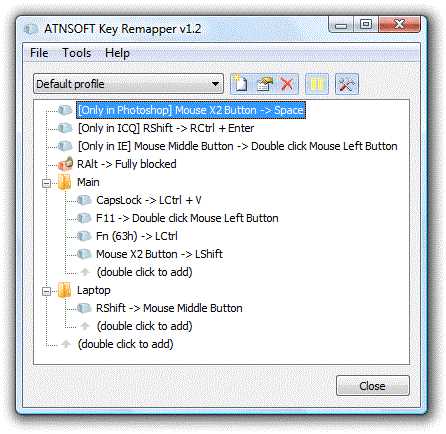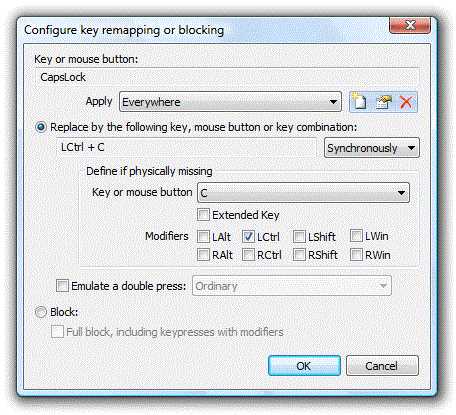8
Key Remapper
旨在重新映射键,鼠标按钮和鼠标滚轮操作,“键映射器”使您能够:
- 付费应用
旨在用于重新映射键,鼠标按钮和鼠标滚轮操作,“键重新映射器”使您能够:-将键,鼠标按钮按下和鼠标滚轮旋转重新映射到不同的值,甚至映射到不存在的键和鼠标按钮。例如,您可以将CapsLock替换为“鼠标中键”,将F11替换为“鼠标滚轮向下”,将F12替换为Win,浏览器主页或“鼠标按钮X2”(在输入设备上可能会丢失)。-对按键和鼠标按钮执行反向重新映射,即虚拟更改其功能。例如,您实际上可以交换Right Shift和Enter键,“鼠标中键”和Left Shift键。-用修饰符将特定的键或鼠标按钮替换为键或鼠标按钮组合。例如,您可以用Alt + Shift + Esc(在程序之间快速切换)组合代替“浏览器前进”键(通常在多媒体键盘上找到),用Ctrl + C(复制)组合代替X1鼠标按钮,分配Ctrl +右侧Alt键的“鼠标左键”组合。-模拟鼠标按键和按键,并设置两次按键之间的必要间隔(延迟双击)。-阻止(禁用)键,鼠标按钮,鼠标滚轮旋转及其与各种修改器的组合。-将重新映射和阻止限制到特定的程序和窗口。例如,您可以配置软件以仅在程序A中允许用空格替换X1鼠标按钮,而在其他地方则不能。另一个示例是:允许NumLock替换为Ctrl + C + C(双击“ C”键)组合,但标题中带有“ B”字样的窗口除外。-创建并快速(单击两次)在键集之间切换。该软件不会更改存储在注册表中的扫描代码,并且不需要重新启动系统即可应用映射更改。
分类目录
具有任何许可的所有平台的Key Remapper替代品
70
19
16
12
3
2
1
1
1