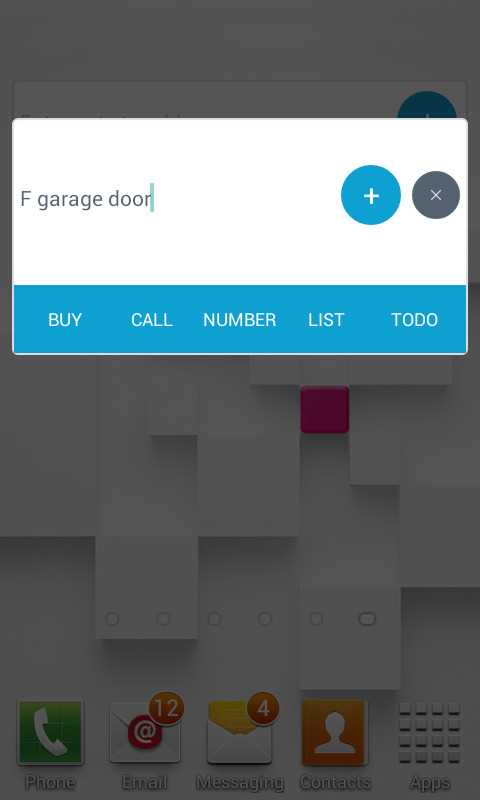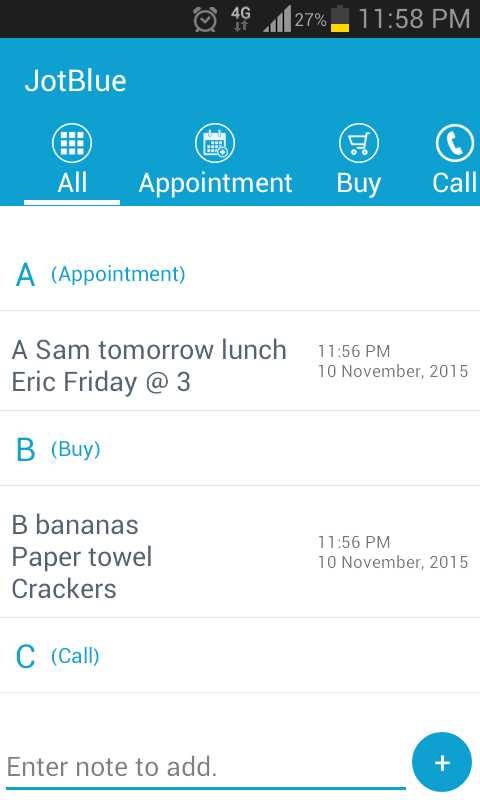1
您是发短信给自己重要笔记的数百万人之一吗?录制要写的内容是否需要5秒钟以上的时间?您尴尬地摸索着打开笔记应用程序吗?好吧,您找到了最快,最简单,最有条理的笔记应用程序JotBlue!通过在写便笺之前输入A,B,C之一,便可以知道要去的确切位置。例如:-您要快速将香蕉添加到购物清单中,请键入“ b(space)bananas”。香蕉现在已加入购物清单中的其余商品。-想记得给迈克打电话吗?输入“ c(space)Mike”。Mike现在在您的“通话”列表中。-需要快速写下数字/地址吗?输入“ n(space)123…”,数字就会进入您的数字列表。...3种将笔记输入到Jotblue应用程序中的方法:1)给自己发短信。是!给您自己的号码发送便笺,便笺将自动进入Jotblue应用程序。示例:给自己发“ f garage door”的短信,然后点击send。2)在小部件中输入您的注释。如果要输入最常见的条目之一(购买,呼叫,号码,列表,待办事项),则在小部件中输入注释,然后单击五个条目之一。示例:键入“香蕉”,单击“购买”,然后按输入符号。3)将笔记直接输入到Jotblue应用程序中。以上所有方法都会自动将您的笔记发送到主应用程序。当前可用的其他选项:编辑,复制,删除,共享,导出和反馈。
分类目录
Windows版JotBlue的替代品
933
Microsoft OneNote
一种数字笔记本应用程序,使人们可以在一个地方收集笔记和信息。。
652
Google Keep
Google Keep具有多项功能,包括为注释编码,插入图像,创建列表,设置围栏,共享注释以及按颜色搜索。
446
401
213
CintaNotes
CintaNotes是一款适用于Windows的超人机工程学,可提高生产力的笔记应用程序。它将帮助您收集,组织和查找任何信息。
- 免费增值应用
- PortableApps.com
- Windows
212
167
78
31
1
1
Treegonizer
将所有内容紧密集成到DocOne和FileOne中的单个用户界面中。无需弄乱多个窗口和程序。大量的Notes和复杂的结构,DocOne和FileOne都非常快。