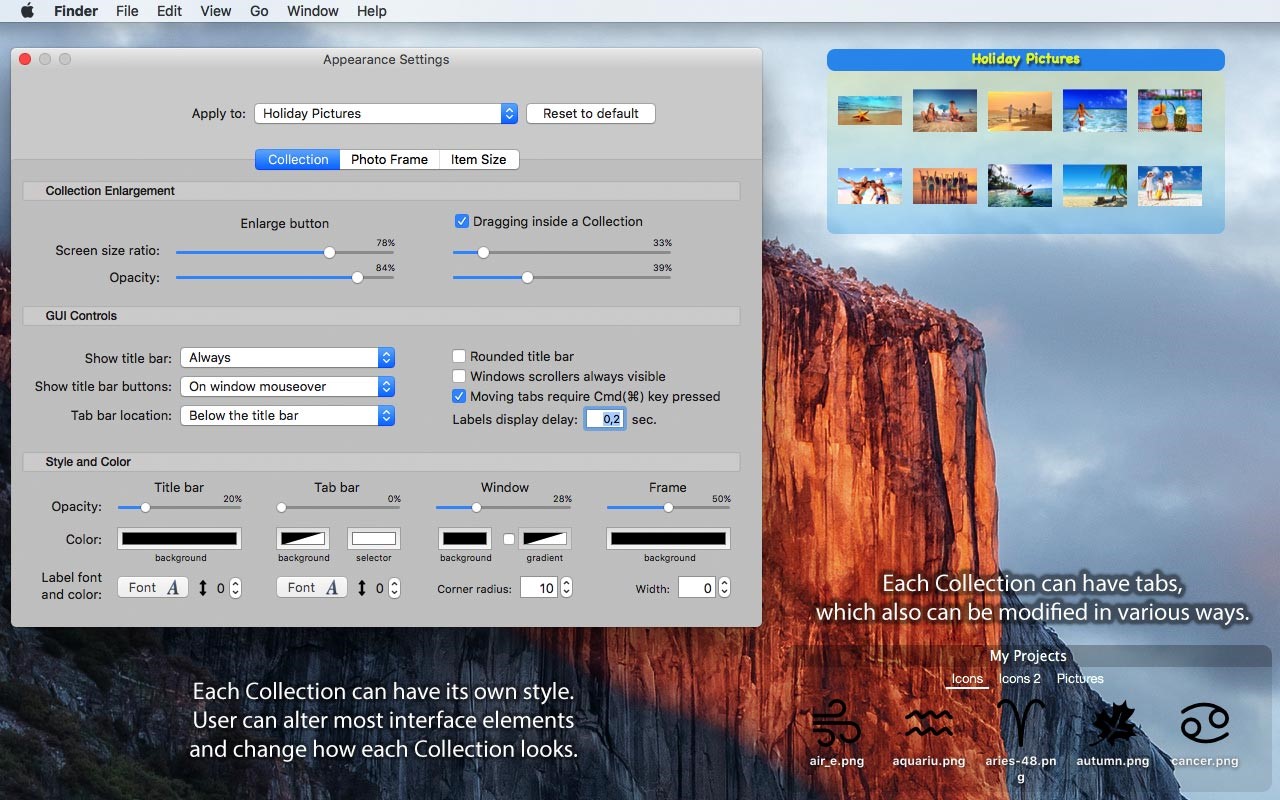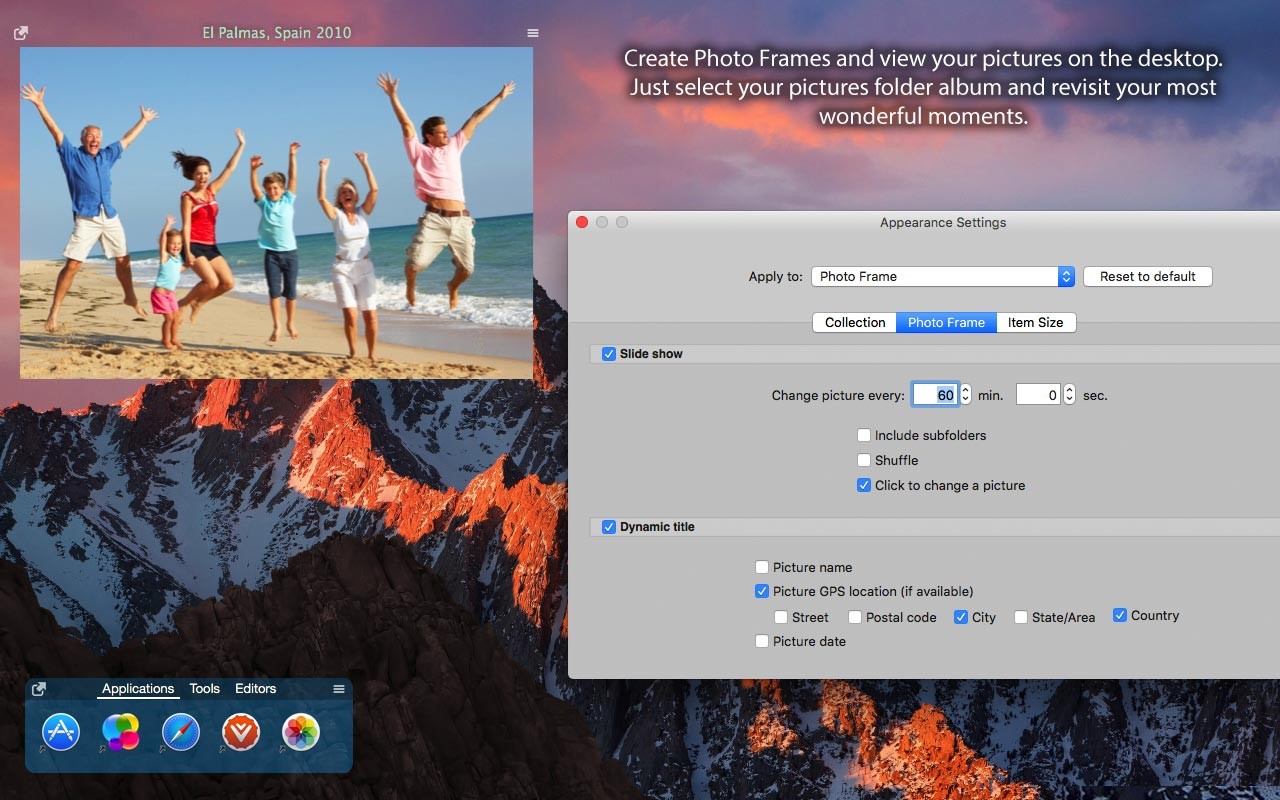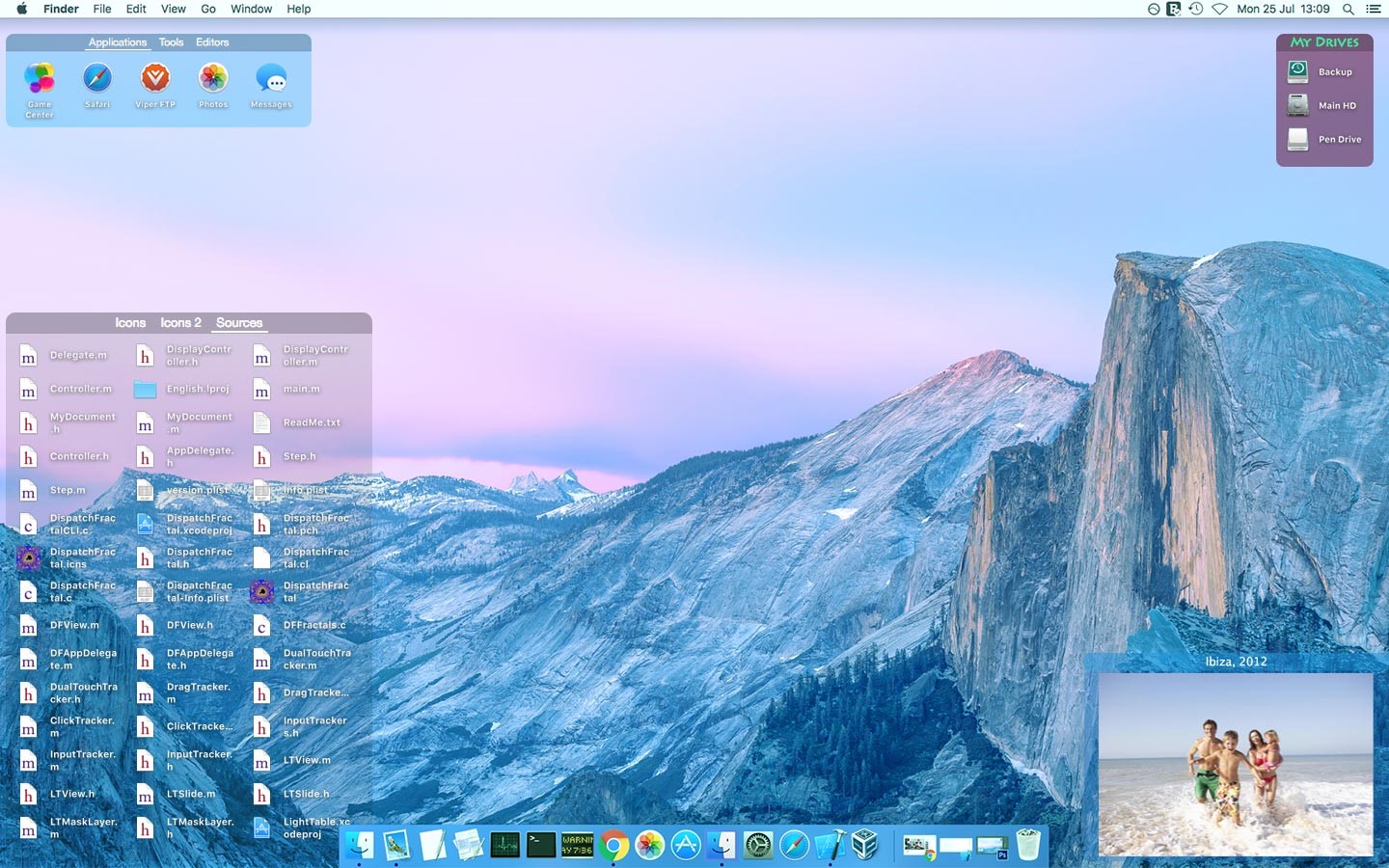0
iCollections
iCollections是一个经过专业设计的应用程序,可帮助您保持桌面井井有条。该应用程序的独特功能使其成为Mac用户最流行的桌面组织方法。通过iCollections,您可以在桌面上创建可以放置图标的区域。这可以帮助您将相关项目保持在一起,从而使文件(图片,文档,屏幕截图,应用程序等)保持井井有条。选择相框时,将在桌面上创建相框。相框将以幻灯片形式显示您的照片集,例如每天显示一张新照片。选择图片文件夹,回忆美好的回忆。使用“视图设置”定义幻灯片:要显示的窗口设计和详细信息。您还可以创建静态图片-仅选择图片而不是文件夹。快捷方便!
分类目录
具有任何许可的所有平台的iCollections替代品
270
43
6
4
2
Wincmder Shellex
Wincmder Shellex是Windows Shell扩展,一旦将它们组织成文件夹,便可以在右键单击上下文菜单中显示您的桌面图标。
- 免费应用
- Windows
- Windows Explorer
2
2
0
0