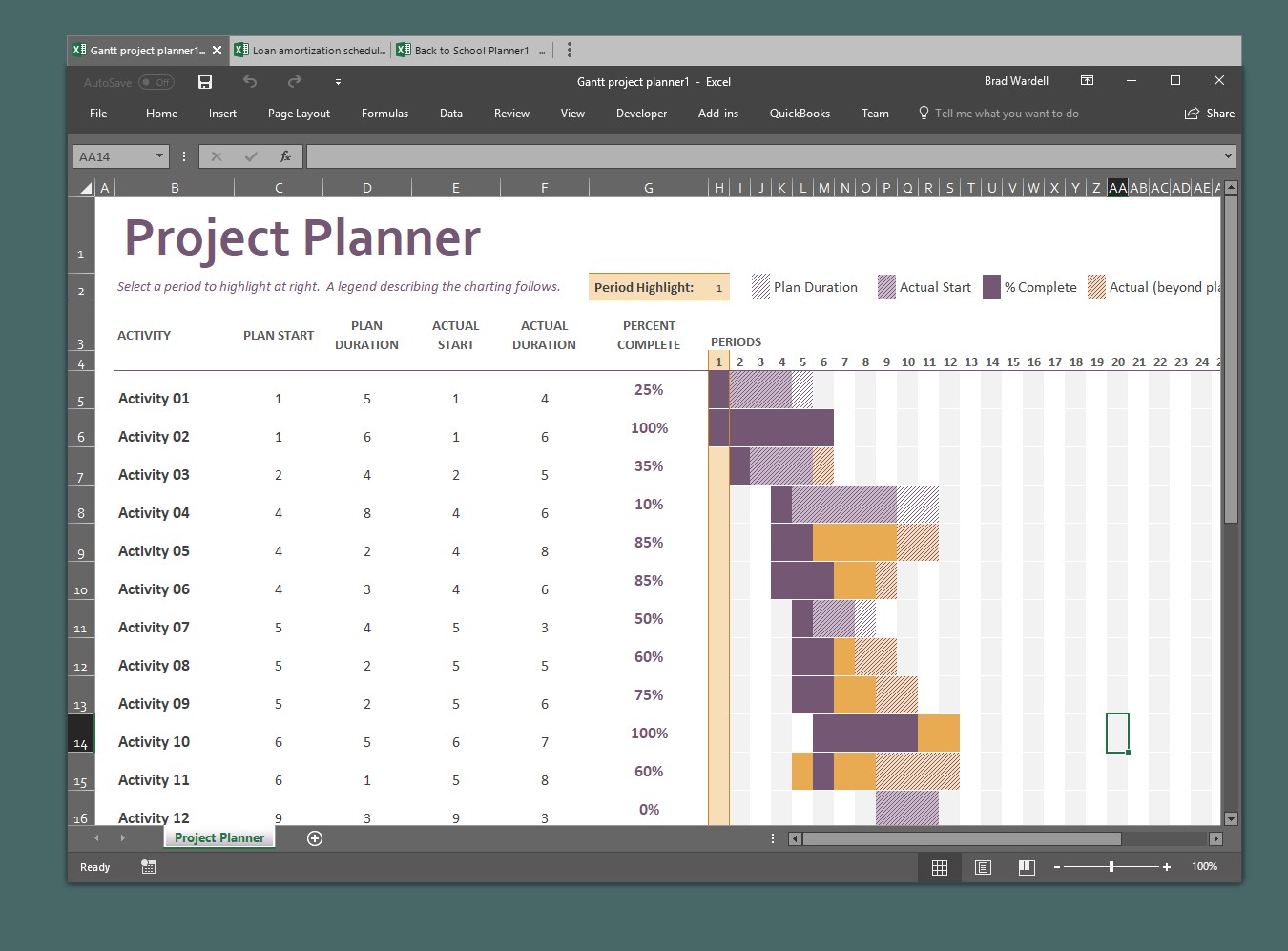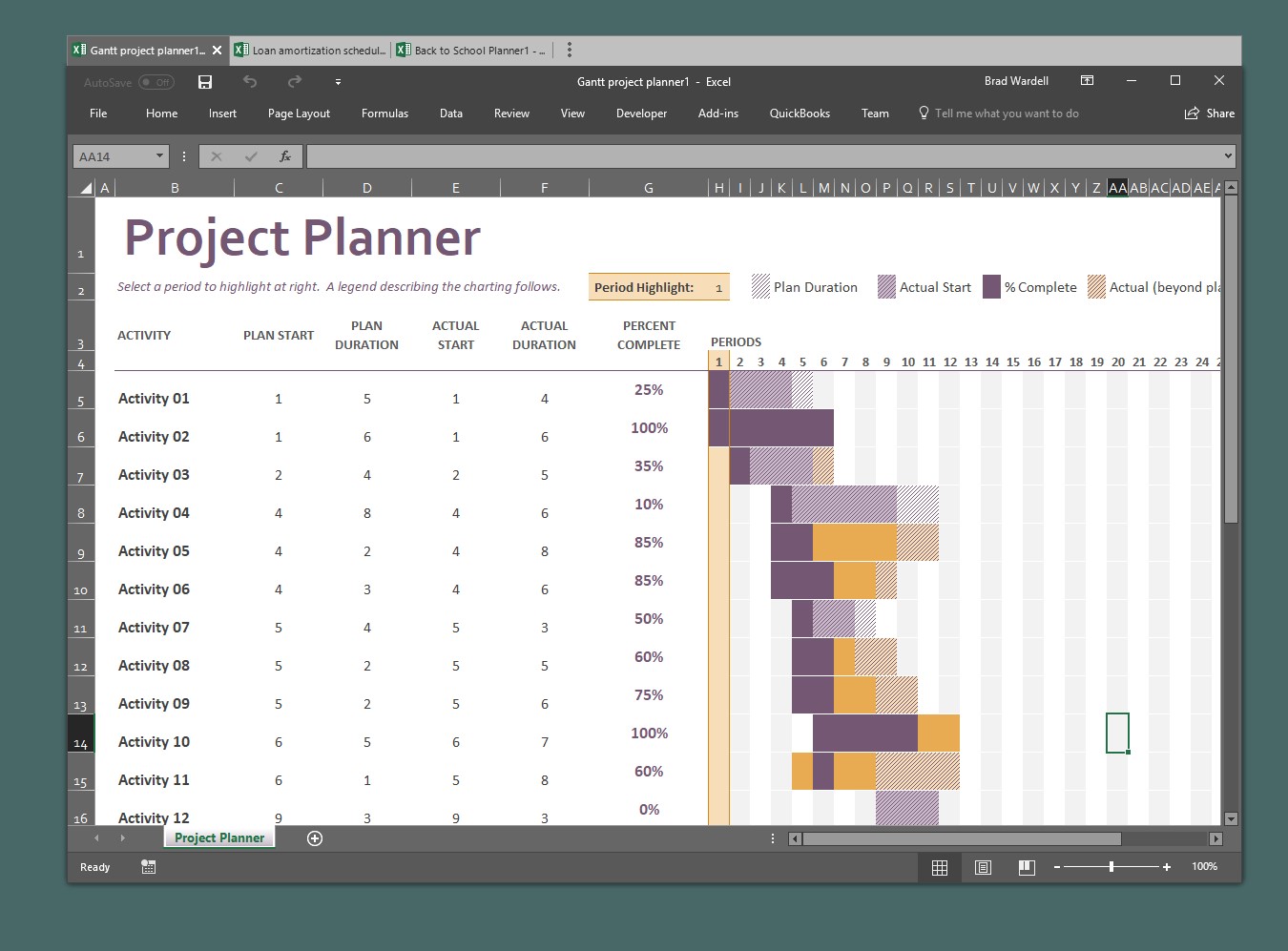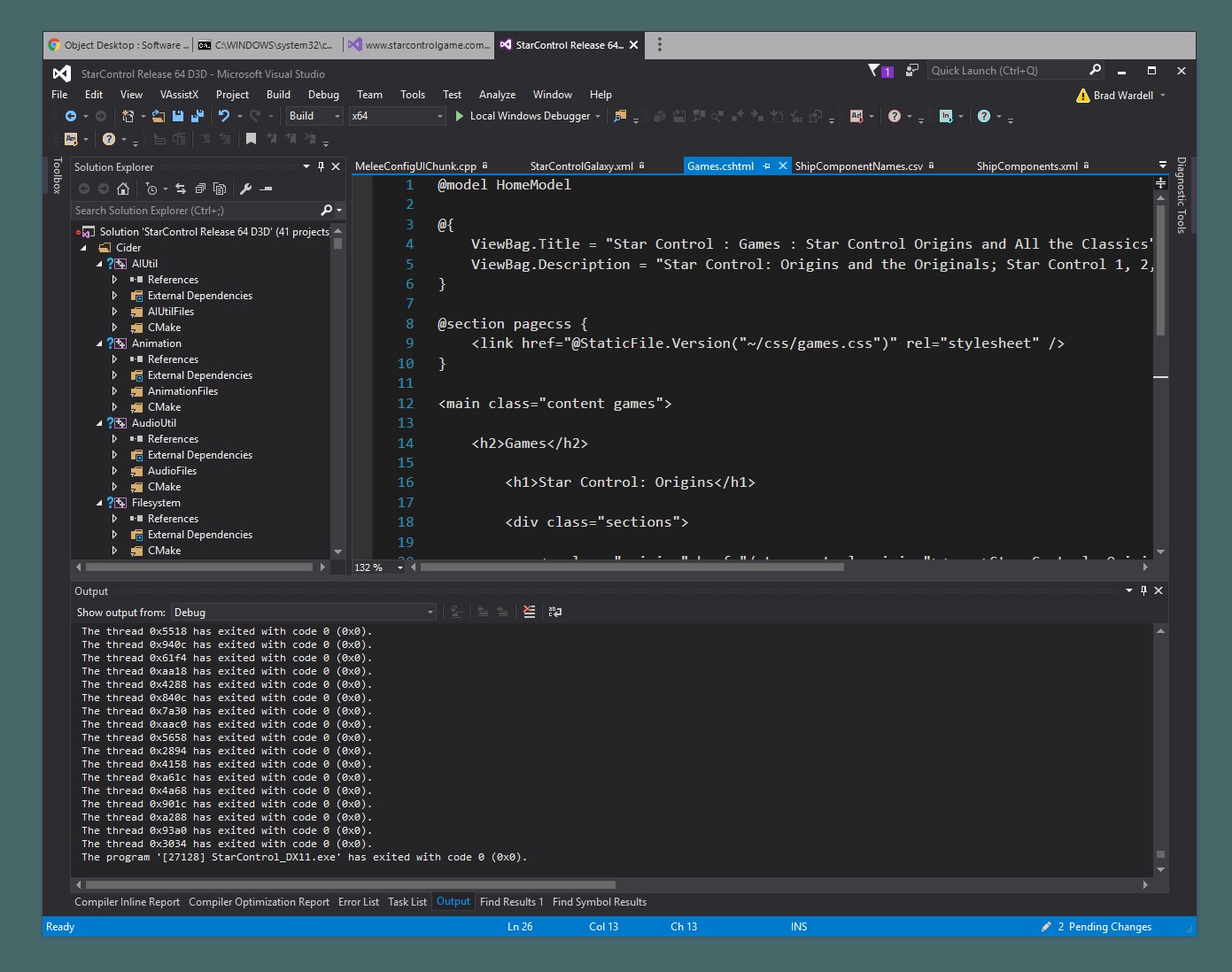0
groupy
通过Groupy,您可以将应用程序窗口拖放到一起,以在一个通用的选项卡式界面下将它们分组在一起。主要功能-将应用程序拖放到一个共同的选项卡界面下将它们分组在一起-将多个应用程序和文档组织在一起以便于访问-将相关的选项卡分组在一起以实现最佳工作流程-使用类似于浏览器的界面以快速自然的方式管理选项卡-添加将新标签页快速轻松地添加到现有组中-鼠标悬停标签页可预览窗口内容-悬停在目标标签页上,可在资源管理器标签页之间复制文件...
分类目录
具有任何许可的所有平台的groupy替代品
227
123
28
TidyTabs
TidyTabs是一种工具,可将选项卡式浏览带到所有程序。是否曾经想在Windows资源管理器,Microsoft Office或PuTTY中使用Chrome样式的标签?TidyTabs就是这样做的。
- 免费增值应用
- PortableApps.com
- Windows
25
14
Tablacus Explorer
Tablacus Explorer是具有附加组件支持的选项卡式文件管理器。选项卡式界面附加组件支持可自定义的关联,菜单,键,鼠标手势,别名
- 免费应用
- Windows
6
BrightExplorer
我们通过将BrightExplorer包裹在当前的Windows File Explorer中,从而对其进行了标签化,并添加了其他高级功能,例如全新的收藏夹面板!
- 免费增值应用
- Windows
- Windows Explorer
6
Windows Double Explorer
Windows Double Explorer在一个应用程序中管理两个或多个Windows Explorer。您也可以通过拖放将喜欢的文件夹添加到工具栏以快速访问。
- 免费应用
- Windows
- Windows Explorer
1
1