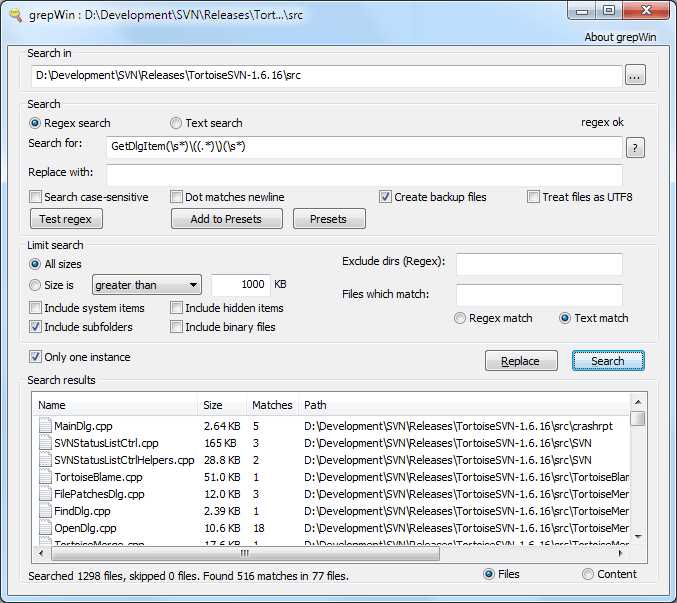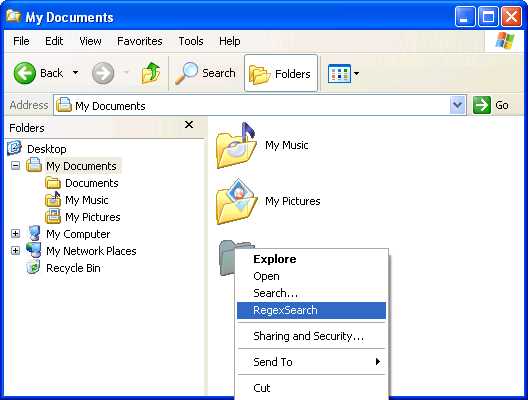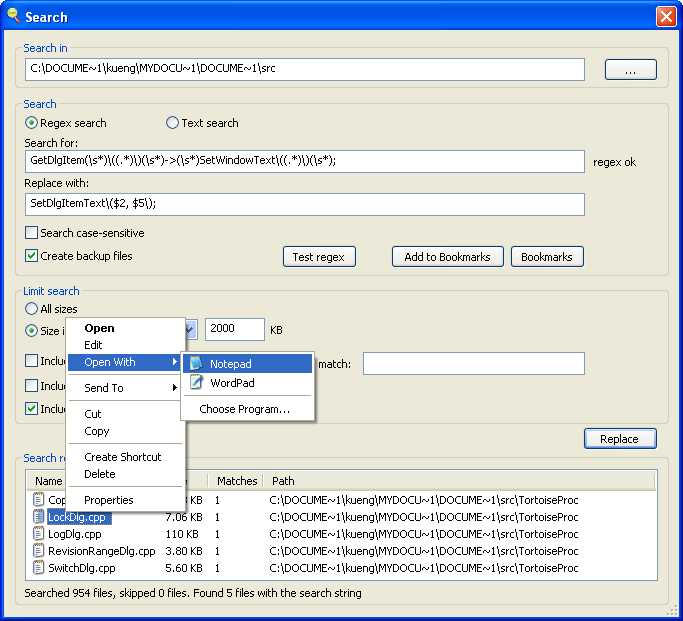57
grepWin是一个简单的搜索和替换工具,可以使用PCRE正则表达式在文件中搜索文本字符串。grepWin将一个条目添加到Shell上下文菜单中,以轻松搜索选定的文件夹。使用正则表达式可以进行非常强大的搜索和替换。
分类目录
具有任何许可的所有平台的grepWin替代品
92
DocFetcher
DocFetcher是可移植的德语/英语开源桌面搜索应用程序。它允许您在计算机上搜索文档的内容。-您可以将其视为本地文档存储库的Google。
11
The Silver Searcher
Silver Searcher是类似于ack的代码搜索工具,声称速度要快得多。它使用C语言实现,并具有一些额外的功能,例如忽略每个.hignore,。
7
6
4
3
Batch File Replace
搜索并替换多个文件中的文本和原始字节。功能包括:多行文本输入;全面支持RegEx,并带有语法突出显示和匹配替换功能;内置的十六进制编辑器替换字节;通配符和区分大小写;Unicode。
- 免费增值应用
- Windows
2
Batch RegEx
使用正则表达式替换,格式化和提取多个文件中的文本。执行类似于GREP的任务,包括搜索和替换,RegEx替换,数据提取等等!内置的RegEx编辑器支持颜色语法突出显示和提示。
- 付费应用
- Windows
2
1