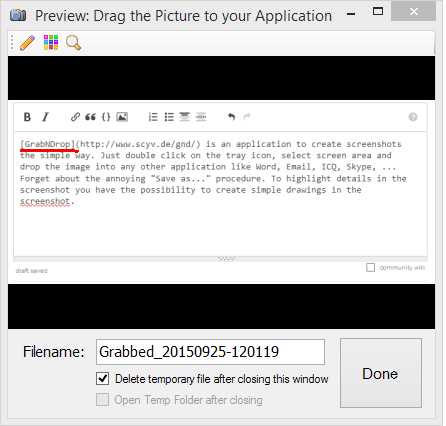0
GrabNDrop
GrabNDrop是一种用于创建屏幕截图的简单方法。只需双击任务栏图标,选择屏幕区域,然后将图像拖放到任何其他应用程序中,如Word,Email,Skype等。忘记烦人的“另存为...”过程。
GrabNDrop是一种用于创建屏幕截图的简单方法。只需双击任务栏图标,选择屏幕区域,然后将图像拖放到任何其他应用程序中,例如Word,Email,ICQ,Skype等。要突出显示屏幕截图中的详细信息,您可以在屏幕截图中创建简单的图形。
分类目录
具有任何许可的所有平台的GrabNDrop替代品
408
205
181
FastStone Capture
功能强大,轻巧但功能齐全的屏幕捕获工具,可让您轻松捕获和注释屏幕上的所有内容,包括窗口,对象,菜单,全屏,矩形/徒手区域,甚至滚动窗口/网页。
- 付费应用
- Windows
178
PicPick
功能齐全的屏幕捕获工具,直观的图像编辑器,颜色选择器,调色板,像素标尺,量角器,十字准线,白板等。
178
64
Lightscreen
Lightscreen是用于Windows和Linux的轻量级屏幕截图应用程序,用于自动执行屏幕截图的保存和分类过程。
- 免费应用
- PortableApps.com
- Windows
- Linux
39