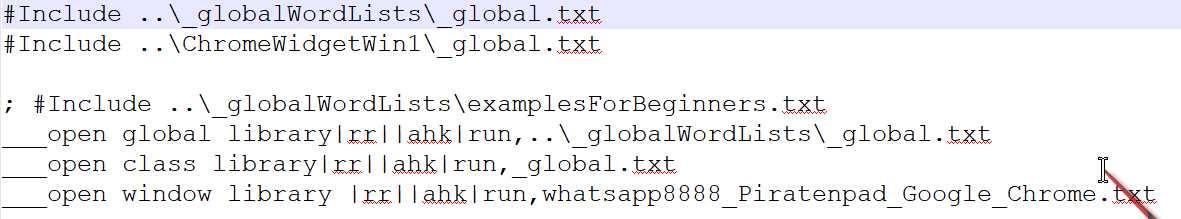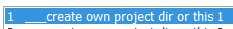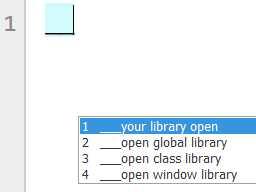0
global-IntelliSense-everywhere
自动执行上下文相关的编写和操作。是对所有程序,所有网站,所有应用程序,所有Windows,以及仅在Windows中运行的所有内容的不干扰IntelliSense。
- 免费应用
- Windows
global-IntelliSense-everywhere-带有autohotkey的Windows的全局IntelliSense。自动执行上下文相关的编写和操作。是对所有程序,所有网站,所有应用程序,所有Windows,以及仅在Windows中运行的所有内容的不干扰IntelliSense。从以下位置安装AHK(请使用版本:v1.1.28.00-2018年2月11日或更高版本),其下载地址为:或:下载:或启动start.ahk请按_键配置单词表。并且您可能想要在新文件夹(Wordlists / YourNewClass / wordlistNameFilter.inc.ahk)中编辑wordlistNameFilter.inc.ahk。您还可以编辑一个全局/Wordlists/wordlistNameFilter.inc.ahk(Wordlists / YourNewClass / wordlistNameFilter.inc.ahk)。如果您没有正常的配置,wordlistNameFilter.inc.ahk文件将被重定向到单词列表(超全局,全局或本地等)。请小心处理全局wordlistNameFilter.inc.ahk,否则可能会导致整个脚本无法正常工作。第一步可能是只编辑Wordlists / YourNewClass / yourNewTitle.txt。最简单的更改是仅添加一行文本。
分类目录
具有任何许可的所有平台的global-IntelliSense-everywhere替代品
59
25
21
2
1