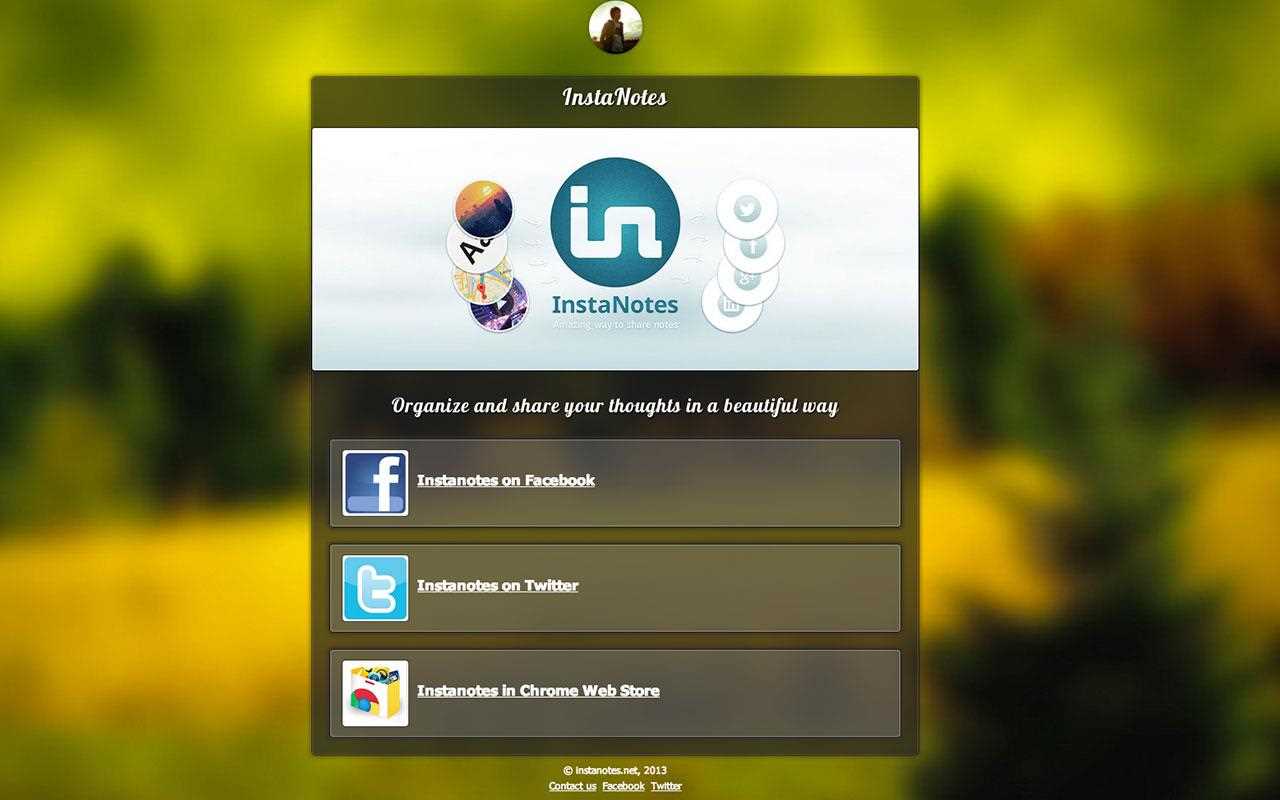18
使用小工具创建和共享笔记的在线工具:图像,文本,标题,卡片。所有备忘都是私人的,但是您可以使用特殊链接与朋友,客户,客户共享备忘。
特征
分类目录
Android Tablet版InstaNotes的替代品
652
Google Keep
Google Keep具有多项功能,包括为注释编码,插入图像,创建列表,设置围栏,共享注释以及按颜色搜索。
401
167
54
42
Leanote
Leanote提供笔记和博客服务。您可以将“笔记”用作个人笔记本,如果要与朋友共享,只需将笔记或笔记本发布到博客。
- 免费增值应用
- Windows
- Mac
- Linux
- Android
- iPhone
- iPad
- Android Tablet
- Web
- Self-Hosted
18
1
1
Quick Notes Plus
在3M Post-It(r)上写快速的重要笔记,例如便笺。这些便笺位于Windows桌面上。将这些注释粘贴到任何文档,程序或网站上。
0
0