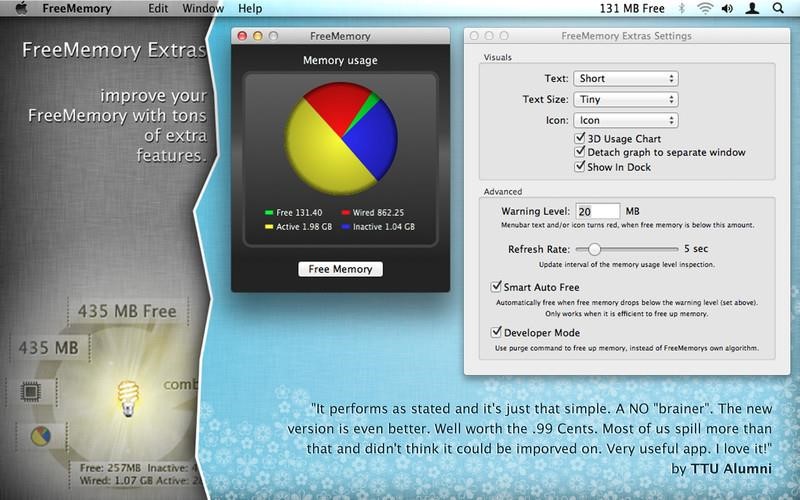0
FreeMemory
FreeMemory只需单击一下即可增加可用内存,并在菜单栏中监视内存使用情况。??通过购买FreeMemory Extras,以大量有用的功能改进应用程序。在Rocky Sand Studio上与我们联系看看我们其他免费的应用程序:¤唤醒时间,我们美妙的闹钟仍然免费!今天尝试一下!¤?读者通知程序-在通知中心立即提供新新闻[免费]?
分类目录
Mac版FreeMemory的替代品
23
Memory Cleaner X
Memory Cleaner X从计算机中清除不活动的RAM,使您可以同时打开更多应用程序并更快地完成工作。该应用程序强制系统恢复浪费的内存,并将其提供给需要它的进程。。
- 免费应用
- Mac
5
1
1
1
0