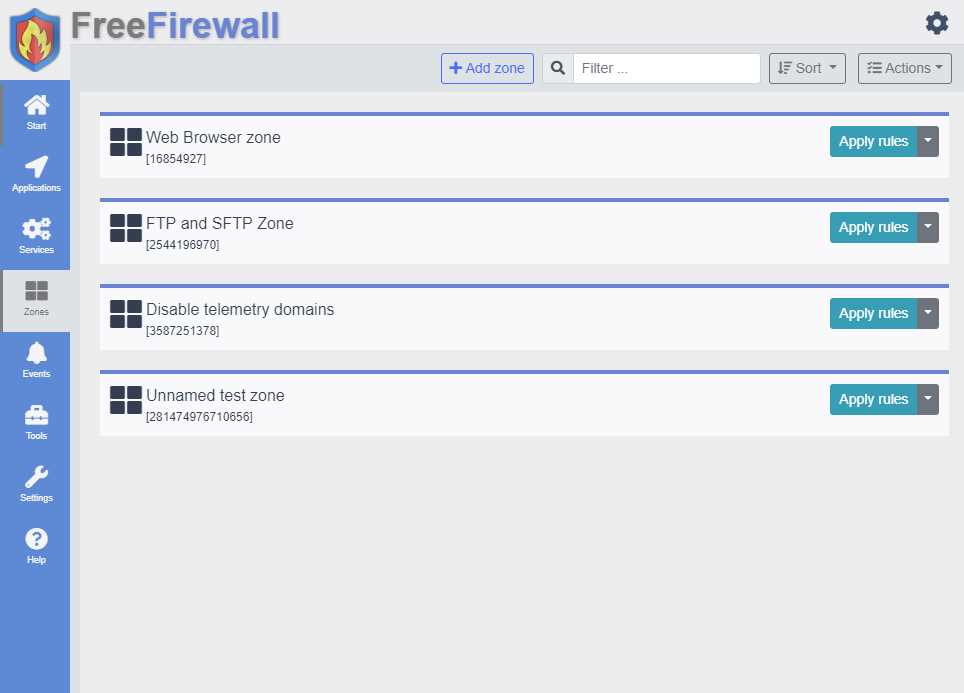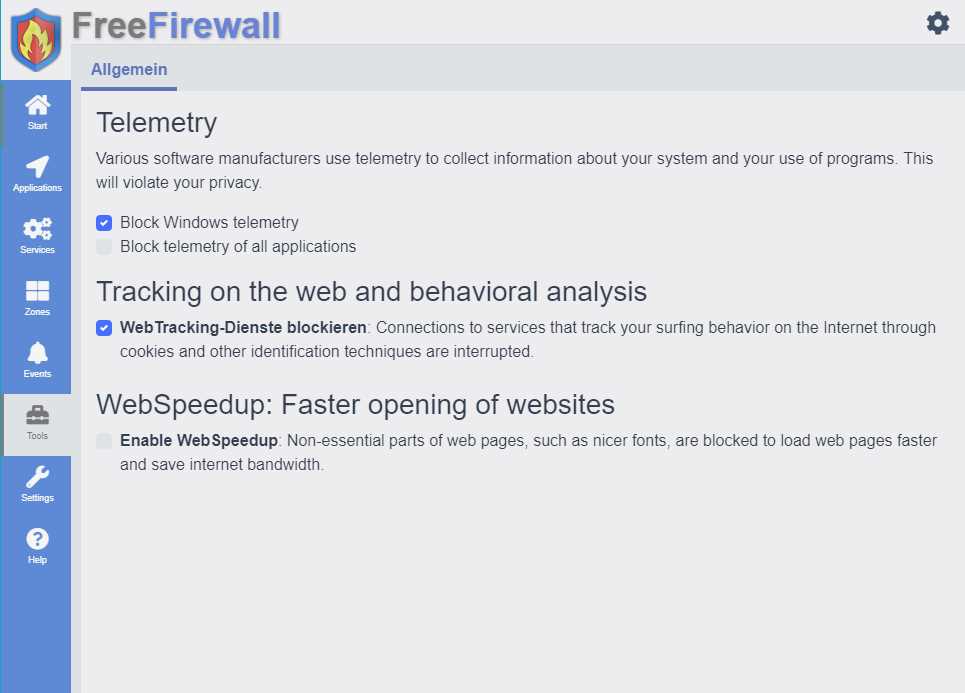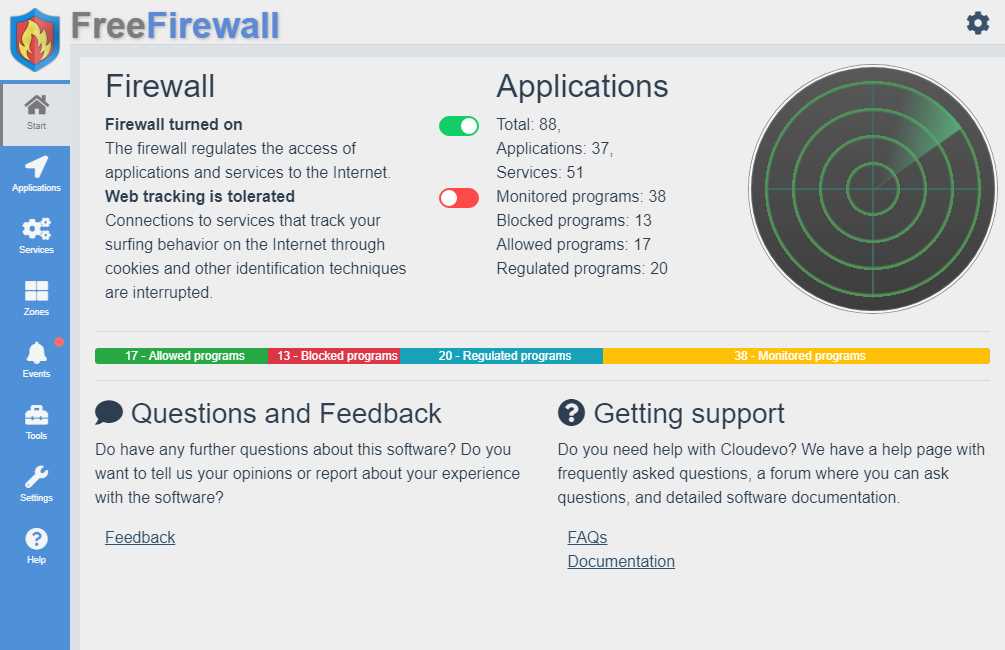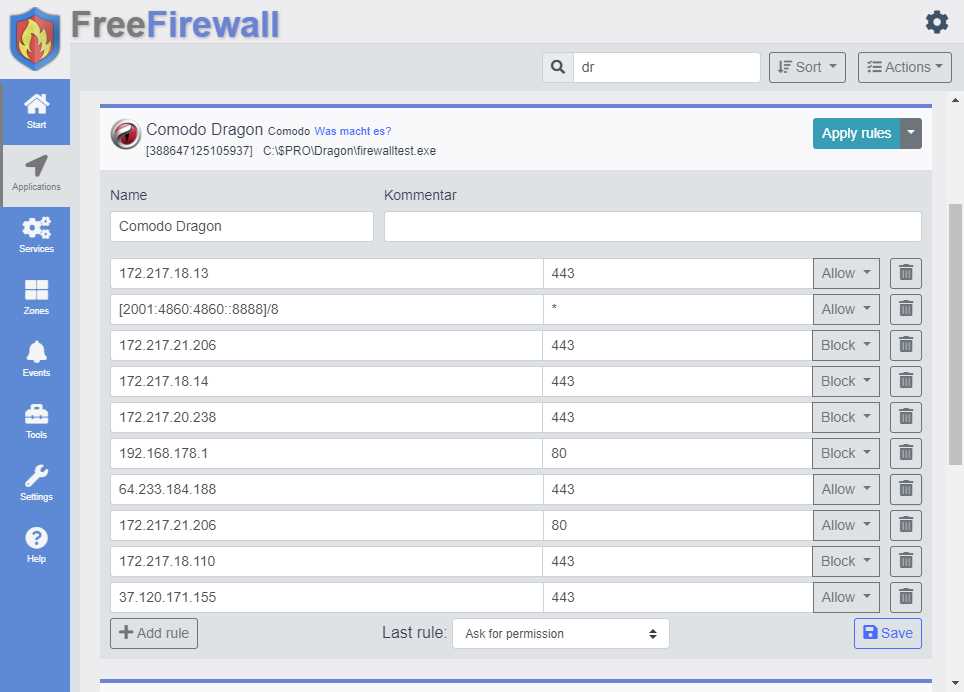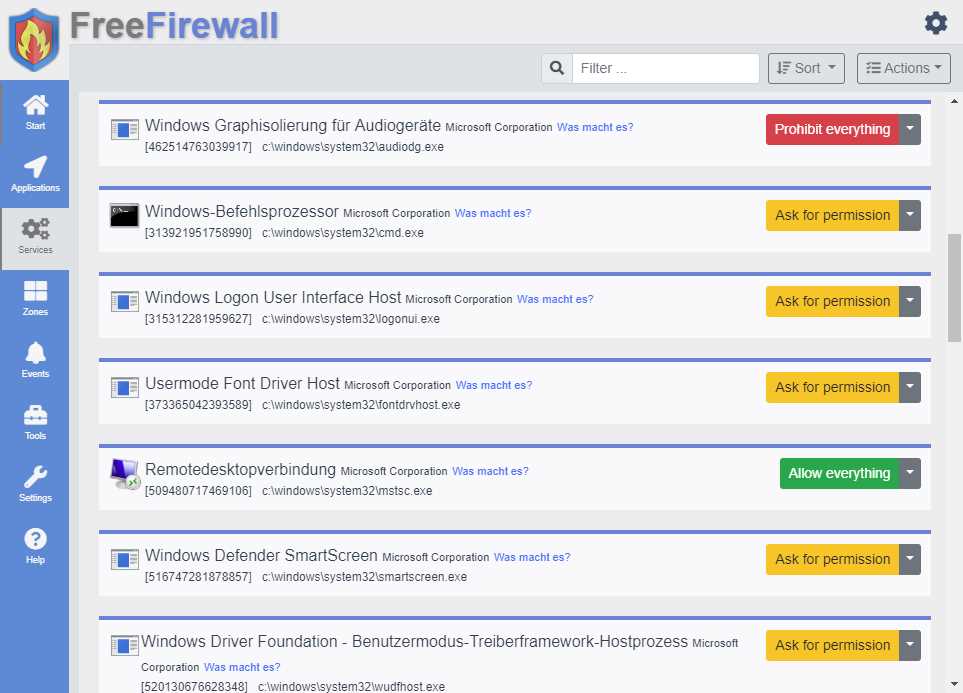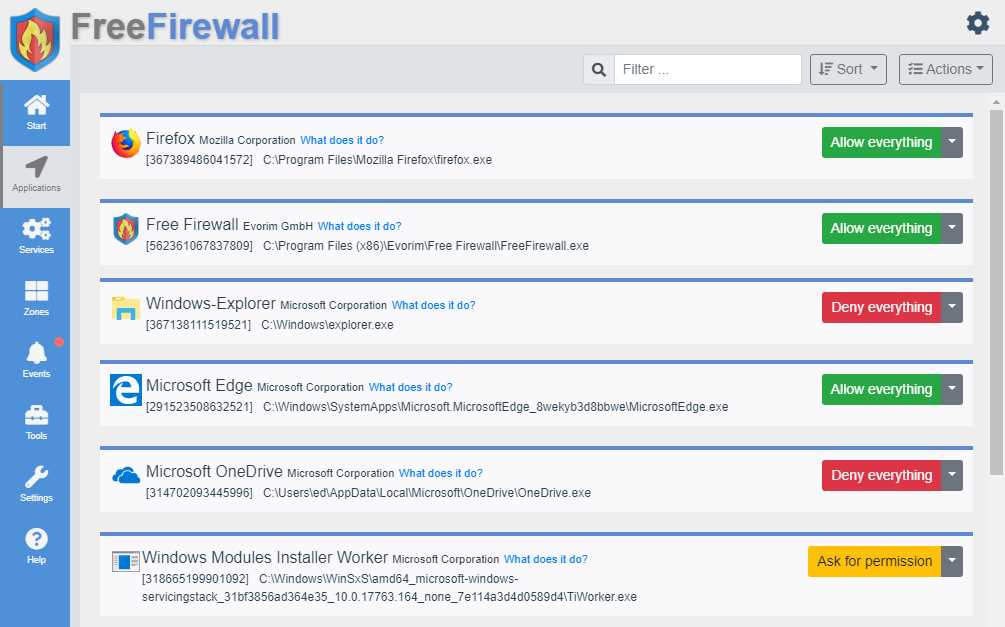7
Free Firewall是功能齐全的专业防火墙,可以防御Internet的威胁。通过允许或拒绝访问Internet来控制计算机上的每个程序。当应用程序在您不知情的情况下在后台访问Internet时,免费防火墙会通知您。在监视模式下,未经您的事先授权,任何软件都不能访问Internet或网络。您可以完全控制数据从系统进入系统的流程。
特征
分类目录
具有任何许可的所有平台的Free Firewall替代品
149
124
48
48
Malwarebytes Windows Firewall Control
一个功能强大的工具,可扩展Windows防火墙的功能并提供新的额外功能,从而使Windows防火墙更好。
- 免费应用
- Windows
45
40
31
4
CacheGuard-OS
CacheGuard OS是面向设备的操作系统,专用于Web流量安全性和优化。
3
1
0
ShaPlus Bandwidth Meter
简单易用的带宽监控软件可以跟踪Internet带宽使用情况,它保留在托盘中并显示当前会话,日期和月份中的带宽使用情况。这将对宽带/ adsl连接带宽有限的用户有所帮助。
0
AppNetworkCounter
appNetworkCounter是Windows的简单工具,它可以统计并显示系统上每个应用程序发送和接收的TCP / UDP字节和数据包的数量。
- 免费应用
- Windows