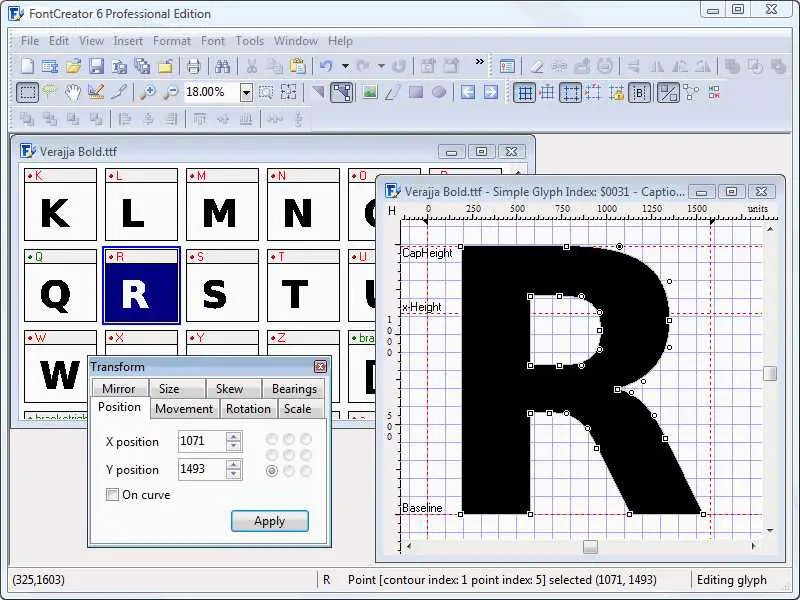13
这个专业的字体编辑器允许您创建和编辑TrueType和OpenType字体。它具有印刷术和图形设计师所需的强大绘图工具,以及直观的界面,可让初学者立即提高工作效率。创建或打开字体时,FontCreator将显示所有可用字符的概述。您可以简单地添加缺少的字符,或选择现有字符,然后修改其外观。
特征
分类目录
具有任何许可的所有平台的FontCreator替代品
51
13
9
8
7
Fontself Maker for Illustrator & Photoshop
在Illustrator和Photoshop CC中,使用最快最简单的工具来创建OpenType字体。
3
2
2
Private Character Editor
(内置Windows)使用专用字符编辑器(PCE),您最多可以创建6,400个唯一字符(例如特殊字母和徽标),以用于字体库。
- 免费应用
- Windows
2