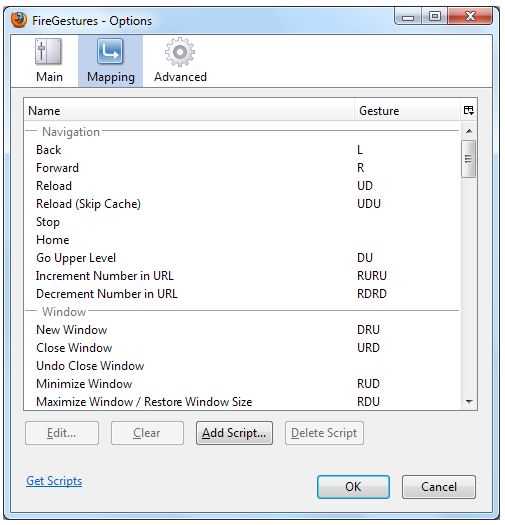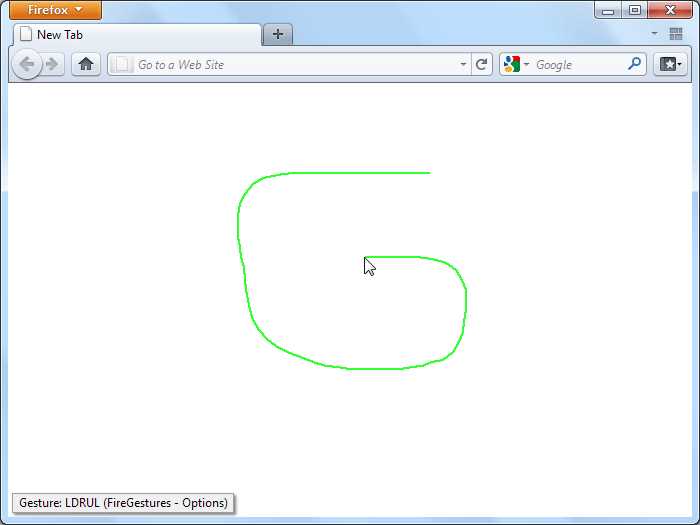18
FireGestures是Firefox扩展,可让您使用五种类型的手势执行各种命令:鼠标手势(按住鼠标右键的移动鼠标)滚轮手势(按住鼠标右键的滚动轮)摇杆手势(按住鼠标右键的按住右键,按钮,反之亦然)按键手势(按住Ctrl / Shift键的鼠标手势)Tab Wheel手势(标签栏上的滚轮)
具有任何许可的所有平台的FireGestures替代品
86
16
13
6
crxMouse Chrome Gestures
用指尖-鼠标手势,超级拖动,滚轮手势,摇杆手势提高浏览效率。
2
1
1
0
0
Mouse Gestures for Edge
Microsoft Edge的扩展,它使客户可以通过右键单击然后用鼠标手势来执行基本的浏览任务。
- 免费应用
- Windows
- Microsoft Edge