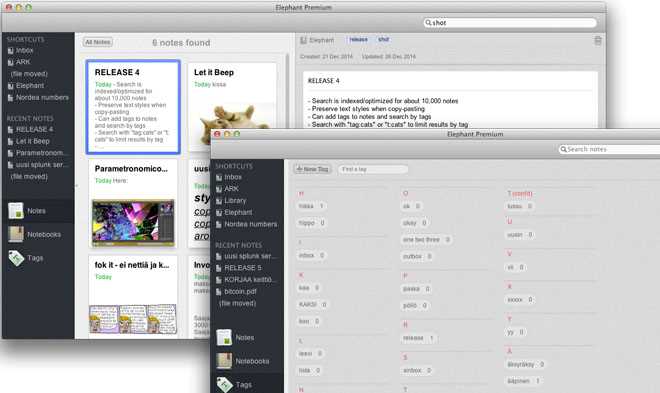25
Elephant是具有经典界面的公告员,您已经知道。保持自己的笔记。没有帐户或云。要进行同步,请使用Dropbox,Github,rsync等。...永远不会膨胀或重新设计功能。Elephant将笔记存储在纯文件和文件夹中。没有数据库,也没有迁移。适用于Mac,Windows和Linux的跨平台。具有经典界面,使用寿命长。新版本将永远不会提供怪异的功能。永远不会有聊天功能,也永远不会显示金融时报的内容。高级版是免费的,没有广告。开源。
特征
分类目录
iPhone版Elephant的替代品
933
Microsoft OneNote
一种数字笔记本应用程序,使人们可以在一个地方收集笔记和信息。。
652
Google Keep
Google Keep具有多项功能,包括为注释编码,插入图像,创建列表,设置围栏,共享注释以及按颜色搜索。
446
401
167
60
31
16
Fetchnotes
Fetchnotes可以帮助您捕获和整理简短的笔记,例如要阅读的书籍,想法和购物清单-例如现代的便笺。
7
Trunk Notes
Trunk Notes是功能强大的笔记记录应用程序和个人Wiki。创建注释,格式化注释并将注释链接在一起。Trunk Notes是用于移动笔记的应用程序。
6