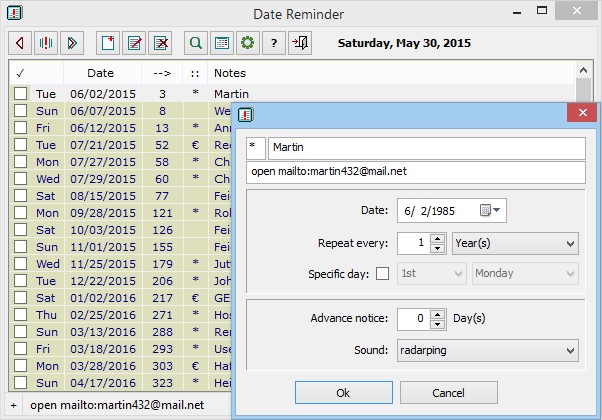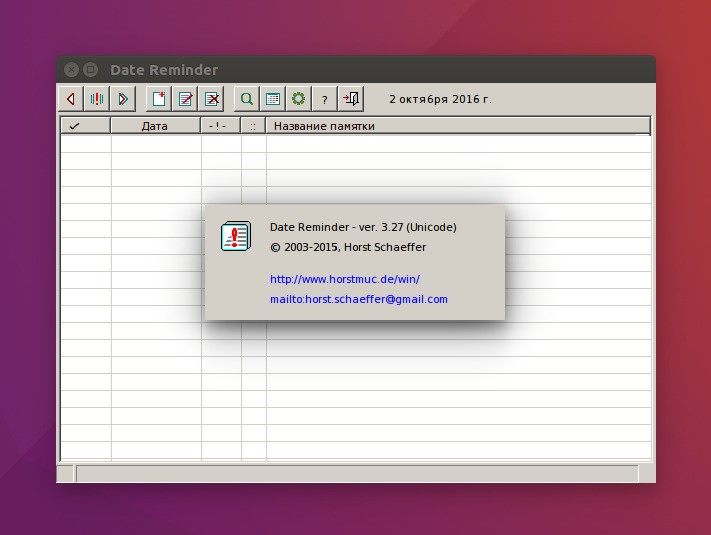0
Date Reminder
“日期提醒”会提醒您重复发生或非重复发生的事件,例如生日,支付账单,约会等。该程序可以从启动文件夹运行,并且可以选择仅在当天有任何警报时显示。如果“日期提醒”保存在系统托盘中(可选),则在待机或休眠状态下,也会提醒您。提醒按时间顺序列出,重复发生的事件仅显示一次(下一个)。这使您可以即时查看警报(位于顶部)以及所有提醒的完整列表。其他视图模式:仅警报,历史记录。功能:-事件可能每年,每月,每周,每天或每10天,每2周,每3个月等发生。-对于每月或每年的提醒,您可以预先选择特定的日期(例如“第一周一”)月。-提醒可以标记为“完成”,即“处理完毕”。过去的事件将保留在列表中,直到将其标记为“完成”为止。-可以使用组符号(列::)来标记不同类型的事件。-可以在活动开始前几天设置预先通知标记。-一个额外的日历框(可调整一个或多个月的大小)始终突出显示当前所选行的日期。-具有启动功能的第二行文本(显示在状态栏中):双击以加载文件,程序,网站等,或仅将其用于其他文本。-根据用户的区域设置的日期格式(可以在INI文件中指定其他格式)。-用户界面由语言文件控制。包括英语(默认)和其他20种语言。可以创建其他语言文件。Unicode支持。
分类目录
具有任何许可的所有平台的Date Reminder替代品
14
12
7
6
5
ReminderFox
ReminderFox显示和管理提醒和待办事项列表。
2
Desktop-Reminder
Desktop-Reminder是Windows的免费软件任务计划程序,可以轻松地管理您的任务和其他待办事项。对于一天中定义的任务,时间到时将显示相应的警报消息。
- 免费增值应用
- Windows
0
0