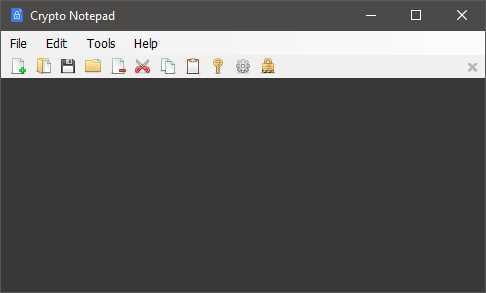0
Crypto Notepad通过其相对简单的设计脱颖而出,因为它看起来与标准Windows Notepad非常相似。它提供了一些额外的功能,例如加密和可自定义的UI,但它仍然轻巧且易于使用。特征:安全加密记事本允许您使用AES算法创建安全注释,能够自定义加密的不同参数,例如:哈希算法,密钥大小,密码迭代。-多功能加密记事本,除了默认Windows记事本的主要功能外,还支持拖放,URL检测,将自己的文件类型与应用程序关联,与Windows上下文菜单集成。-便携式Crypto Notepad可以在任何位置运行,而无需事先安装在PC上。例如,您可以将其放在便携式存储设备上,并在旅途中使用它来创建安全便笺。
分类目录
具有任何许可的所有平台的Crypto Notepad替代品
10
6
3
1
1
1
0
0
0