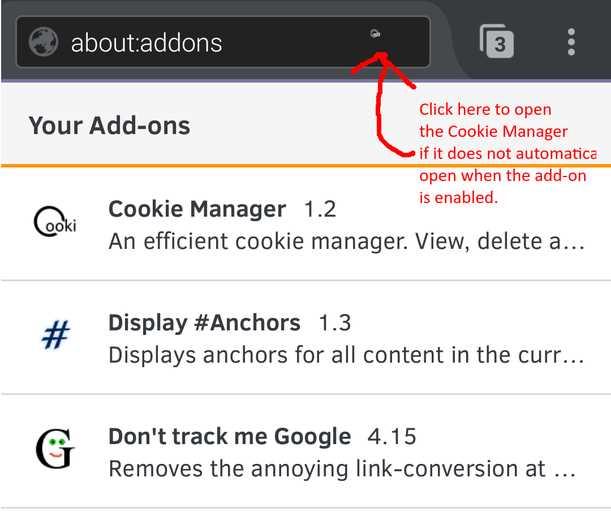通过此Cookie管理器,您可以快速查看和编辑特定的Cookie。默认情况下,扩展程序启动时,cookie管理器会打开。这使您可以禁用扩展,直到需要它为止。您也可以关闭自动打开功能,并通过点击工具栏(桌面)中的扩展按钮或Cookie管理器菜单项(适用于Android 55+的Firefox)来手动打开Cookie管理器。功能查看所有cookie通过URL,域,路径,cookie内容(名称/值),httpOnly / secure / session标志,到期时间范围的任意组合来查询cookie。识别cookie罐(默认,私有浏览模式,容器标签,也称为userContext)。允许您一键删除单个cookie或所有匹配的cookie。支持Firefox for Android(Fennec)支持TOR浏览器添加cookie编辑cookie(=添加cookie,单击“复制上次选择的cookie”按钮并保存更改)Firefox附件位于
特征
分类目录
具有任何许可的所有平台的Cookie Manager替代品
58
30
Cookie AutoDelete
控制您的Cookie!自动从关闭的选项卡中删除未使用的cookie,同时保留所需的cookie。
4
4
2
1
1
selectivecookiedelete
从指定的域中删除cookie(黑名单)或删除不在指定的域中的cookie(白名单)。这可以按需完成,也可以在关机时自动完成。
0
Self Destroying Cookies
关闭网站的标签后,立即删除该网站的Cookie。防止跟踪器和僵尸Cookie。值得信赖的服务可以列入白名单。
0