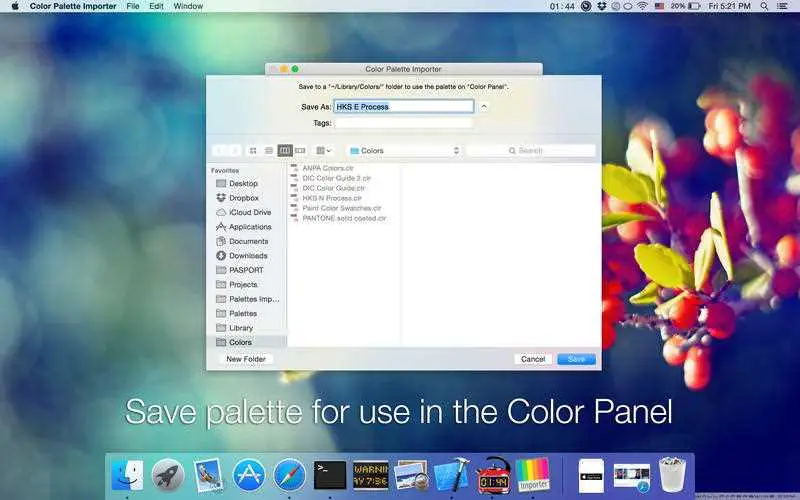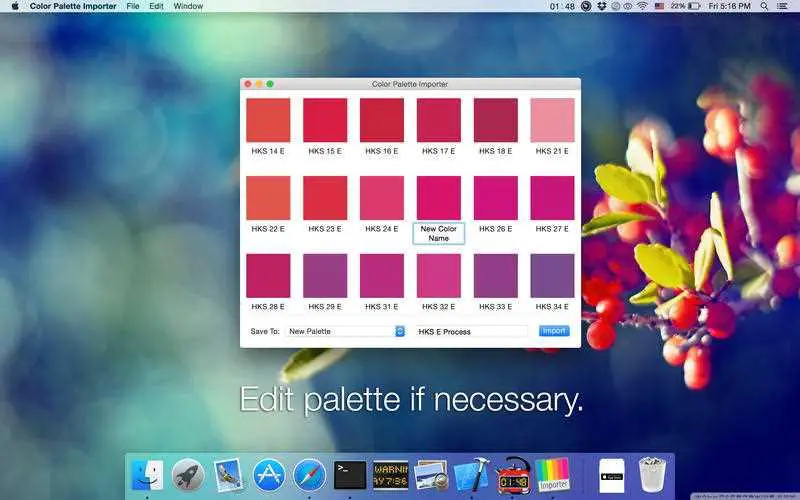1
Color Palette Importer
此应用程序将在调色板中导入要在Adobe应用程序中使用的色样,您可以在其他应用程序(例如“ Preview”,“ Pixelmator”,“ Affinity”等)中使用。
- 付费应用
- Mac
此应用程序将在调色板中导入供在Adobe应用程序中使用而创建的色样,您可以在其他应用程序(例如“预览”,“ Pixelmator”,“亲和力”等)中使用它们。
分类目录
具有任何许可的所有平台的Color Palette Importer替代品
12
2
2
1
1
Palette of Patterns Importer
使用此工具,您可以创建可在某些外部编辑器中使用的模式调色板。只需将带有图案图像的文件夹拖到应用程序窗口,如有必要,编辑调色板,然后将其保存在“颜色面板”中。
- 付费应用
- Mac
1