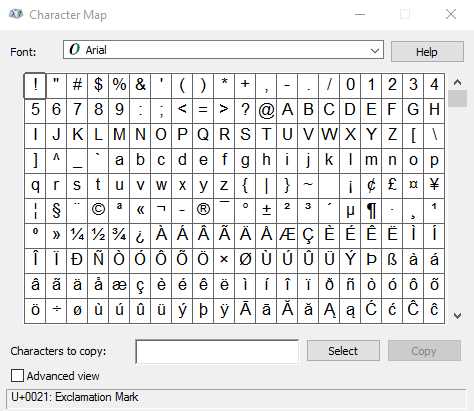14
字符映射表(Charmap.exe)是Microsoft Windows操作系统附带的实用程序,用于查看任何已安装字体的字符,检查用于输入这些字符的键盘输入(Alt代码)以及将字符复制到剪贴板代替键入它们。该工具通常用于输入特殊字符。可以通过开始菜单或仅在“开始”>“运行”框中键入charmap来调用Charmap.exe。它确实具有搜索选项(在高级菜单中)以搜索字形名称。
特征
分类目录
具有任何许可的所有平台的Character Map替代品
11
3
2
2
Unicode Chars Generator
小型而快速的实用程序,可以生成整个Unicode符号或您为其设置的范围。该应用程序可以水平(默认)或垂直(在这种情况下,您也可以将索引号显示为选项)导出符号列表。
- 免费应用
- Windows
2
1