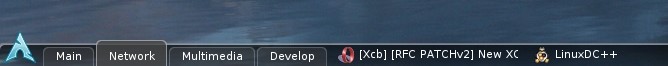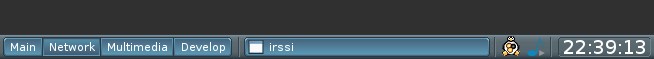BMPanel(位图面板)是X11 Window System的轻型,NETWM兼容面板,其中包含桌面切换器,任务栏,系统托盘和时钟。该应用程序的灵感来自fspanel的简单性。BMPanel具有现代的外观和感觉,同时又保持很小的体积。它是用C语言编写的,只有很少的依赖项,例如:imlib2,xlib,fontconfig,xrender和xcomposite扩展。此外,面板还具有一些值得注意的功能:BMPanel可以选择ARGB视觉效果,并与复合管理器一起提供真正的透明度(但是系统托盘在复合模式下不起作用)。BMPanel没有配置文件。它的行为是通过主题定制的。好吧,这是可以接受的!BMPanel不会尝试携带。它应该在具有最新Linux内核和最新软件(可能是CVS / SVN / git版本)的发行版上工作。支持的体系结构是x86(32位)和x86_64(64位)。但是,BMpanel可以在其他发行版,内核(如FreeBSD)甚至架构上运行,但不能保证。
分类目录
具有任何许可的所有平台的BMPanel替代品
273
78
63
58
33
31
XLaunchpad
XLaunchpad使您可以立即访问所有快捷方式。通过将图标拖到其他位置或将文件夹中的应用程序分组,可以按照自己喜欢的方式在XLaunchpad中安排应用程序。
- 免费增值应用
- Windows
13
9
3
3