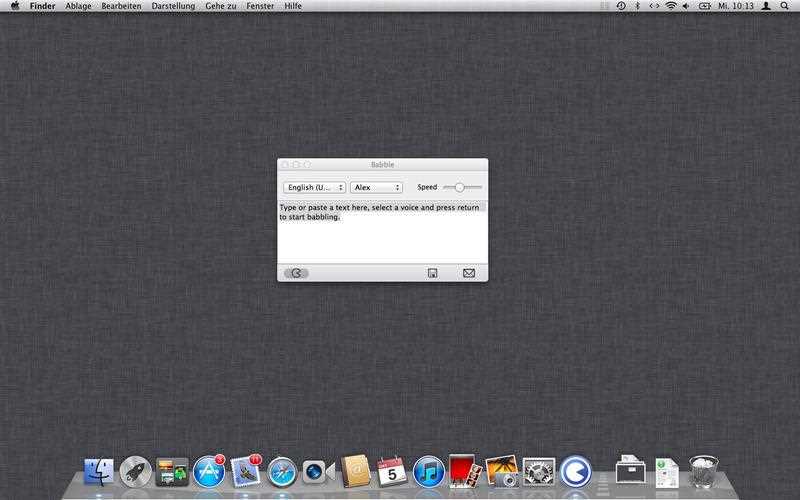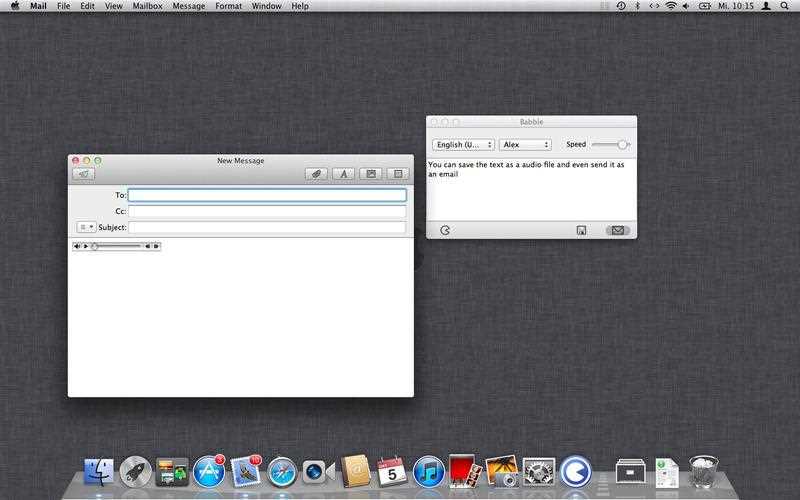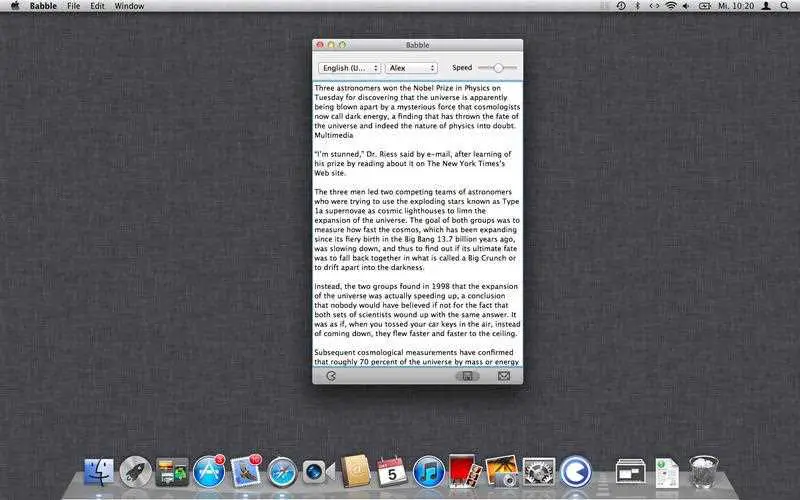1
Babble是适用于Mac OSX的免费的出色的文本到语音软件
特征
分类目录
具有任何许可的所有平台的Babble替代品
71
16
5
Read Aloud - Browser Extension
Chrome浏览器的扩展程序。让我们从屏幕上选择文本并阅读。能够用不同的语言阅读。速度,螺距和其他设置可用。
3
3
Chrome Speak
Chrome说,选择文本,然后右键单击以使用脱机tts引擎讲话-选择文本,然后从上下文菜单中选择“阅读所选文本”。
3
2
Texthelp Read&Write
Read&Write是世界领先的扫盲支持软件,旨在为需要阅读或撰写文字时需要额外帮助的所有年龄段的用户提供帮助。
2
2
Speech Central
唯一具有互动式网络功能的文本到语音应用程序。除此之外,它是桌面上功能齐全的文本到语音套件。