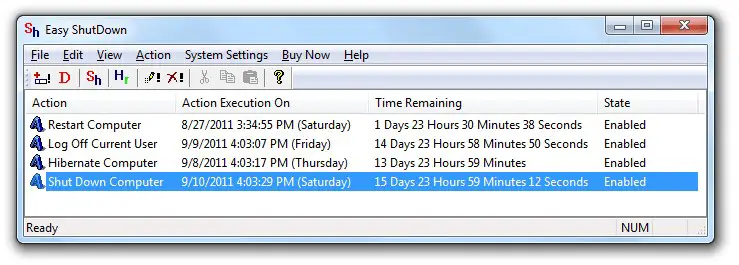0
Easy Shutdown
每天或每周轻松自动关闭计算机。您甚至可以使用轻松关机软件自动关闭计算机,但跳过选定的日期。如果您想每天关闭计算机而不跳过任何一天,则可以使用“每日操作”选项。但是,如果您希望更好地控制并希望每周或每周的特定日子关闭计算机,则可以使用Easy Shutdown主界面添加所需的操作。除了关机,您甚至可以在指定时间重新启动计算机。
分类目录
具有任何许可的所有平台的Easy Shutdown替代品
34
7
1
Mad Remote ShutDown
Mad Remote ShutDown是几个应用程序(Android和Windows),它们使您可以启动远程Windows停止操作(关闭,重新启动,关闭会话...)。
1
SleepTimer Ultimate
SleepTimer Ultimate是免费的。它可以在定义的时间后关闭计算机。最低要求是Windows XP系统。也支持Windows 10。