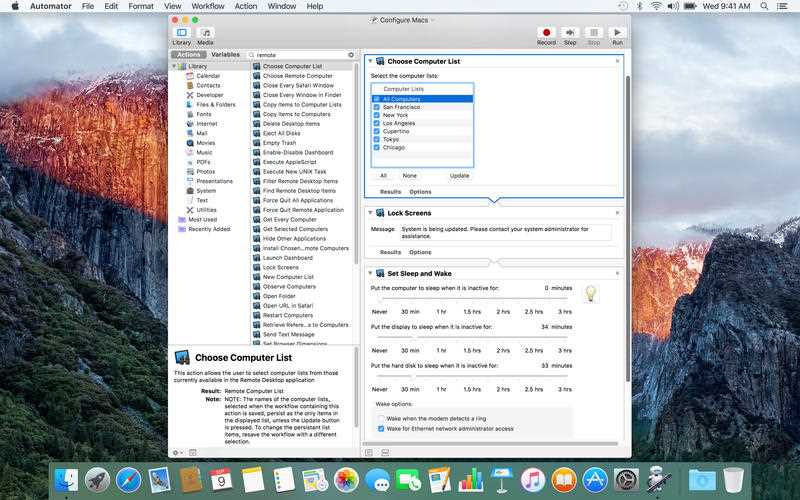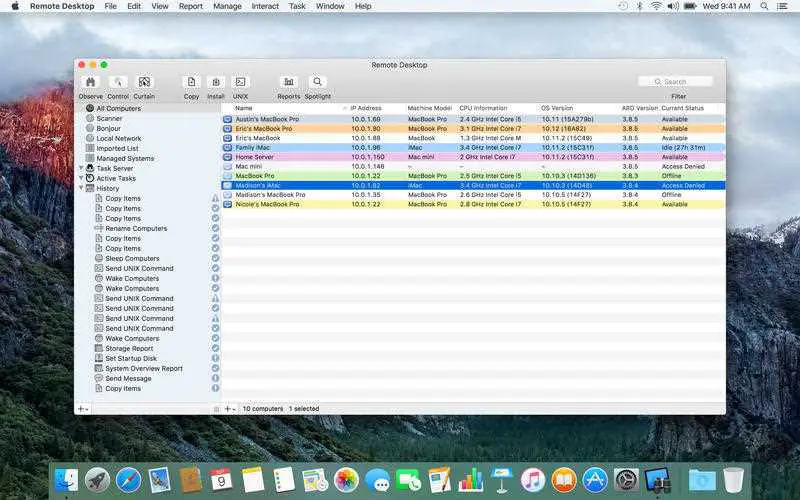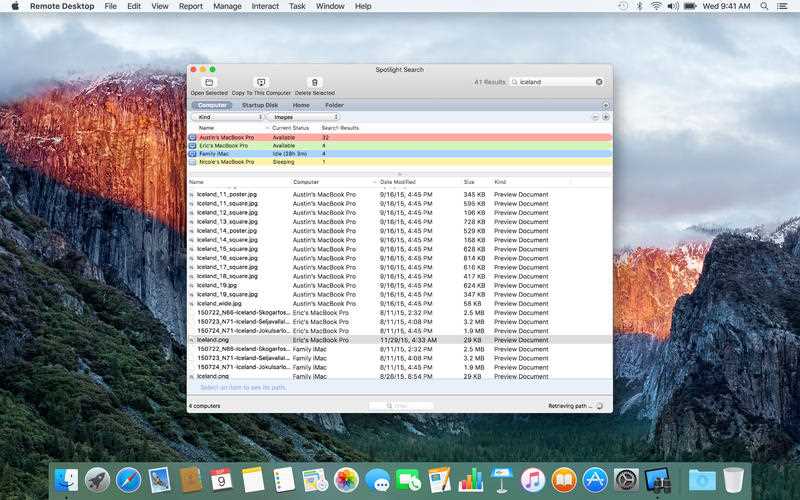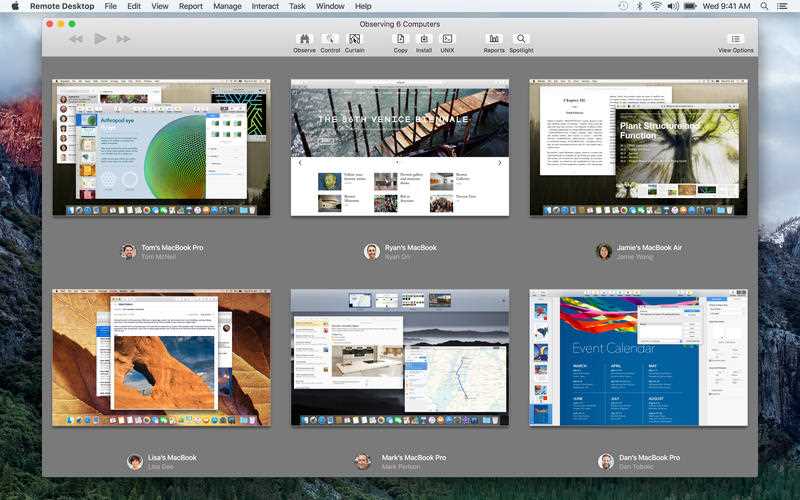16
Apple Remote Desktop
Apple Remote Desktop基本上是Windows Remote Desktop的Apple版本。这是从Mac使用RDP主机的方式。
- 付费应用
- Mac
Apple Remote Desktop是管理网络上Mac计算机的最佳方法。分发软件,向最终用户提供实时在线帮助,创建详细的软件和硬件报告以及自动化例行管理任务-所有这些都无需离开办公桌。Apple Remote Desktop 3具有Automator操作,Remote Spotlight搜索和新的Dashboard小部件,使您的工作比以往更加轻松。
特征
分类目录
具有任何许可的所有平台的Apple Remote Desktop替代品
2912
TeamViewer
使用TeamViewer,您可以在几秒钟之内建立与任何PC或服务器的连接。
338
330
248
245
158
131
87
65
57
Remote Desktop Manager
远程桌面管理器使您可以将所有远程连接,密码和凭据集中到一个可以在用户之间安全共享的独特平台中。
41