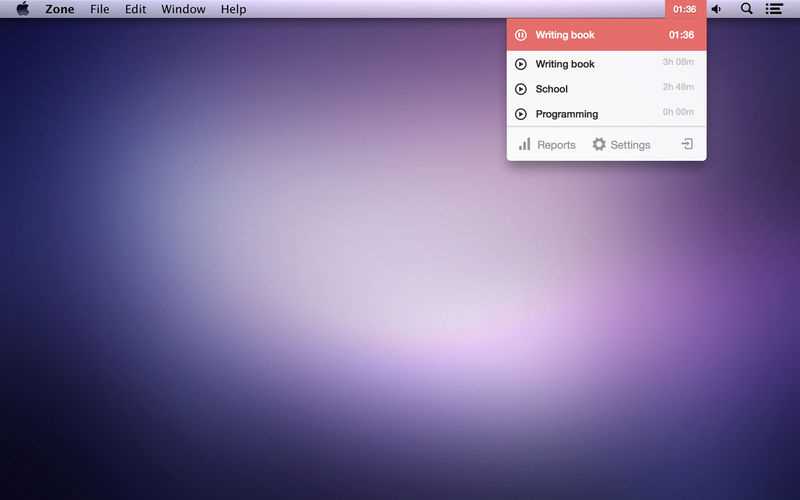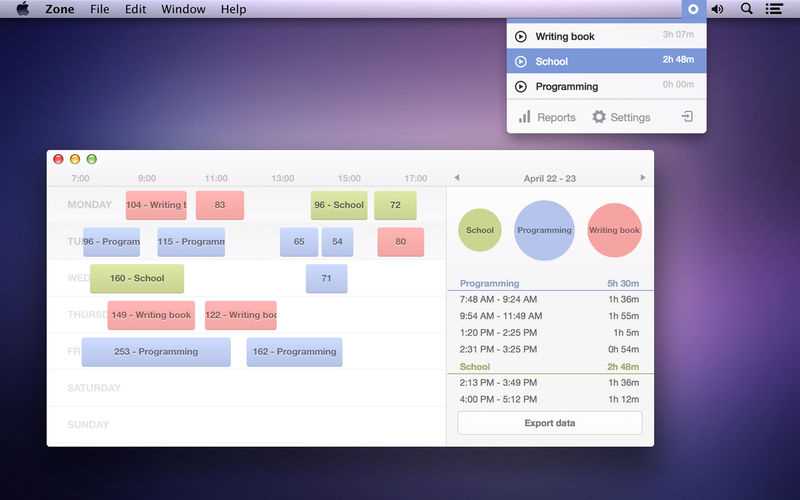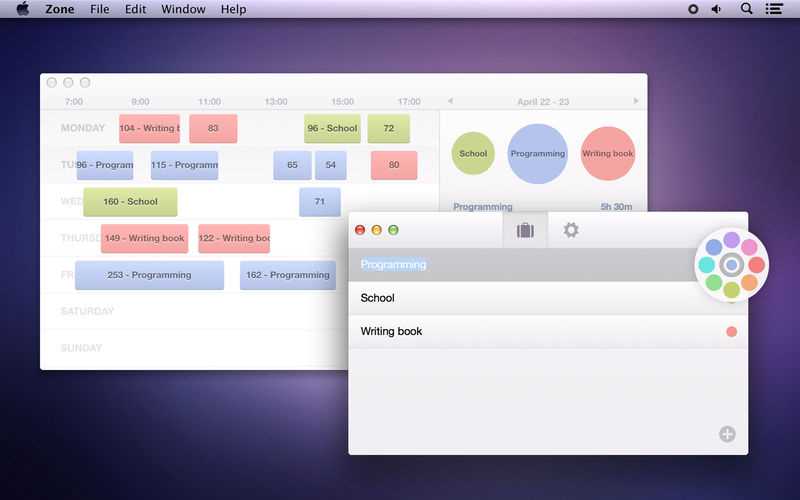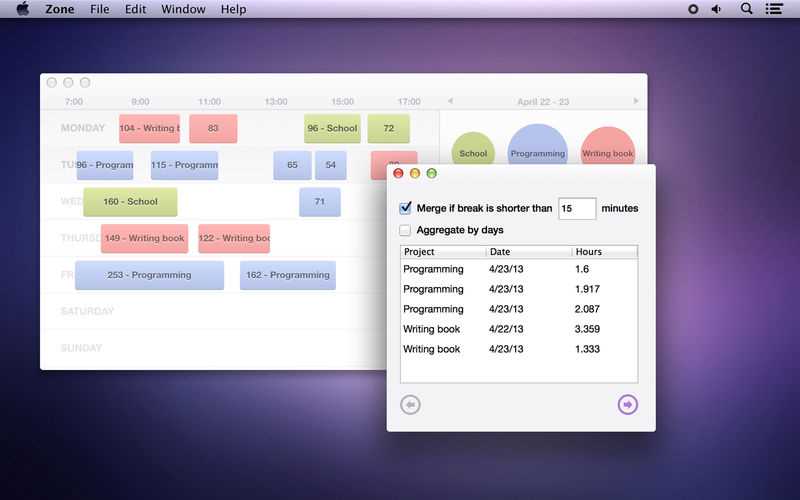0
区域在菜单栏中等待,使您可以单击两次来开始跟踪时间。从报告中,您可以了解如何花费时间或编辑区域。选择项目,然后选择时间范围,并获得包含所有数据的CSV文件。
分类目录
具有商业许可证的Web版Zone的替代方案
2
Output Time
本地项目管理应用程序可帮助您可视化项目并有效跟踪在单个任务上花费的时间。它还捆绑了发票和费用处理。花更少的时间进行管理,而将更多的时间用于输出时间。
- 付费应用
- Windows
- Mac
- Android
- Web
- Self-Hosted
2
1
1
1
1
1
1
1