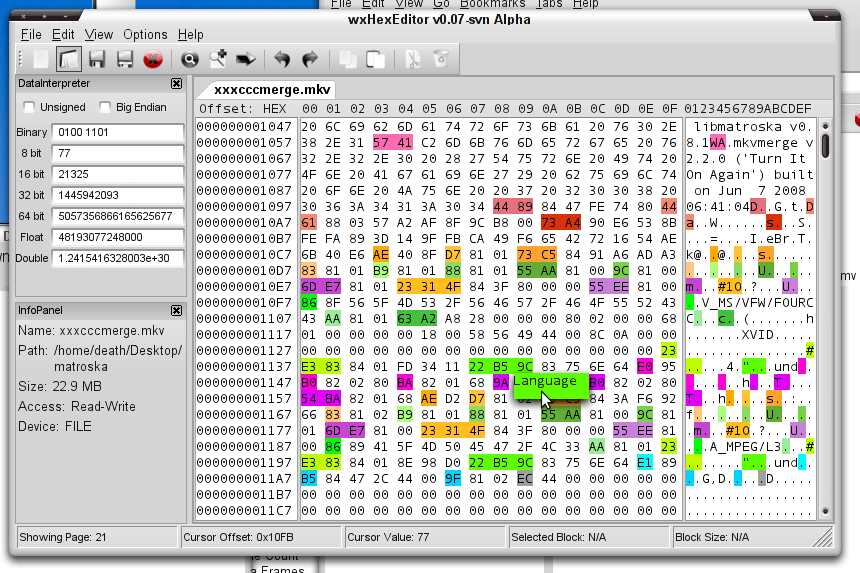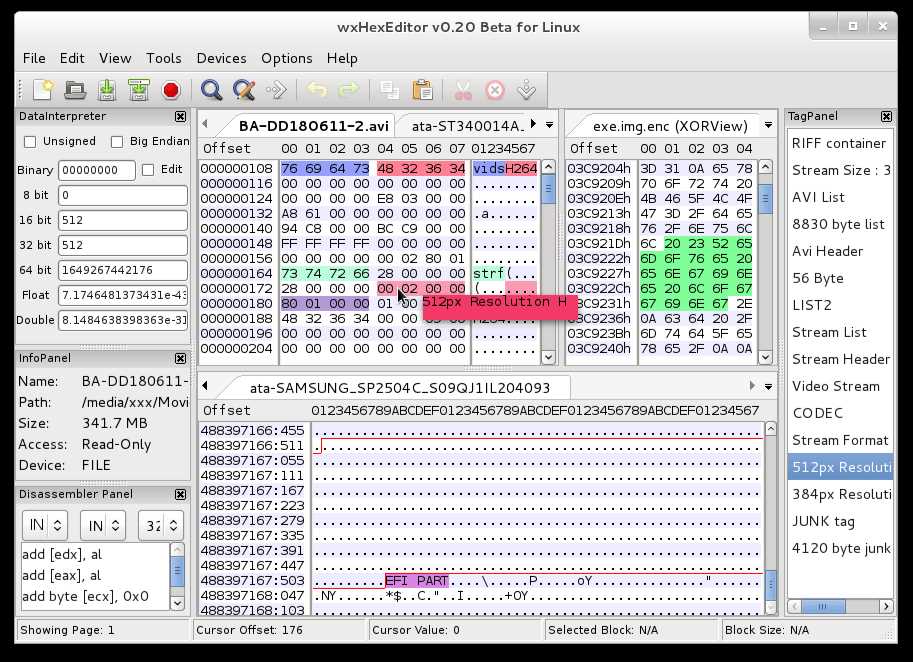33
wxHexEditor是一个开源的跨平台磁盘/扇区/文件十六进制编辑器,用C ++编写,带有基于wxWidgets的用户界面。主要功能:-内存使用率低-巨大的文件/磁盘支持(最大2 ^ 64字节)-原始磁盘访问-无临时文件-UTF8 / Unicode文本搜索-文件比较-MD / RIPEMD / SHA / Tiger / HAVAL / CRC/ Adler / GOST / Whirlpool / Snefru哈希生成器-udis86 x86反汇编程序
Windows版wxHexEditor的替代品
3
2
Batch Hex Editor
替换,插入,删除,复制和修改多个文件中的字节和位。使用位掩码和运算符(如NOT,AND,OR,XOR)对指定的字节执行按位运算。指定字节和位的相反顺序。计算文件哈希。
- 付费应用
- Windows
2
1
1
1
1
MadEdit-Mod
基于MadEdit的跨平台文本/十六进制编辑器,添加了许多修复程序和新功能,例如Drag-Drop Edit(跨平台),Highlight单词等。
0
Hieroglyph
文本编辑器“ Hieroglyph”面向俄语文本,具有许多独特功能(约30个),例如-自动键盘布局切换和更正文本。“ Hieroglyph”具有非常小的尺寸(约3 MB),并且可以便携式的。
- 免费应用
- Windows