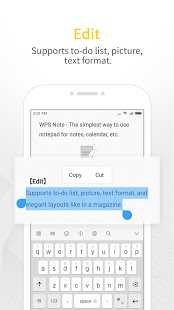0
WPS记事本提供了使用记事本记事本,日历等的最简单方法。功能•编辑:支持待办事项列表,图片,文本格式和精美的版面,例如杂志。•日历支持设置警报,制定时间表,编写日记,以轻松管理您的工作和生活。•共享支持以美丽的图像形式共享笔记,使共享体验愉快。•同步支持同步多个设备的笔记,以及随时随地查看和编辑笔记。•密码支持设置密码以提高隐私性。
分类目录
Mac版WPS Note的替代品
8
Scroll, Quill & INK
快速便携式笔记编辑器。支持:Mardown格式,HTML预览,标签,收藏夹,搜索,Dropbox和Google云端硬盘同步,嵌入式照片。
7
Synology Note Station
Note Station允许您将宝贵的想法从您自己的Synology NAS服务器设备同步到所有计算机和移动设备,同时具有最大的隐私和安全性。
7
7
6
6
6
6
6
5
4
Miya Notes for Google Keep
«Miya Notes for Google Keep»是在Mac上访问Google Keep Notes的最简单,最方便的方法。
- 付费应用
- Mac