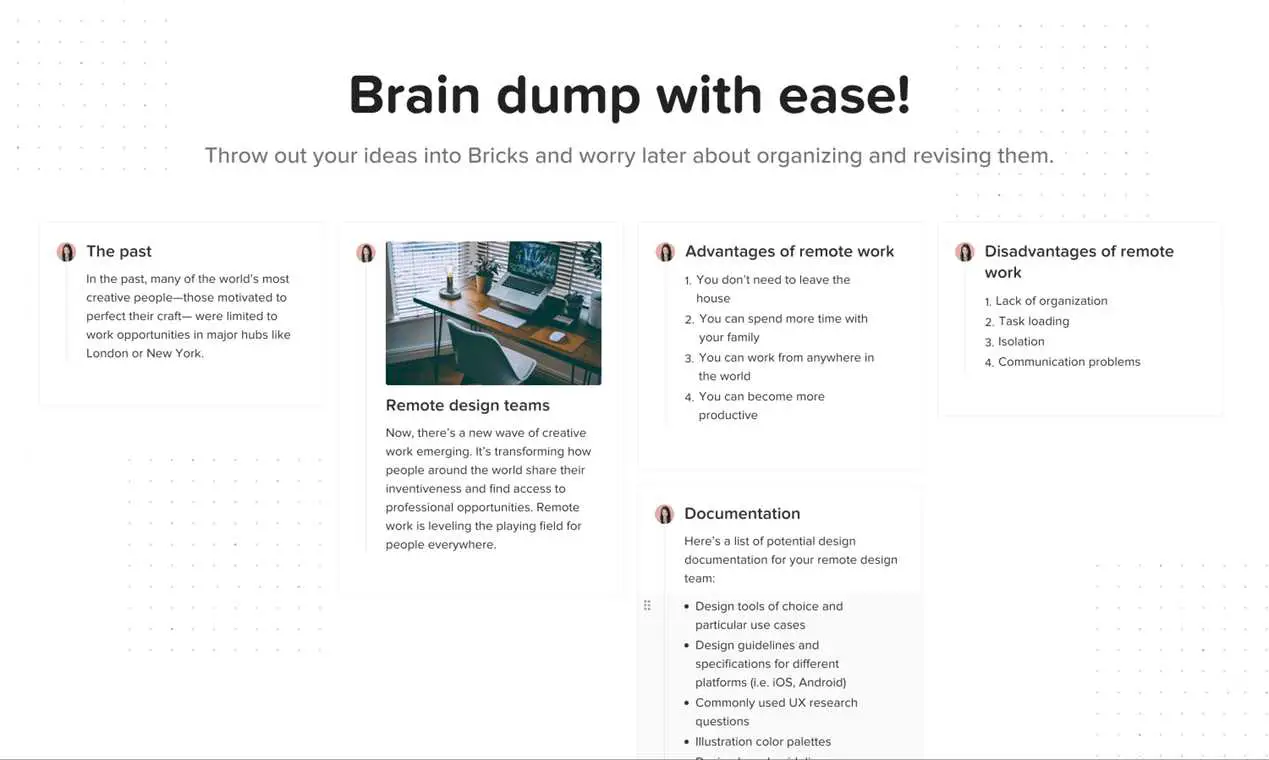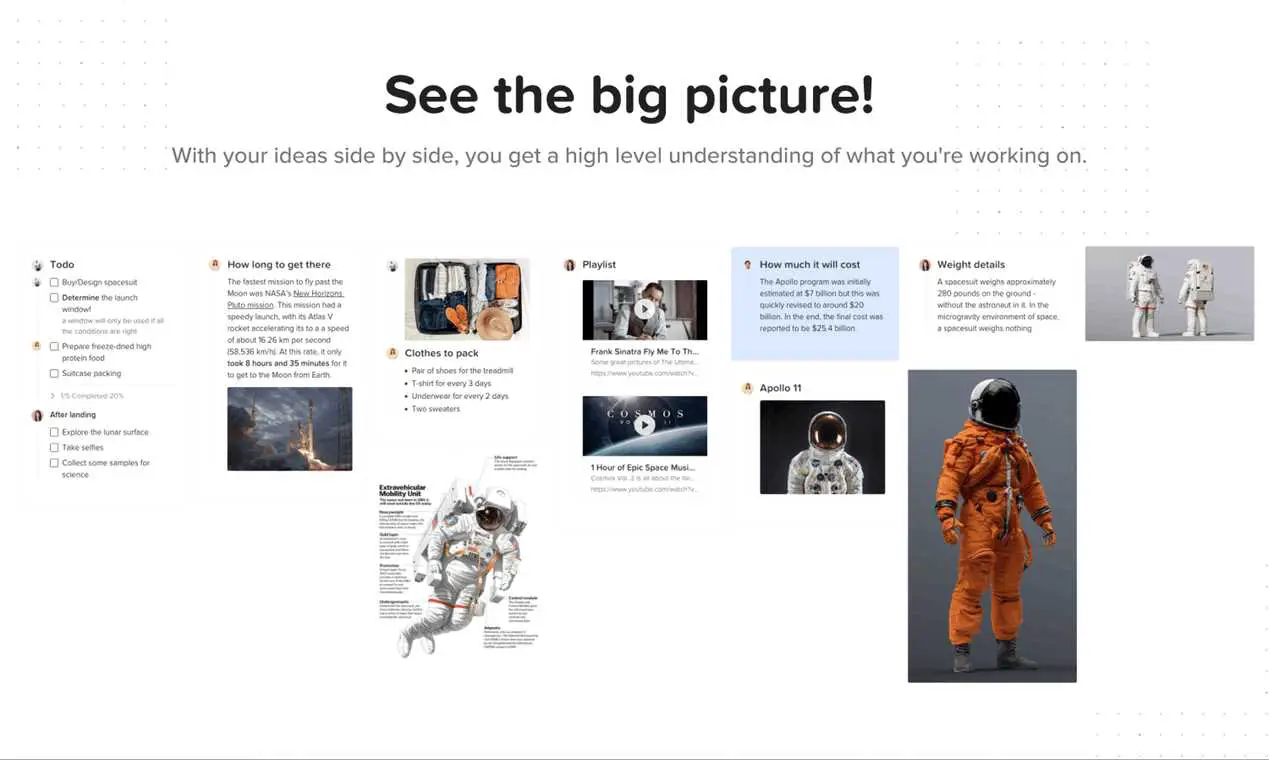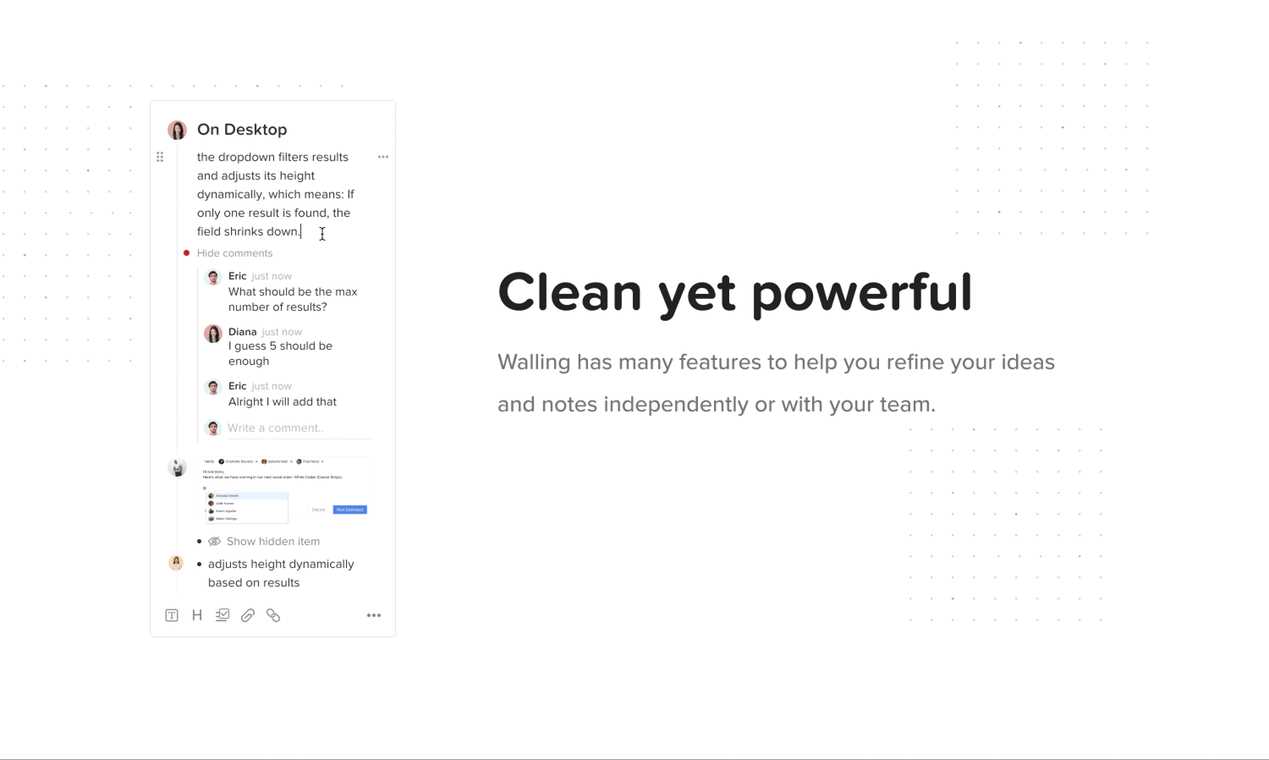正在从事项目,研究主题或撰写文章?使用Walling可以轻松分解想法,对其进行完善和直观地组织它们。轻松地进行头脑风暴与线性文档不同,使用Walling,您可以将想法扔进Bricks,然后再担心组织和修改它们。查看大图与您的想法并排,Walling使您能够退后一步,对正在做的事情有较高的了解。计划几乎所有内容使用Walling来组织工作或个人项目,任务和想法。独立地或与您的团队一起邀请您的团队加入墙或创建工作区,以通过成员角色和集中计费在一个地方管理团队的墙。
iPad版Walling的替代品
57
Nimbus Note
美丽的记事本和组织者。使用Nimbus Note来存储您的想法,讲座,网页,食物食谱和任何其他信息。
53
Zoho Writer
一个在线文字处理器,可让您在Web浏览器中创建和编辑文档并将其保存在云中,以便您可以与任何人共享它们。
34
29
18
14
Microsoft Teams
Microsoft Teams是Office 365中基于聊天的工作区,它集成了团队需要更多人参与和更有效的所有人员,内容和工具。
7
Synology Note Station
Note Station允许您将宝贵的想法从您自己的Synology NAS服务器设备同步到所有计算机和移动设备,同时具有最大的隐私和安全性。
7
6
Collect by WeTransfer
通过WeTransfer收集是组织想法的最佳方法。保存您所有应用程序中的内容,并将其组合在一起供您的朋友,团队或您自己使用。
- 免费应用
- iPad
- Android
- iPhone
- Android Tablet
6
5
AllAnswered
AllAnswered提供了一个一体化的知识管理系统,其中包括高级Wiki和具有内置工作流和知识生命周期的问答(Q&A)。
5
Documents Viewer
Documents Viewer允许您在iPad上预览Word,Excel和Powerpoint文档,因为Microsoft Office最初显示它们。Documents Viewer使您可以打开受密码保护的文件,进行打印并将其转换为PDF等。
- 免费增值应用
- iPad