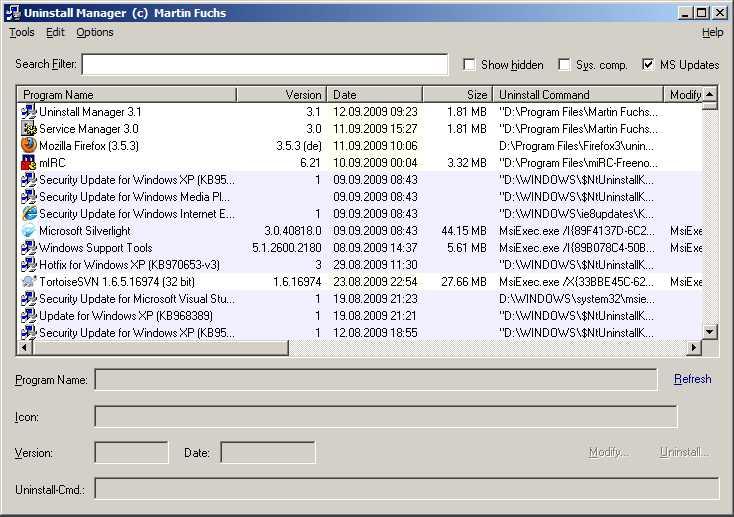1
该程序类似于Windows的“添加或删除软件”控制面板,但具有许多优点:*通过在过滤器框中输入搜索字符串来搜索和过滤卸载条目。*您可以按软件包的安装日期对软件包列表进行排序。使用此标准排序顺序,您可以立即看到最近安装了哪些软件。*排序顺序也可以更改为任何其他显示的属性。*启动程序并显示已安装程序的列表比控制面板要快得多。*从注册表中删除孤立的卸载条目。(使用鼠标右键访问此功能以显示上下文菜单)*显示/隐藏系统软件包*显示其他信息*以XLS和CSV格式导出软件列表...
分类目录
Windows版Uninstall Manager的替代品
5
Windows XP Update Remover
Windows XP Update Remover可以安全地删除Windows更新的备份文件夹,也可以卸载Windows更新。
- 免费应用
- Windows
5
4
Mirekusoft Install Monitor
Install Monitor为Windows提供了更好的应用程序管理平台。这包括监视应用程序资源使用情况和完全卸载的能力。
- 付费应用
- Windows
2
2
Windows Uninstaller
Windows Uninstaller是Windows资源管理器菜单的扩展,用于快速简单地删除Windows软件。功能:一键卸载
- 免费应用
- Windows
- Windows Explorer
1
1
CleanMyPC Uninstaller
CleanMyPC Uninstaller可以平稳安全地卸载不必要的应用程序。卸载程序可以删除您想要的任何应用程序,并在每次卸载后清除剩余的内容。没有垃圾了。应用程序将被完全准确地擦除。
- 免费增值应用
- Windows
1
1
0
0
0